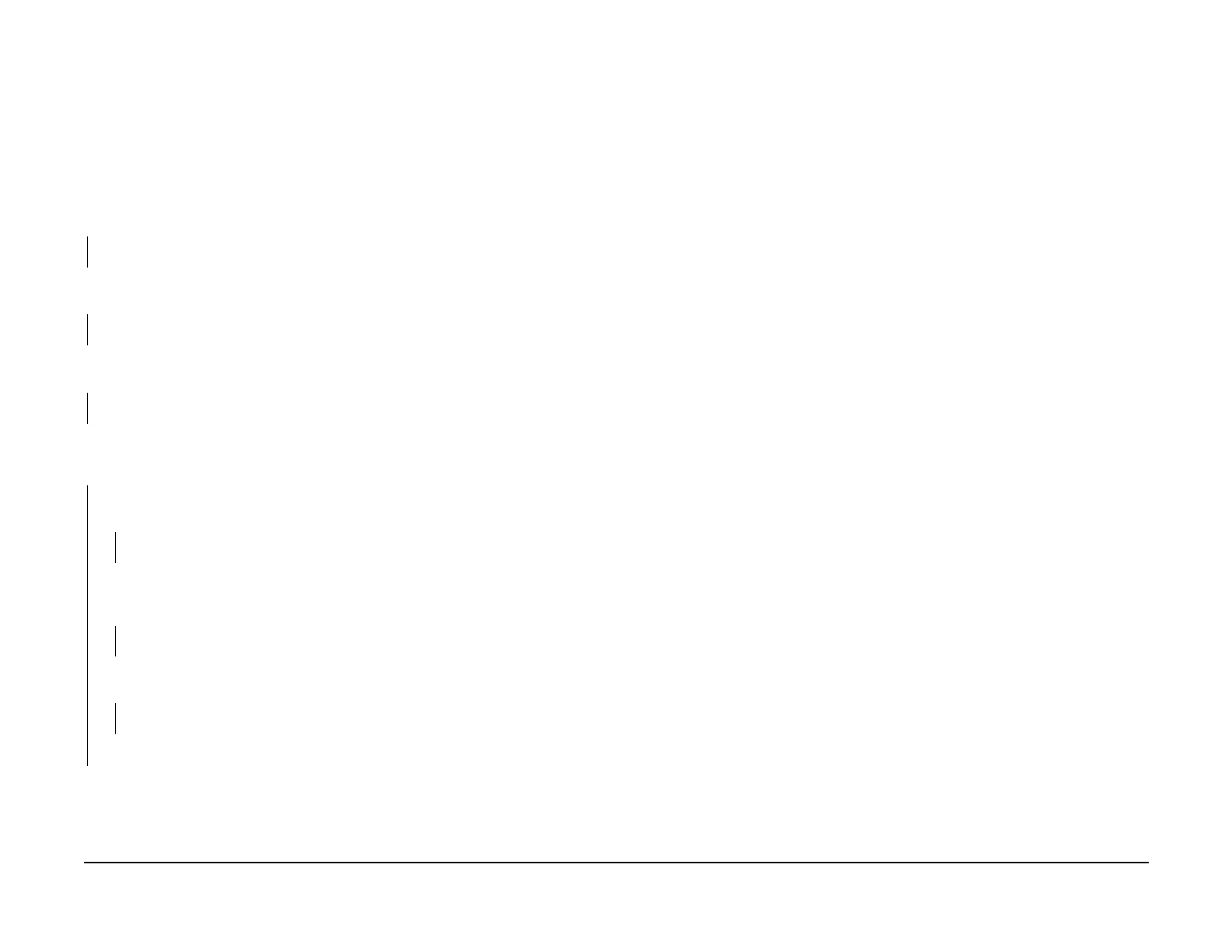January 2007
2-349
WorkCentre 7132
024-985
Status-indicator-raps
Revision
024-985 MSI Feed RAP
BSD-ON:7.13/8.1
The job was aborted during MSI feed.
Initial Actions
• Power Off/On
Procedure
Check the document size. The size of the document is within the specification.
YN
Use a paper size within the specification.
Check for foreign substances, distortion and paper powder in the paper transport path. No
distortion, foreign substances, or paper powder are found in the paper transport path.
YN
Clear away the foreign substances and paper powder. Correct the distortion.
Check the installation and operation of the MSI Guide. The MSI Guide is installed correctly
and the actuator works.
YN
Reinstall the MSI Guide
Measure the voltage between the MCU PWB P424-3 (+) and GND (-) (BSD 7.13 Flag 1).
Manually operate the MSI Guide. As the MSI Guide moves, the voltage changes accord-
ingly.
YN
Check the connections of P/J107, P/J609, P/J605 and P/J424. Connectors are con-
nected correctly.
YN
Connect P/J107, P/J609, P/J605 and P/J424.
Check the wire between J107 and J424 for an open circuit or a short circuit (BSD 7.13
Flag 1/Flag 2).
The wire between J107 and J424 is conducting without an open cir-
cuit or a short circuit.
YN
Repair the open circuit or short circuit.
Measure the voltage between the MCU PWB P424-1 (+) and GND (-) (BSD 7.13 Flag 2).
The voltage is approx. +5VDC.
YN
Replace the MCU PWB (PL 11.1).
Replace the MSI Paper Size Sensor (PL 9.3).
Replace the MCU PWB (PL 11.1).
