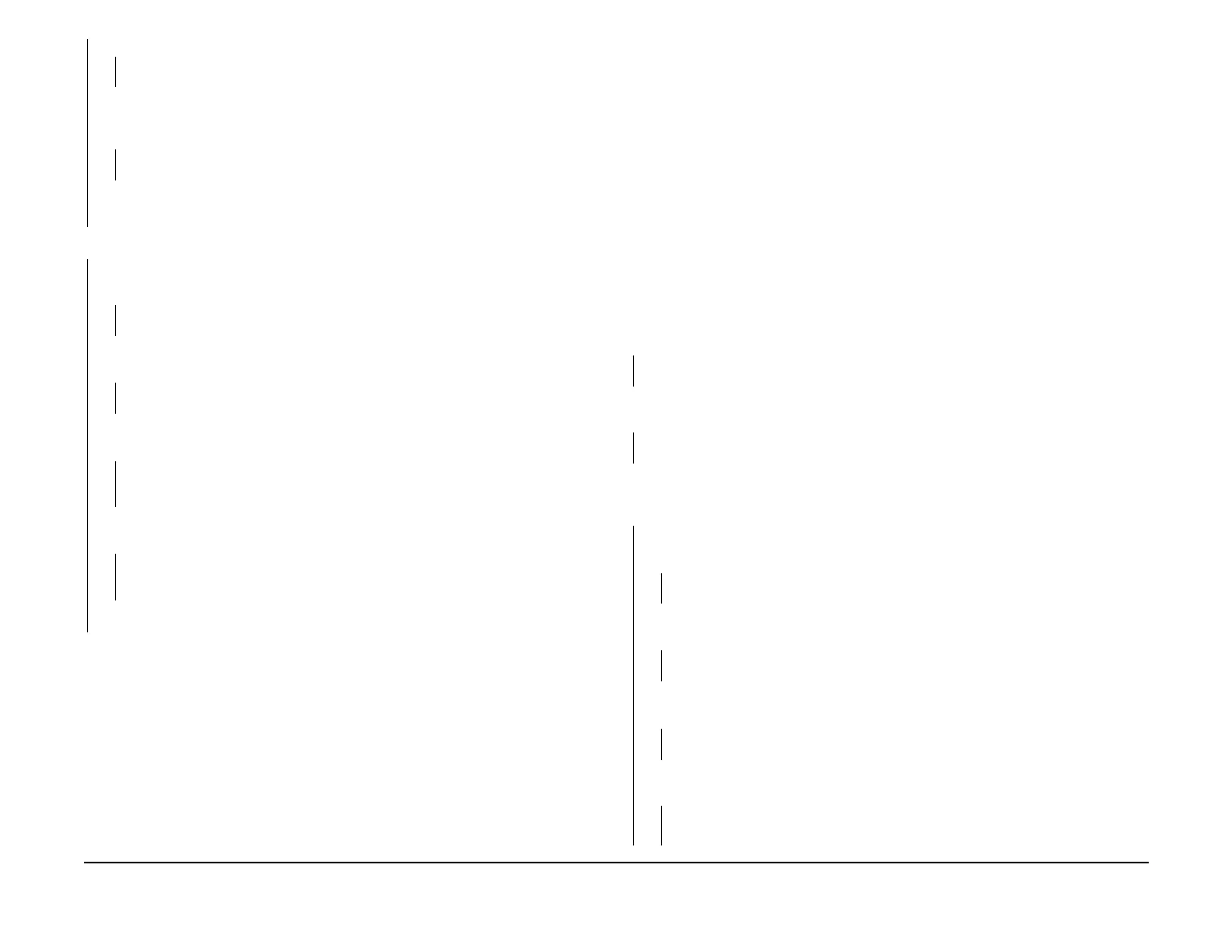January 2007
2-359
WorkCentre 7132
024-980 (A-Finisher), 024-982 (A-Finisher)
Status-indicator-raps
Revision
YN
Go to Wirenet 7.2.36 A-Finisher +5VDC and check the +5VDC circuit.
Measure the voltage between J8707-2 (+) on the Finisher PWB and GND (-). Rotate the
Stacker Stack Sensor 2 actuator by hand to block and unblock the sensor.
The voltage
changes.
YN
Replace the Stacker Stack Sensor 2 (PL 22.8).
Check the wires and connectors for an intermittent open or short circuit. If the problem
continues, replace the Finisher PWB (PL 22.7).
Enter [012-060] and [012-061] alternately. The Stacker Motor rotates.
YN
Check the connections of P/J8711 and P/J8736. P/J8711 and P/J8736 are securely
connected.
YN
Connect P/J8711 and P/J8736 securely.
Check for an open or short circuit between J8711 and P8736. The wires between
J8711 and P8736 are OK.
YN
Repair the open or short circuit.
Enter [012-060], measure the voltage between J8711-1 (+) on the Finisher PWB and
GND (-).
The voltage changes.
YN
Check the wires and connectors for an intermittent open or short circuit. If the prob-
lem continues, replace the Finisher PWB (PL 22.7).
Enter [012-061], measure the voltage between J8711-2 (+) on the Finisher PWB and
GND (-).
The voltage changes.
YN
Check the wires and connectors for an intermittent open or short circuit. If the prob-
lem continues, replace the Finisher PWB (PL 22.7).
Replace the Stacker Motor (PL 22.8).
Check the wires and connectors for an intermittent open or short circuit. If the problem contin-
ues, replace the Finisher PWB (PL 22.7).
024-982 (A-Finisher) Stacker Lower Safety Warning
BSD-ON:CH15.8
The condition below occurred four consecutive times.
• In the operation of adjusting the height of the Stacker Tray (lowering the tray) for paper to
be ejected during a job, the height of it cannot be adjusted within a specified time.
Initial Actions
• Check the Stack Height Sensor is properly installed, not broken, and has no foreign
object.
• Check the Stacker Stack Sensors 1 and 2 are properly installed and have no foreign
objects and that their actuators are not broken.
• Power Off/On.
Procedure
Check for remaining paper and foreign objects on the Stacker Tray. The Stacker Tray is free
from paper and/or foreign objects.
YN
Remove the remaining paper and/or foreign object(s).
Check the drive mechanism to the Stacker Tray for a deformed or broken part and not-seated
gears.
The drive mechanism is free of defects and gears seat properly.
YN
Repair the Stacker Tray mechanism.
Run DC330[012-267].
Enter Component Control [012-267]. Block and unblock the acceptance surface of the Stack
Height Sensor with a piece of paper.
The display changes.
YN
Check the connections of P/J8708 and P/J8727. P/J8708 and P/J8727 are securely
connected.
YN
P/J8708 and P/J8727 are securely connected.
Check for an open or short circuit between J8708 and J8727. The wires between
J8708 and J8727 are OK.
YN
Repair the open or short circuit.
Measure the voltage between J8708-3 (+) on the Finisher PWB and GND (-). The volt-
age is approx. +5VDC.
YN
Go to Wirenet 7.2.36 A-Finisher +5VDC and check the +5VDC circuit.
Measure the voltage between J8708-2 (+) on the Finisher PWB and GND (-). Block and
unblock the Stack Height Sensor with a piece of paper.
The voltage changes.
YN
Replace the Stack Height Sensor (PL 22.10).
C
A B
