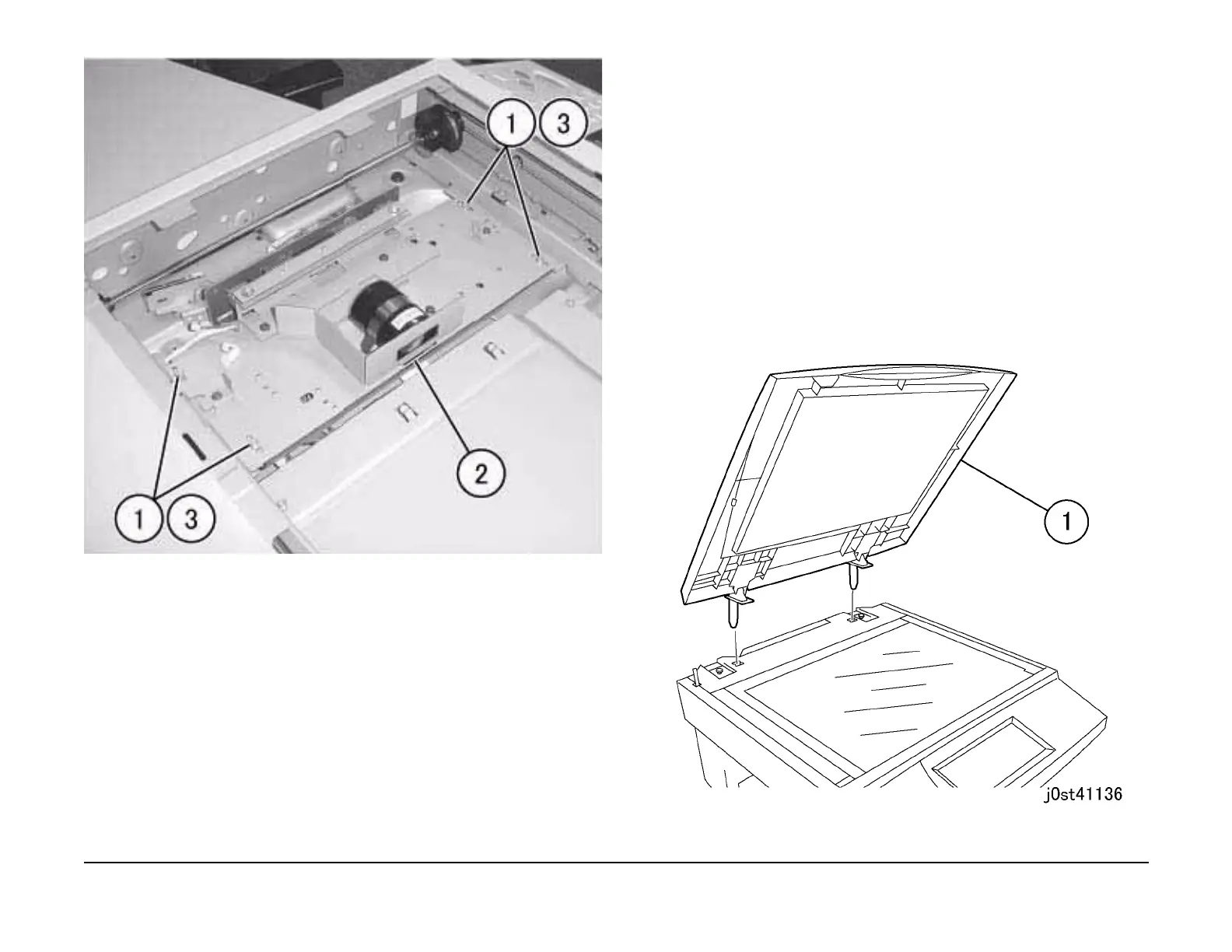January 2007
4-86
WorkCentre 7132
REP 11.4.1, REP 11.5.1
Reversion 4.0
Repairs/Adjustments
Figure 4 Removing the Lens Kit Assembly
Replacement
1. Install the Lens Kit Assembly.
2. Connect the CCD Flat Cable and install the Lens Cover.
3. Install the Platen Glass. (No need to install the Glass Press Guide.)
4. Switch on the power.
5. Perform the Optical Axis Adjustment ADJ 9.1.9.
REP 11.5.1 Carriage Cable
Parts List on PL 13.5
Removal
NOTE: Only the replacement procedure for the Rear Carriage Cable is described here. The
replacement procedure for the Front Carriage Cable is the same as for the Rear Carriage
Cable.
NOTE: The Front and Rear Carriage Cables must be replaced separately.
WARNING
To avoid personal injury or shock, do not perform repair or adjustment with electrical
power applied to the machine.
1. For the Platen models, remove the Platen Cover. (Figure 1)
1. Remove the Platen Cover.
Figure 1 Removing the Platen Cover
