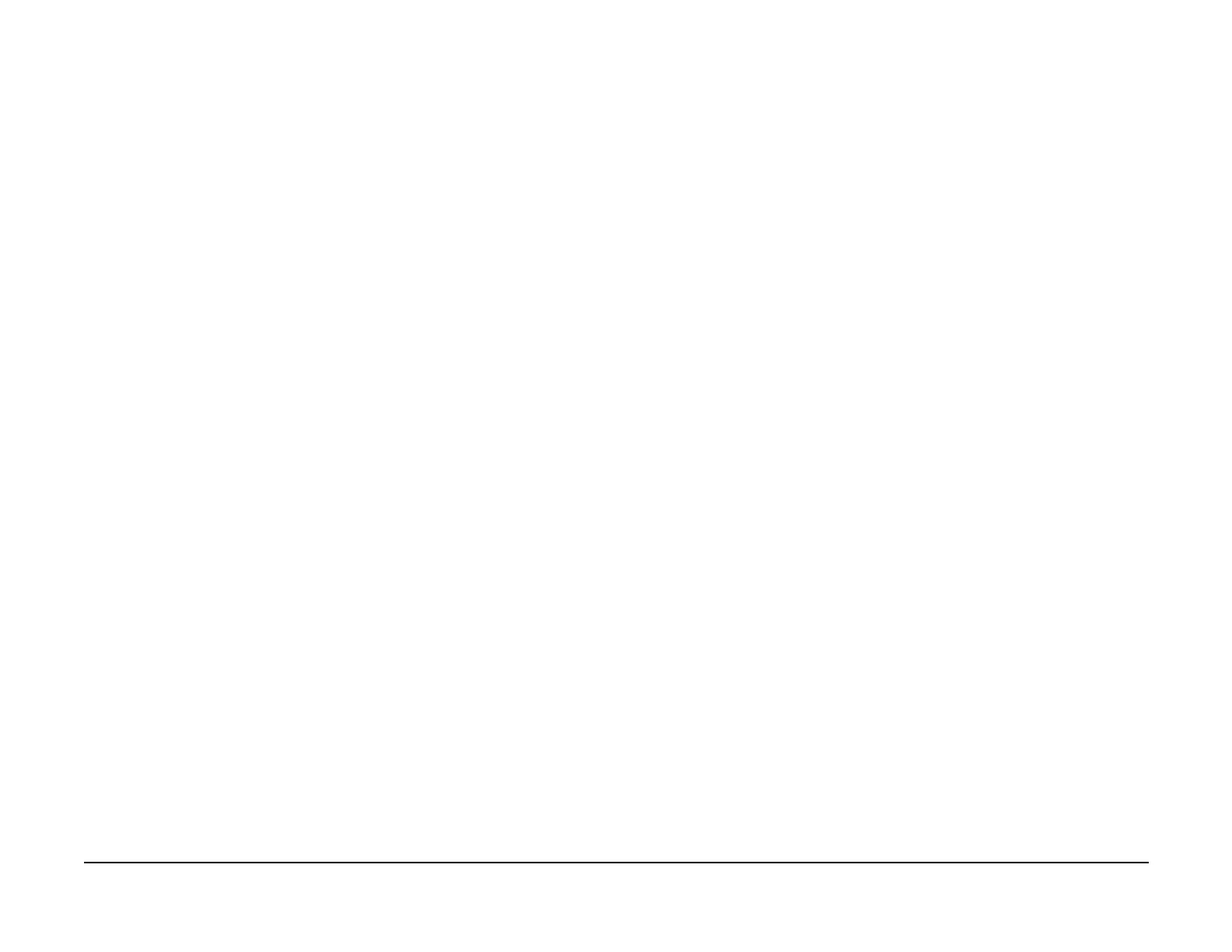January 2007
2-247
WorkCentre 7132
016-747, 016-748
Status-indicator-raps
Revision
016-746 Unsupported PDF File RAP
There was transparency or JBIG2 in a PDF version 1.3 file.
Procedure
Ask customer to print using the driver from Acrobat Reader.
016-747 Insufficient Memory
An error occurred while processing the annotation image data due to insufficient memory.
Procedure
Take one of the following actions:
• Increase the annotation image memory size
• Reduce the number of the images in [Repeat Image]
• If the problem persists, Power Off/On the machine
