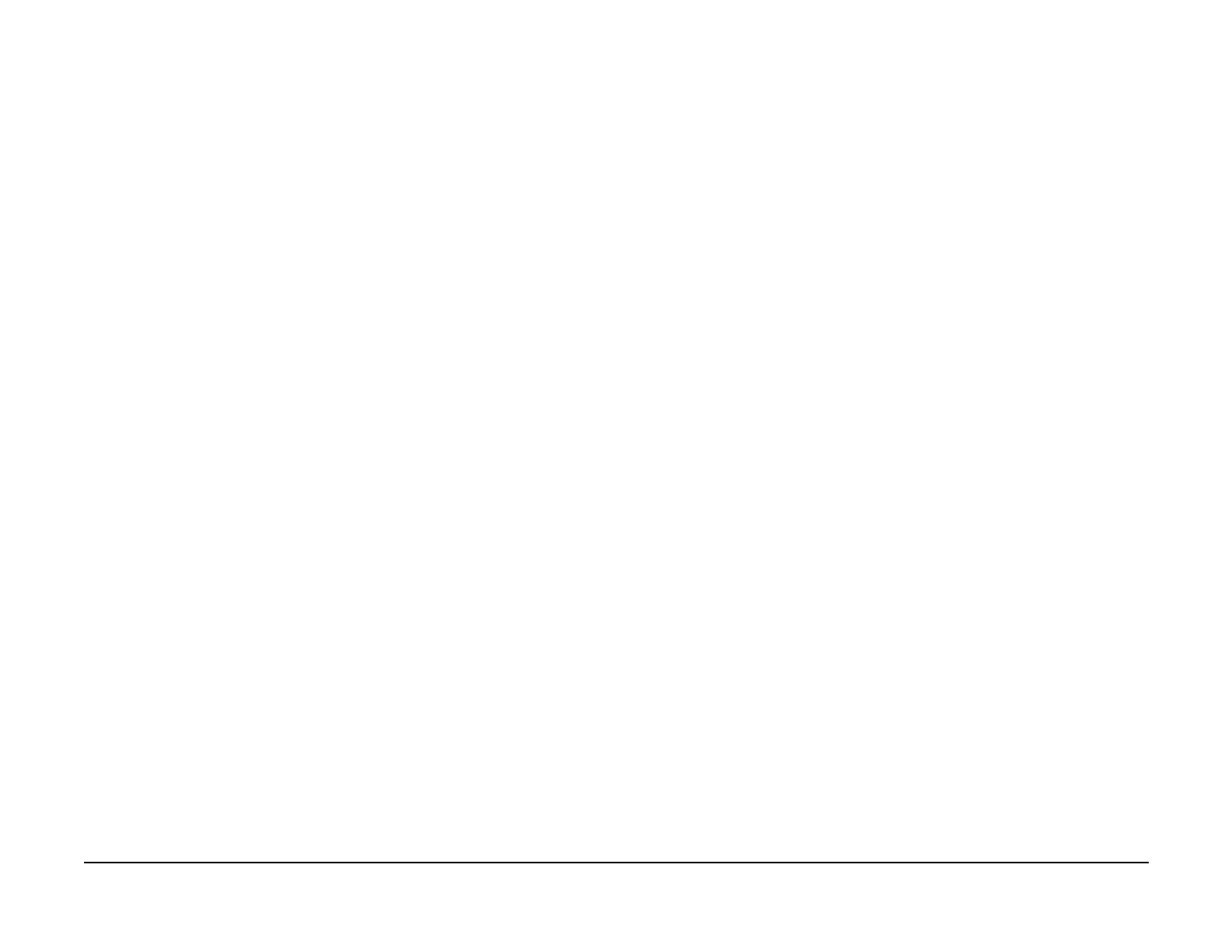January 2007
2-240
WorkCentre 7132
016-730, 016-731
Revision
Status-indicator-raps
016-729 TIFF Data Size RAP
The specified TIFF (Tagged Image File Format) settings exceed the upper limit of the valid
number of colors and pixels.
Initial Actions
Power Off/On
Procedure
Refer customer to following User Guide headings:
• TIFF-S, TIFF-S, and TIFF-J in Internet Fax Profile
• Job Templates - Network Scanning
• File Format
• Properties
016-730 ART Command Unsupported RAP
A command not supported by the ART was detected.
Initial Actions
Power Off/On
Procedure
Ask customer to cancel and rerun the job.
