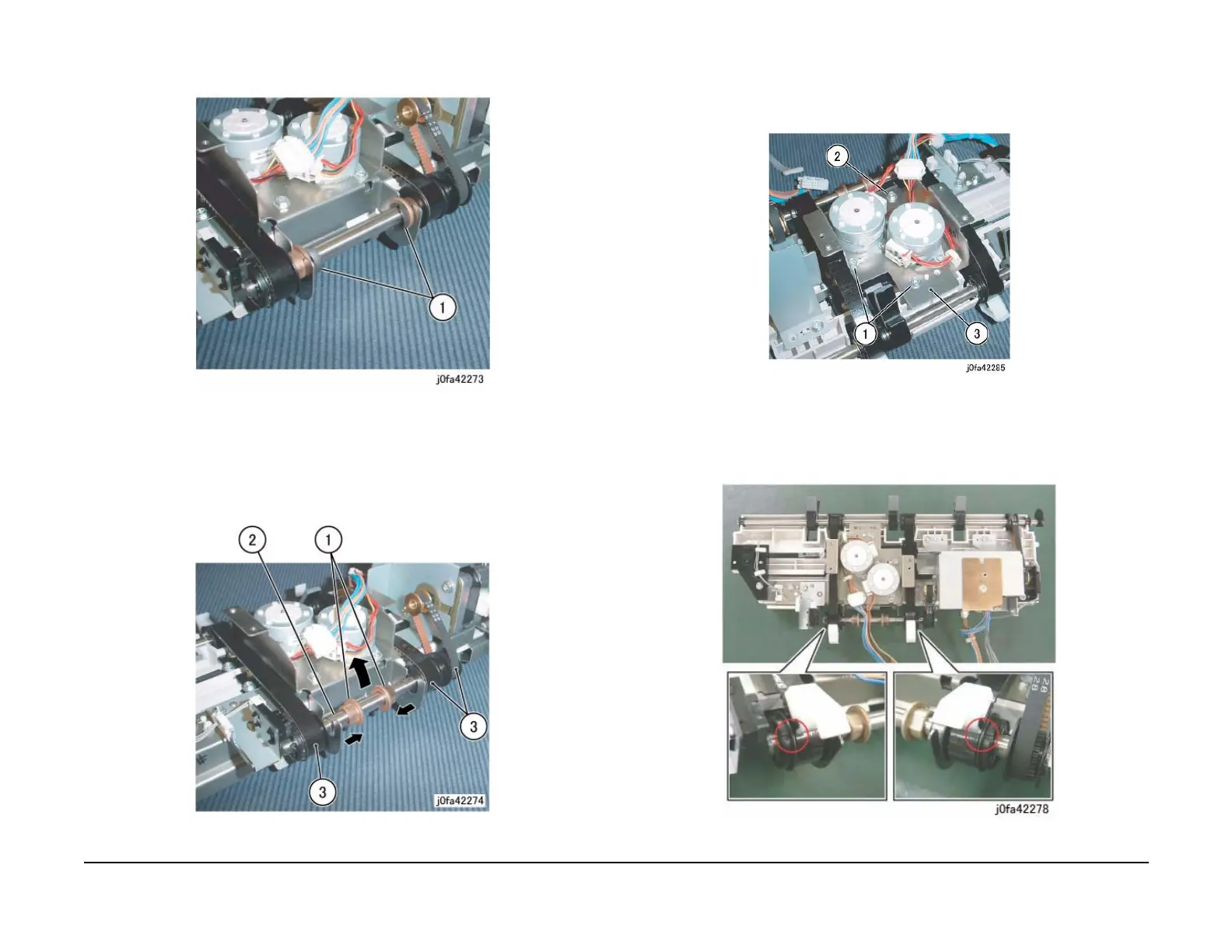January 2007
4-232
WorkCentre 7132
REP 22.10.1
Reversion 4.0
Repairs/Adjustments
4. Remove the KL-Clips from the Eject Shaft. (Figure 2)
(1)Remove KL-Clips (2).
Figure 2 Removing the KL-Clips (j0fa42273)
5. Remove the Eject Shaft from the Front/Rear Tamper Motor Assembly. (Figure 3)
(1)Move Bearings (2) in the direction of the arrow.
(2)Remove Eject Shaft in the direction of the arrow.
(3)Remove Belt from Pulley.
Figure 3 Removing the Eject Shaft (j0fa42274)
6. Remove the Front/Rear Tamper Motor Assembly. (Figure 4)
(1)Remove Tapping Screws (2).
(2)Remove Screw.
(3)Remove Front/Rear Tamper Motor Assembly.
Figure 4 Removing the Front/Rear Tamper Motor Assembly (j0fa42285)
Replacement
1. Reverse the removal procedure for replacement.
2. Install and align the Eject Belt with marks on the Pulleys. (Figure 5)
Figure 5 Installing the Eject Belt (j0fa42278)
