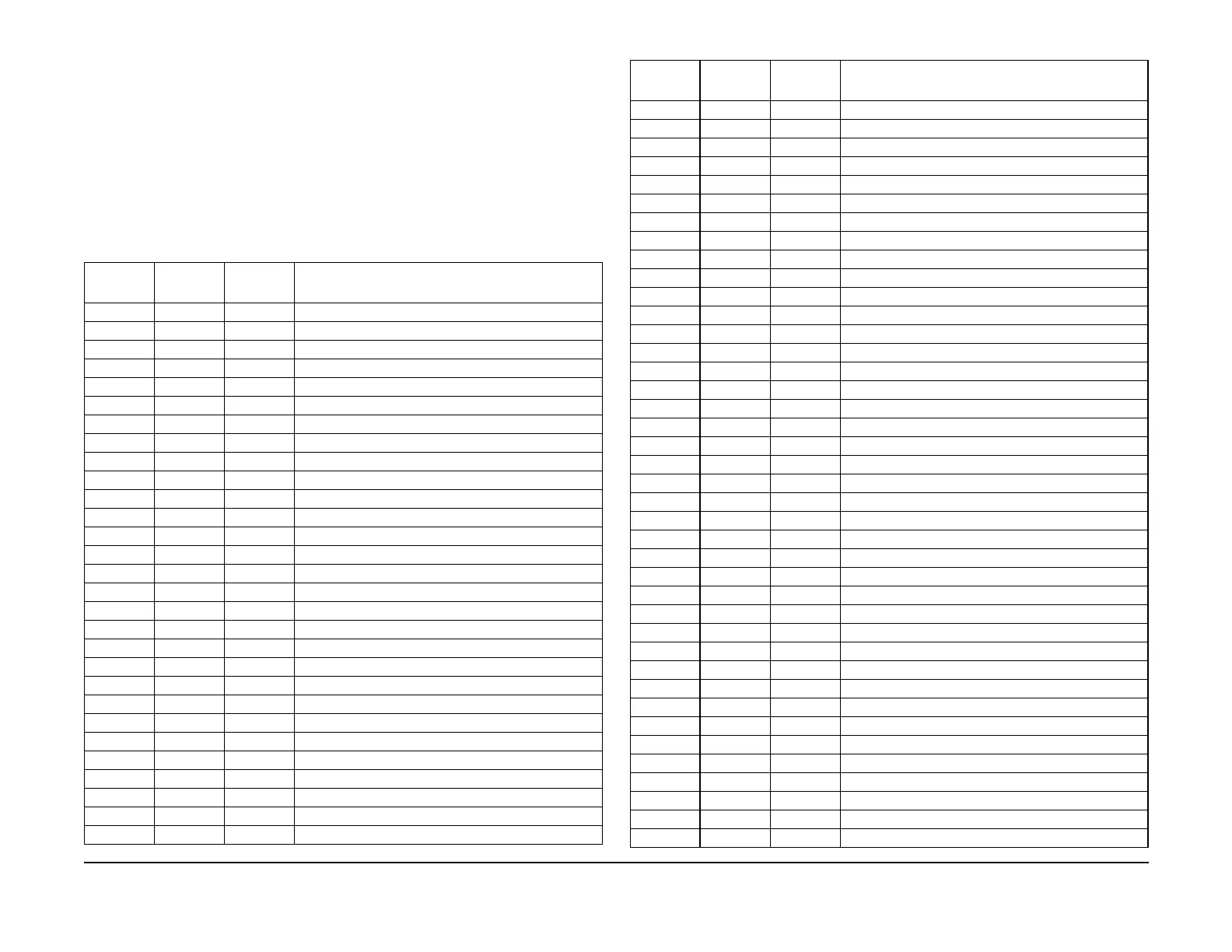January 2007
7-3
WorkCentre 7132
Plug/Jack Locations
Wiring-data
Reversion 4.0
Plug/Jack Locations
How to use the Plug/Jack Location List
The Plug/Jack Location List below is provided to locate plugs, jacks, or other terminating
devices. Locate the desired termination device in the first column (Connector Number) of the
list. Refer to the second column (Figure Number) to determine the figure number of the electri
-
cal termination device. Refer to the (Item Number) column to determine the item number in the
adjacent Figure Number column. The fourth column supplies the title of the Figure.
NOTE: Connectors numbered “CN” and “FS” are listed after the “P and J” connectors.
Table 1 Plug/Jack List
Connector
Number
Figure
Number
Item
Number
Figure Title
P/J1 Figure 1 8 Control Panel
P/J1 Figure 16 Power Unit
P/J2 Figure 16 Power Unit
P/J2 Figure 25 10 Finisher Rear Location
P/J3 Figure 16 Power Unit
P/J4 Figure 16 Power Unit
J11/T11 Figure 16 Power Unit
J12/T12 Figure 16 Power Unit
P/J50 Figure 15 AC Input
P/J56 Figure 3 IOT Front View
P/J57 Figure 3 IOT Front View
P/J68 Figure 3 IOT Front View
P/J69 Figure 3 IOT Front View
FS72 Figure 15 AC Input
FS73 Figure 15 AC Input
FS74 Figure 15 AC Input
FS75 Figure 15 AC Input
P/J100 Figure 9 2 L/H Lower, Tray1 Feeder
P/J101 Figure 9 3 L/H Lower, Tray1 Feeder
P/J101A Figure 17 2 Tray2/3 Feeder(2TM)
P/J101A Figure 19 2 Tray2/3 Feeder(TTM)
P/J101B Figure 17 2 Tray2/3 Feeder(2TM)
P/J101B Figure 19 2 Tray2/3 Feeder(TTM)
P/J102A Figure 17 3 Tray2/3 Feeder(2TM)
P/J102A Figure 19 3 Tray2/3 Feeder(TTM)
P/J102B Figure 17 3 Tray2/3 Feeder(2TM)
P/J102B Figure 19 3 Tray2/3 Feeder(TTM)
P/J103A Figure 17 12 Tray2/3 Feeder(2TM)
P/J103A Figure 19 9 Tray2/3 Feeder(TTM)
P/J103B Figure 17 12 Tray2/3 Feeder(2TM)
P/J103B Figure 19 9 Tray2/3 Feeder(TTM)
P/J103 Figure 11 Sensor Bar, WasteContainer, IOT Left Side
P/J105 Figure 9 4 L/H Lower, Tray1 Feeder
P/J105 Figure 9 9 L/H Lower, Tray1 Feeder
P/J106 Figure 8 Regi Sensor, Regi Clutch
P/J107 Figure 7 9 Duplex Unit, MSI
P/J108 Figure 7 10 Duplex Unit, MSI
P/J109 Figure 8 Regi Sensor, Regi Clutch
P/J111 Figure 5 8 Exit2
P/J112 Figure 5 6 Exit2
P/J115 Figure 5 Exit2
P/J116 Figure 5 2 Exit2
P/J117 Figure 13 IOT Rear Location
P/J118 Figure 13 IOT Rear Location
P/J119 Figure 9 7 L/H Lower, Tray1 Feeder
P/J120 Figure 6 1 No.1 OCT, Fuser Assembly
P/J121 Figure 6 Fuser
P/J123 Figure 7 2 Duplex Unit, MSI
P/J124 Figure 7 1 Duplex Unit, MSI
P/J125 Figure 11 Sensor Bar, WasteContainer, IOT Left Side
P/J126 Figure 11 Sensor Bar, Waste Container
P/J127 Figure 3 IOT Front View
P/J128 Figure 14 MCU PWB
P/J133 Figure 9 10 L/H Lower, Tray1/2 Feeder
P/J134 Figure 3 IOT Front View
P/J135 Figure 6 Fuser
P/J136 Figure 11 Sensor Bar, WasteContainer, IOT Left Side
P/J137 Figure 11 Sensor Bar, WasteContainer, IOT Left Side
P/J138 Figure 3 IOT Front View
P/J139 Figure 3 IOT Front View
P/J140 Figure 4 ROS Unit
P/J141 Figure 3 IOT Front View
P/J142 Figure 3 IOT Front View
P/J143 Figure 3 IOT Front View
P/J144 Figure 3 IOT Front View
P/J160 Figure 4 ROS Unit
P/J200 Figure 11 Sensor Bar, WasteContainer, IOT Left Side
P/J201 Figure 9 1 L/H Lower, Tray1 Feeder
P/J202 Figure 8 Regi Sensor, Regi Clutch
Table 1 Plug/Jack List
Connector
Number
Figure
Number
Item
Number Figure Title
