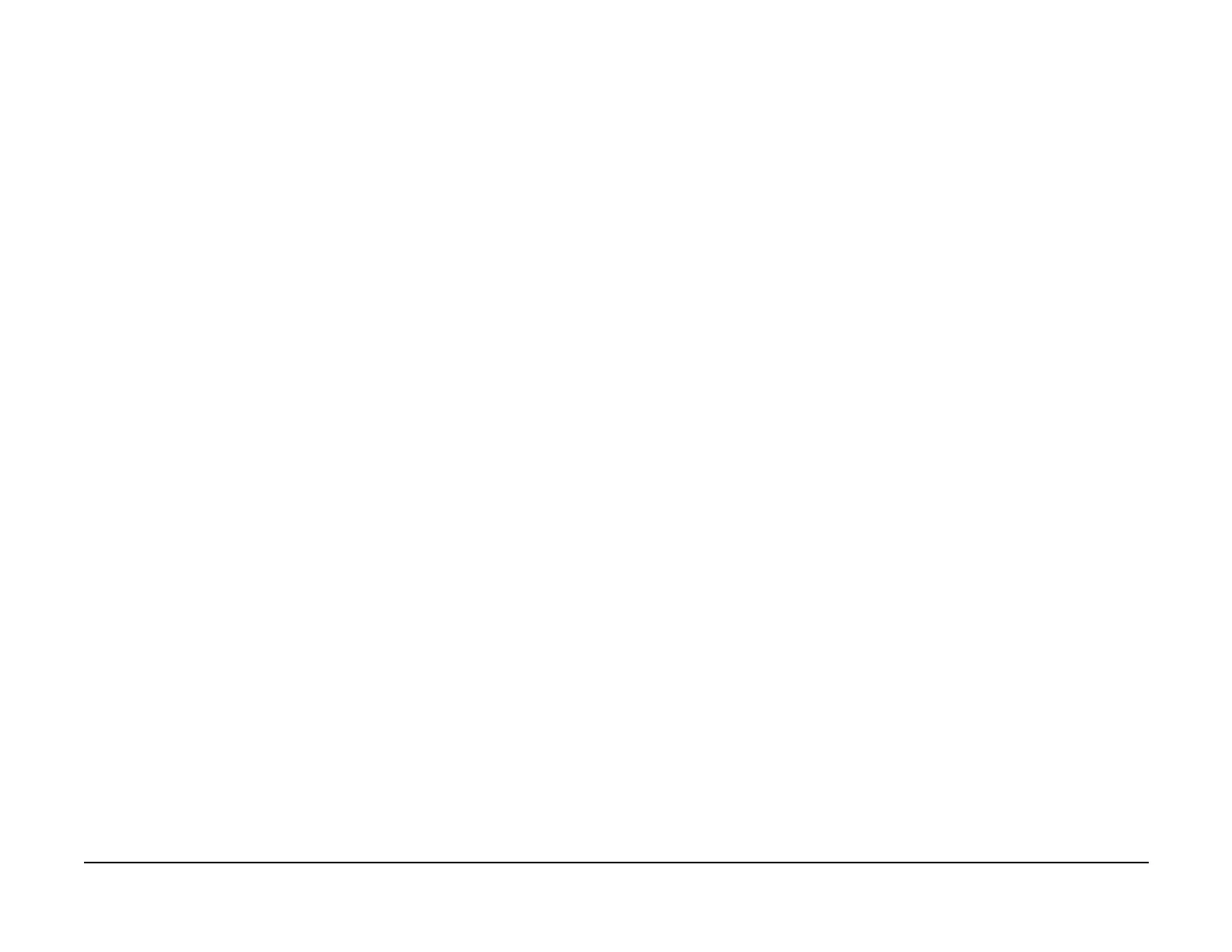January 2007
2-752
WorkCentre 7132
116-334, 116-335
Revision
Status-indicator-raps
116-334 ESS NVRAM Data Compare Fail RAP
System Cont detects [ESS-NVRAM with factory settings is installed] or [Illegal ESS-
NVRAM data is occurring].
Initial Actions
Power Off/On
Procedure
As powering OFF then ON after a detection of 116-334 will presumably cause other errors 124-
3xx that indicate various data mismatches between the three locations, resolve one(s) follow
-
ing the corrective actions for the relevant Fault Code(s).
If 116-334 reoccurs despite powering OFF/ON, disconnect and reconnect the NV-RAM Board,
then turn ON the power.
If the problem persists, replace the NV-RAM Board.
If the problem still persists, replace the mercury battery.
116-335 HDD RAP
The control logic detected that the HDD failed.
Initial Actions
Power Off/On
Procedure
Check the HDD electrical connections (PL 11.2).
If the problem persists perform Hard Disk Diagnostic Program.
If the problem persists replace the HDD (PL 11.2).
