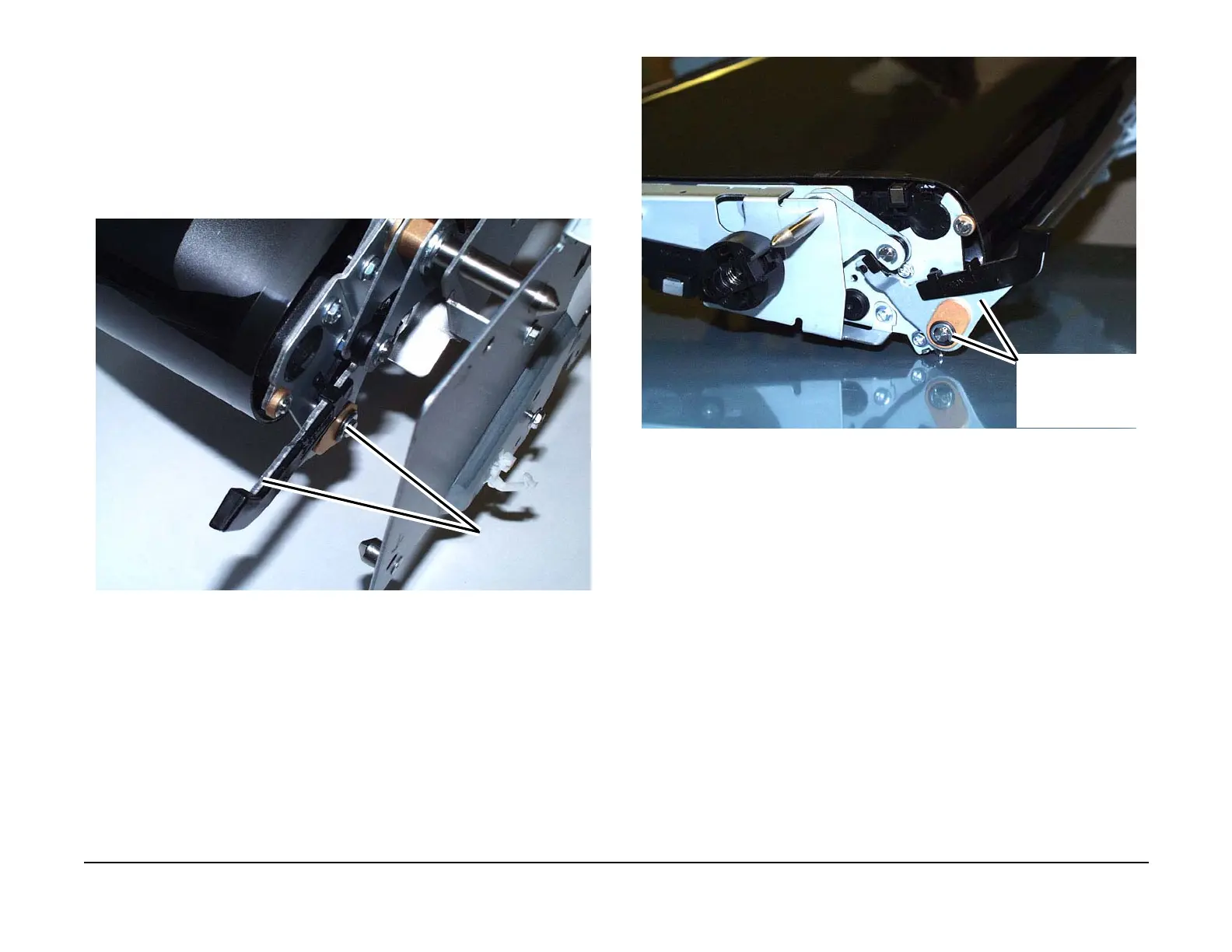January 2007
4-48
WorkCentre 7132
REP 4.2.8
Reversion 4.0
Repairs/Adjustments
REP 4.2.8 2nd BTR Contact Arms
Parts List on PL PL 6.2
Removal
1. Switch off the power and disconnect the Power Cord.
2. Prepare to remove the IBT Module, (REP 4.2.2).
3. To replace the outboard 2nd BTR Contact Arm, perform the following:
a. Slide the IBT Module part way out of the machine.
b. Remove the E-ring, washer and Contact Arm.
Figure 1 Removing the outboard Contact Arm
4. To replace the inboard 2nd BTR Contact Arm, perform the following:
a. Place the IBT Module on a work surface.
b. Remove the E-ring, washer and Contact Arm.
Figure 2 Removing the inboard Contact Arm
Replacement
1. Be sure that the plastic spacer on the Contact Arm shaft is properly seated as the Contact
Arm is installed.
Remove the E-
ring, washer, and
the Contact Arm
1
Remove the E-ring,
washer and Con-
tact Arm
