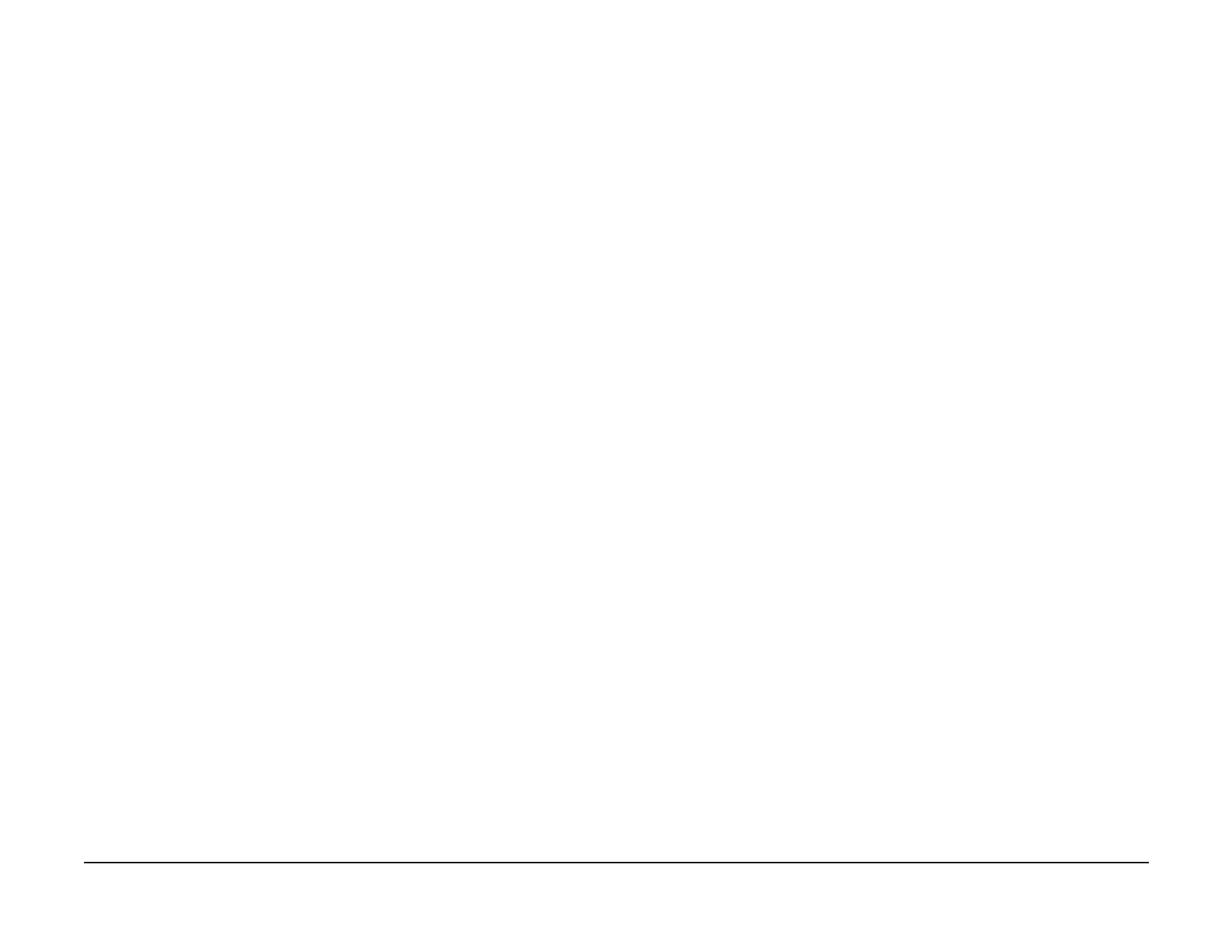January 2007
2-40
WorkCentre 7132
003-780, 003-795
Revision
Status-indicator-raps
003-780 Scanned Image Compression RAP
BSD-ON:3.1/6.2
The compressed data size is larger than 8 times the size of the uncompressed data.
Procedure
Ask customer to cancel and rerun the job.
If the problem persists disconnect and reconnect the IIT/IPS PWB Harness.
If the problem persists reload Software (ADJ 9.3.1).
If the problem persists, replace the IIT/IPS PWB (PL 13.3).
003-795 AMS Limit RAP
BSD-ON:3.1/6.2
After auto document detection in Auto Reduce/Enlarge, the Reduce/Enlarge ratio did not fall
within the specified range (25%~400%).
Initial Actions
Ask customer to enter the correct R/E ratio or change the paper size.
Procedure
If the problem persists disconnect and reconnect the IIT/IPS PWB Harness.
If the problem persists reload Software (ADJ 9.3.1).
If the problem persists, replace the IIT/IPS PWB (PL 13.3).
