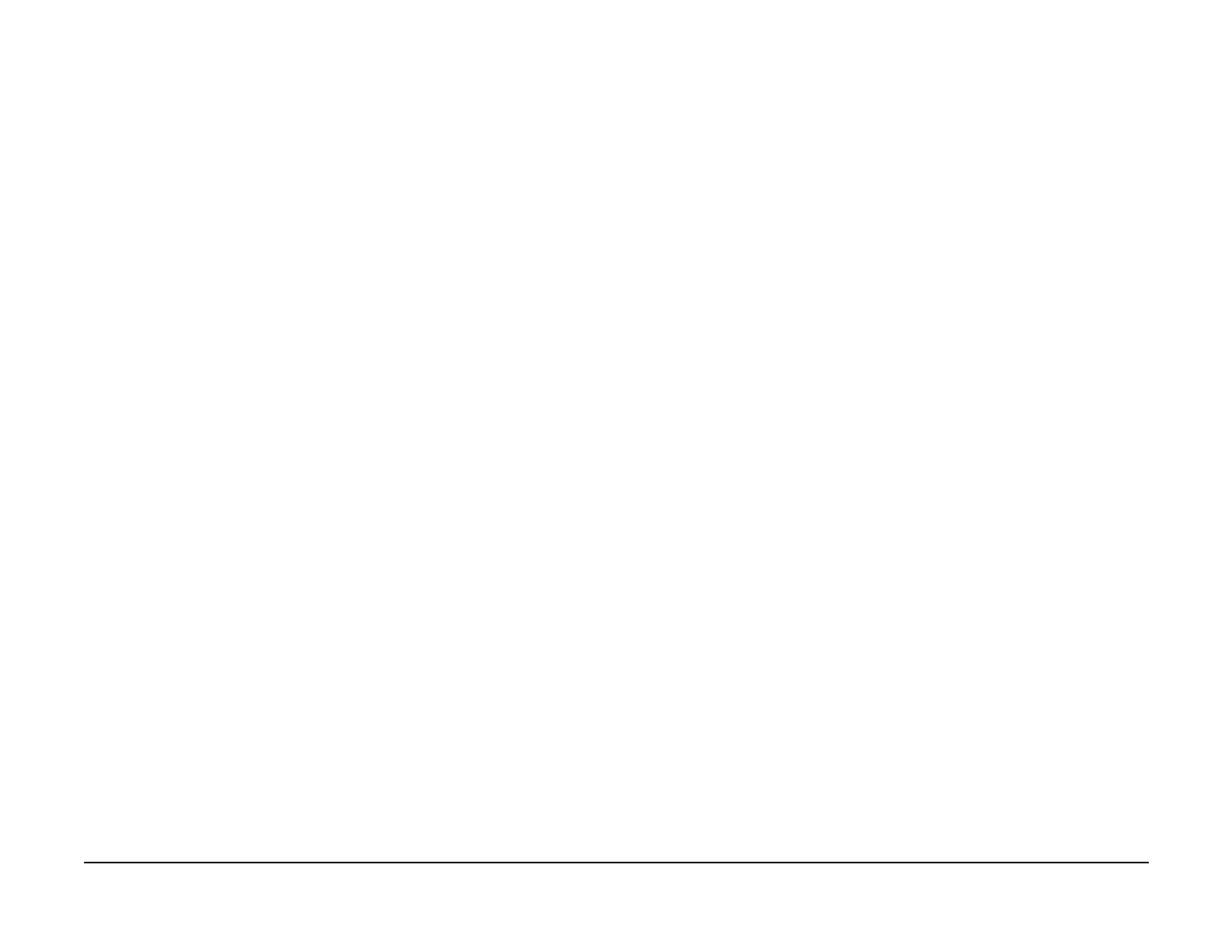January 2007
iv
WorkCentre 7132
Reversion 4.0
Introduction
Section 7: Wiring Data
This section contains drawings, lists of plug/jack locations, and diagrams of the power distribu-
tion wire networks in the machine. This section also contains the Block Schematic Diagrams.
Section 8: Options and Accessories
This section contains installation information for option and accessory.
How to Use this Documentation
The Service Call Procedures in Section 1 describe the sequence of activities used during the
service call. The call must be entered using these procedures.
Use of the Circuit Diagrams
All wirenets are shown on the Circuit Diagrams (CDs). Power distribution wirenets are shown
in Section 7 (Wiring Data) of the Service Manual. The power distribution wirenets on the CDs
will end at the terminal board for the power being distributed. Find the wirenet for that power
and locate the terminal board on the wirenet. Use the wirenet to troubleshoot any power distri
-
bution wiring not shown on the CD.
Use of the Block Schematic Diagrams
Block Schematic Diagrams (BSDs) are included in Section 7 (Wiring Data) of the Service Man-
ual. The BSDs show the functional relationship of the electrical circuitry to any mechanical, or
non-mechanical, inputs or outputs throughout the machine. Inputs and outputs such as motor
drive, mechanical linkages, operator actions, and air flow are shown. The BSDs will provide an
overall view of how the entire subsystem works.
It should be noted that the BSDs no longer contain an Input Power Block referring to Chain 1. It
will be necessary to refer to the Wirenets in order to trace a wire back to its source.
