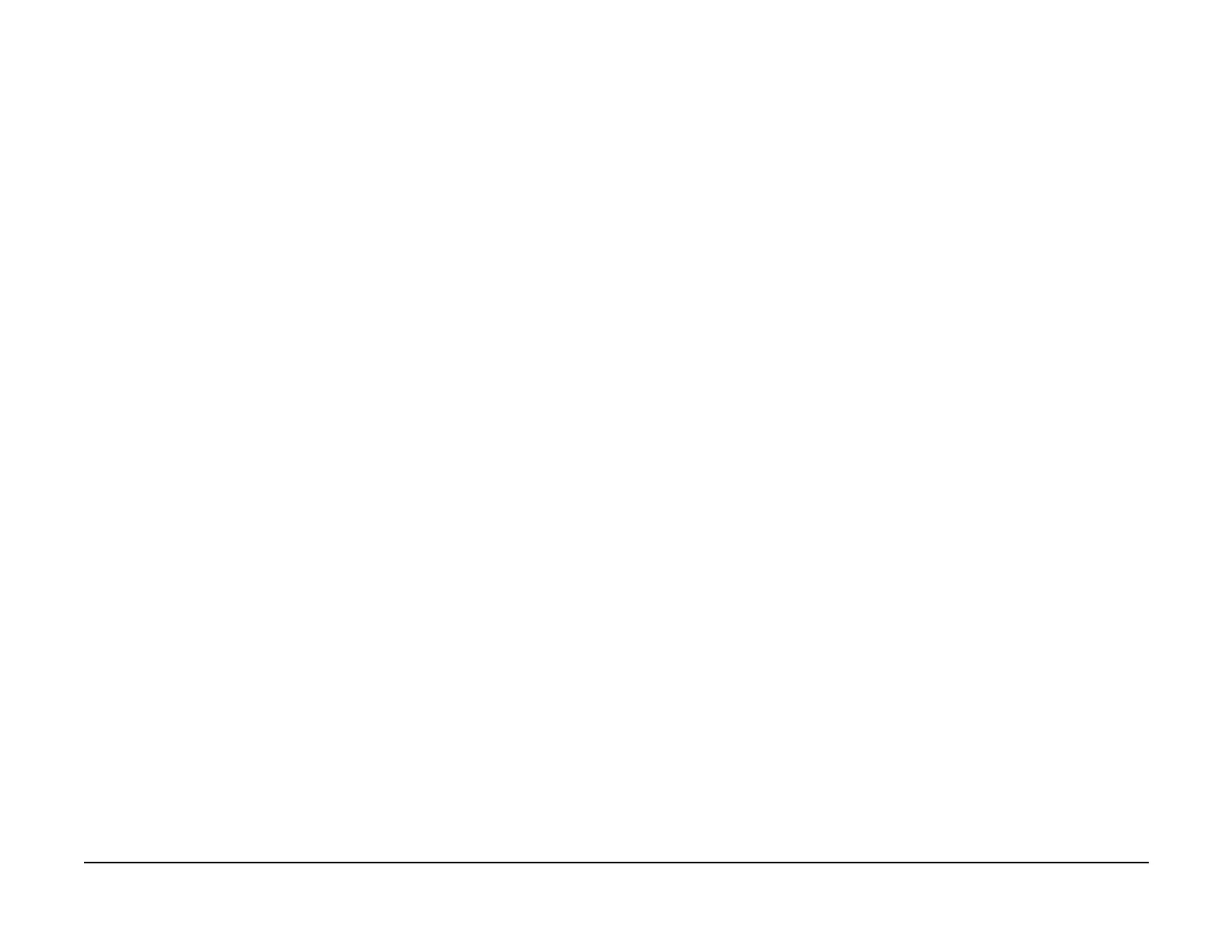January 2007
2-230
WorkCentre 7132
016-708, 016-709
Revision
Status-indicator-raps
016-707 Sample Print RAP
Proof Print Registration failed because it cannot be stored without a HD.
Initial Actions
Power Off/On
Procedure
Check HDD electrical connections (PL 11.2).
If the problem occurred at installation, check whether the operations for Proof Print are correct.
016-708 HDD Full Annotation/Watermark RAP
When an Annotation/Watermark image was to be stored in the HDD, the Full status was
detected and the job was aborted.
Initial Actions
Power Off/On
Procedure
Check HDD electrical connections (PL 11.2).
If the problem persists perform Hard Disk Diagnostic Program.
If the problem persists, replace the HDD (PL 9.2).
