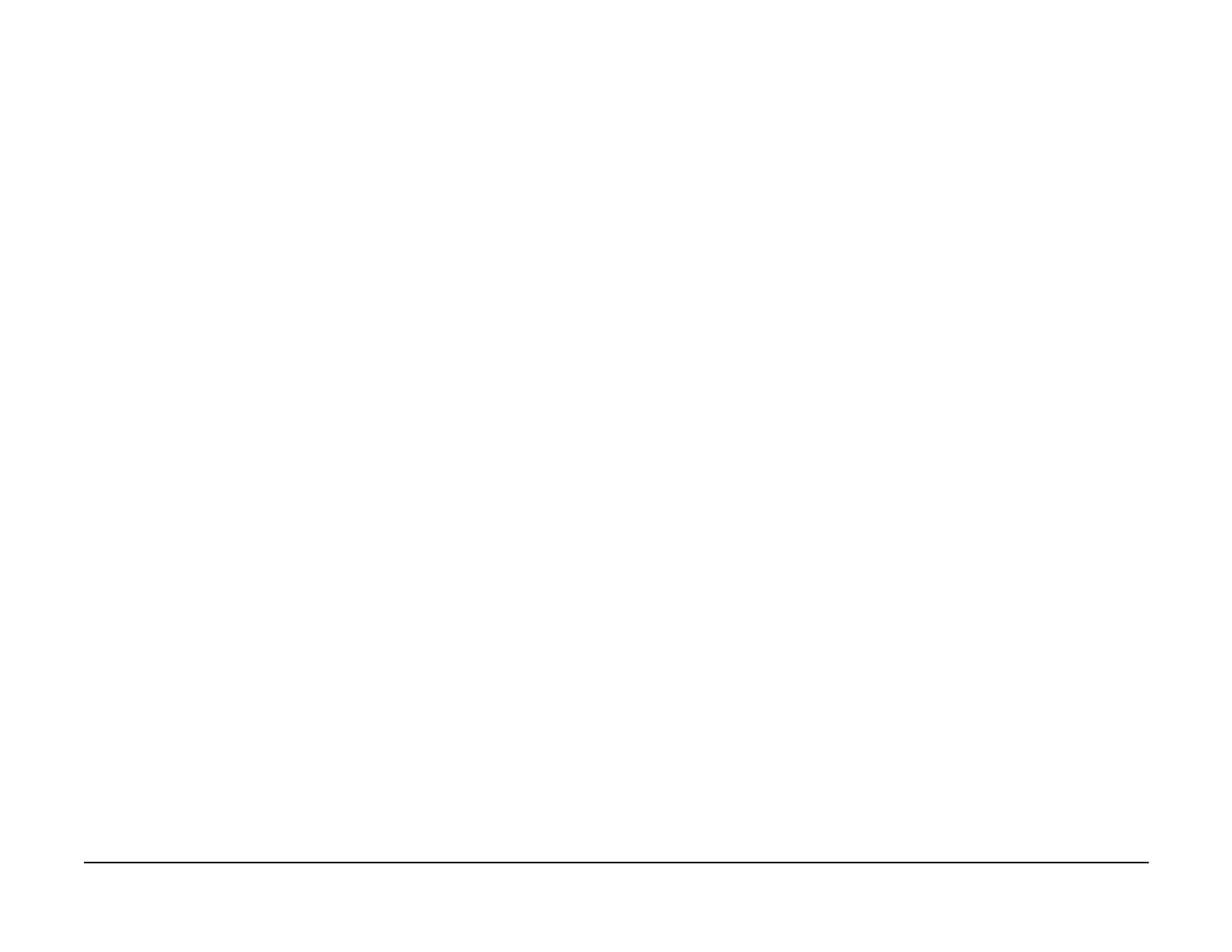January 2007
2-185
WorkCentre 7132
016-210, 016-211
Status-indicator-raps
Revision
016-210 Software Option (HDD Error) RAP
One of the Software option functions cannot be executed due to a HDD error or the HDD is not
installed.
Initial Actions
Power Off/On
Procedure
Check HDD electrical connections (PL 11.2).
If the problem persists perform Hard Disk Diagnostic Program.
If the problem persists, replace the HDD (PL 11.2).
016-211 Software Option (System Memory Low) RAP
One of the Software option functions cannot be executed due to insufficient System Memory
capacity.
Initial Actions
Power Off/On
Procedure
Refer customer to following User Guide headings to check memory usage:
• Allocate Memory
• Memory Settings
•Covers
• Mailbox Screen
•Properties
• Properties Features
• Data Encryption
• Memory Full Procedure
• Maximum Stored Pages
