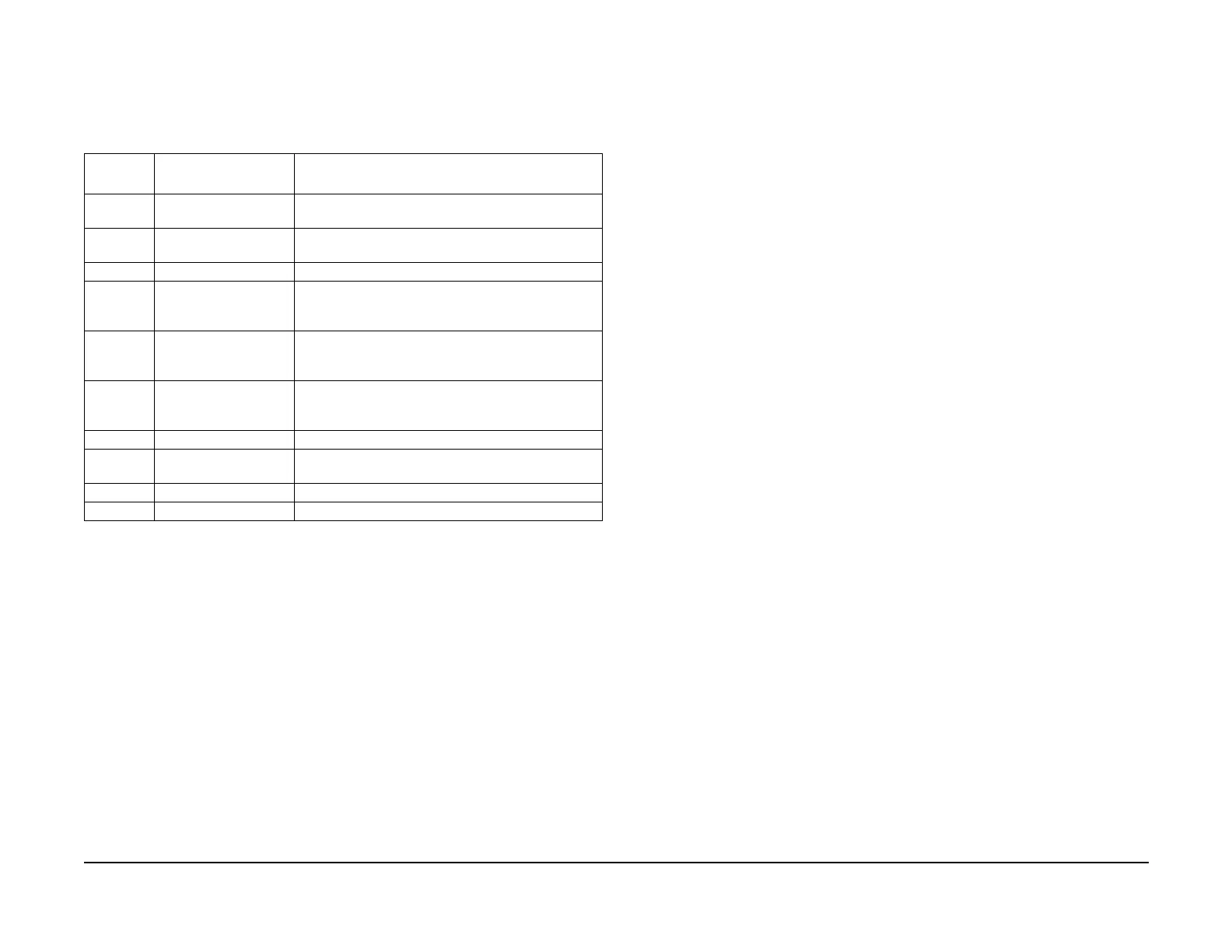January 2007
3-13
WorkCentre 7132
IQ14
Image Quality
Reversion 4.0
IQ14 Repeating Bands, Streaks, Spots, and Smears RAP
Procedure
Measure the distance between the repeating defects. Locate the distance on the table below.
Perform the indicated repair actions
Table 1 Repeating Defects
Repetition
spacing
Component(s) Repair Actions
<4 mm High Frequency Band-
ing
Replace the ROS (PL 3.1).
27 mm Developer Mag Roll Check Developer roll bias for floating or shorting out.
Replace Developer Housing (PL 5.2) if required.
148 mm Drum Cartridge Replace the Drum Cartridge(PL 4.1).
83 mm Fuser Heat Roll Remove the Fuser Assembly. Check the Heat Roll for
damage (nicks, wear, or cuts) or contamination. Clean
or replace as required (PL 7.1).
88 mm Backup Roll
BTR 2 Roll
Check the 2nd BTR Assembly for damage or contami-
nation. Clean, repair or replace as required (PL 6.1).
Replace the IBT Belt (PL 6.2).
94 mm Drum Cartridge
Fuser Belt
All Colors - Remove the Fuser Assembly. Check the
Heat Roll for damage (nicks, wear, or cuts) or contami
-
nation. Clean or replace as required (PL 7.1).
59mm 1st BTR Replace the IBT Assembly (PL 6.1).
74mm Developer Drive Com-
ponents
Replace the Developer Motor (PL 5.1).
44mm BCR Replace the Drum Cartridge (PL 4.1).
38mm BCR Cleaner Replace the Drum Cartridge (PL 4.1).
