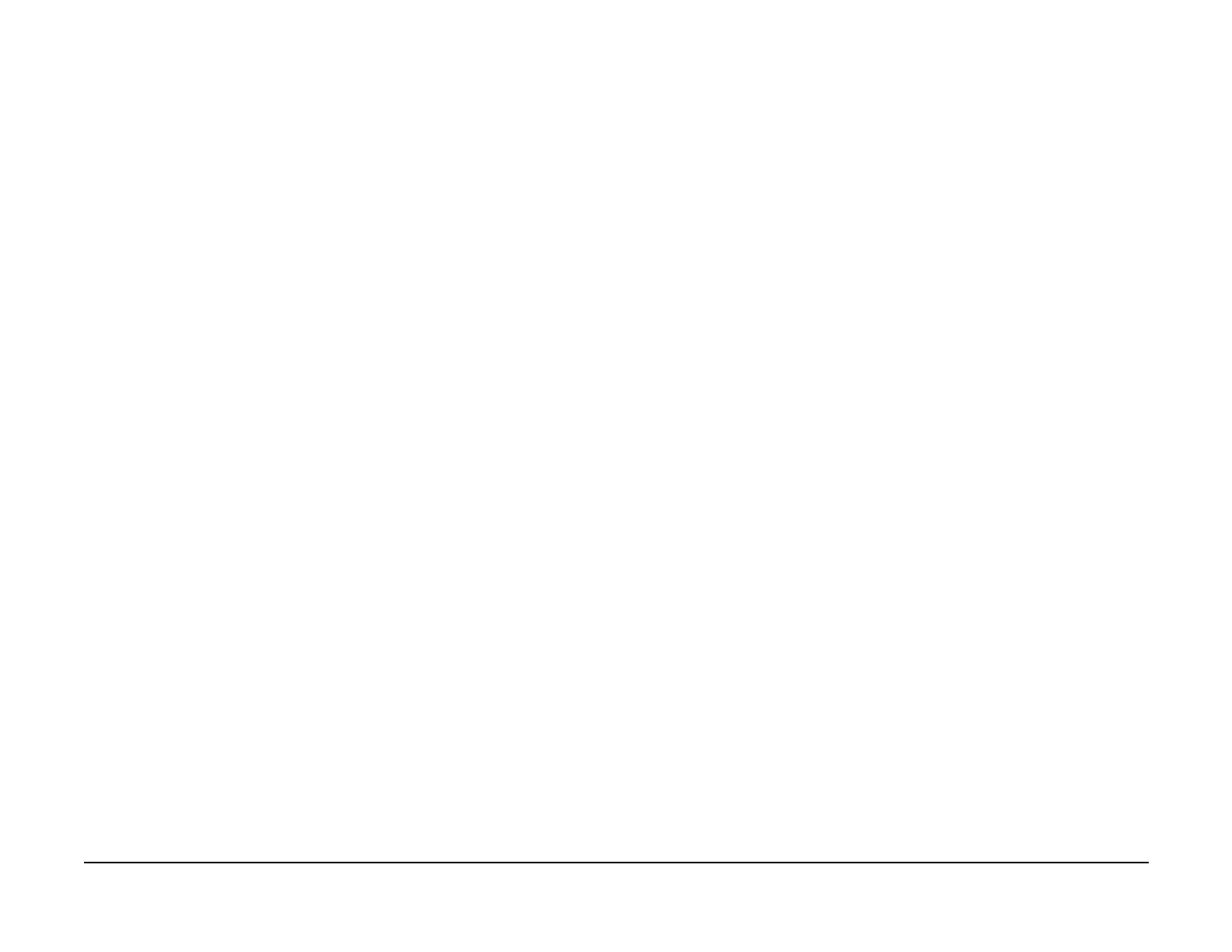January 2007
3-7
WorkCentre 7132
IQ4
Image Quality
Reversion 4.0
IQ4 Wrinkled Image RAP
Areas of 11x17 in./A3 prints have distinctive “worm track” patterns in the image, and/or wrinkles
in the paper itself.
Initial Actions
NOTE: The following factors will increase the likelihood of this problem:
• Lighter weight papers.
• Larger papers.
• Short-grain 11x17 in / A3 papers.
• Old (not freshly opened) paper.
• 2 sided printing
• Fuser with 1100 or more hours of operating life.
Make the following modifications to the copy/print jobs if possible:
• Ensure that the paper is dry and fresh.
• Use heavier weight paper
• Use long-grain paper.
Procedure
If the problem persists after performing the Initial Actions, replace the Fuser (PL 7.1).
