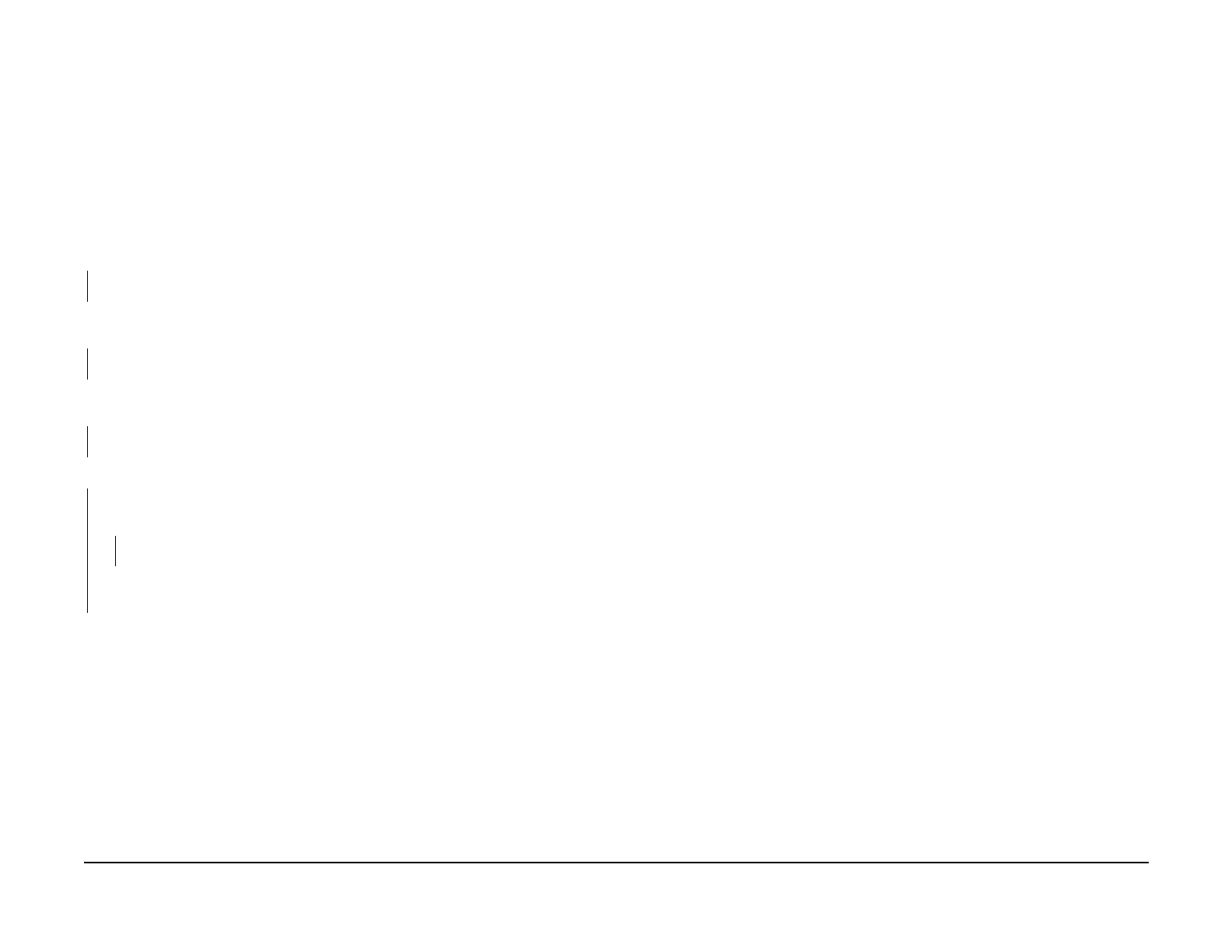January 2007
2-716
WorkCentre 7132
093-320, 093-400
Revision
Status-indicator-raps
093-320 Developer Motor Failure RAP
BSD-ON:4.3A
The Developer Motor is not rotating at the specified speed.
Initial Actions
• Power OFF/ON
• Reload the Xero/Developer Cartridge (PL 4.1)
Procedure
Execute Component Control [042-004 Developer Motor ON]. The Developer Motor can be
heard.
YN
Go to the OF 5 (Developer Drive ASSY RAP).
Check the installation of the Developer Drive Assembly (PL 1.1). The Developer Drive
Assembly is installed correctly.
YN
Install the Developer Drive Assembly correctly.
Check the wire between P/J409 and P/J213 for an open circuit or a short circuit (BSD 4.3A).
The wires are conducting without an open circuit or a short circuit.
YN
Repair the open circuit or short circuit.
Manually rotate the Developer Motor rotor. It rotates smoothly.
YN
Check for foreign substances that are interfering with operation or installation failure.
Foreign substances or installation failure are found.
YN
Replace the Developer Drive Assembly (PL 1.1).
Remove the foreign substances that are interfering with operation and correct the installa-
tion failure.
Replace the Developer Drive Assembly (PL 1.1) If the problem persists, replace the MCU PWB
(PL 11.1).
093-400 Black Toner Near Empty
Black Toner Cartridge is near empty
Procedure
Check the following:
• Replace the Black Toner Cartridge if empty (PL 5.2)
• That the Black Toner Cartridge is inserted properly
• For Black Toner spills in the machine
