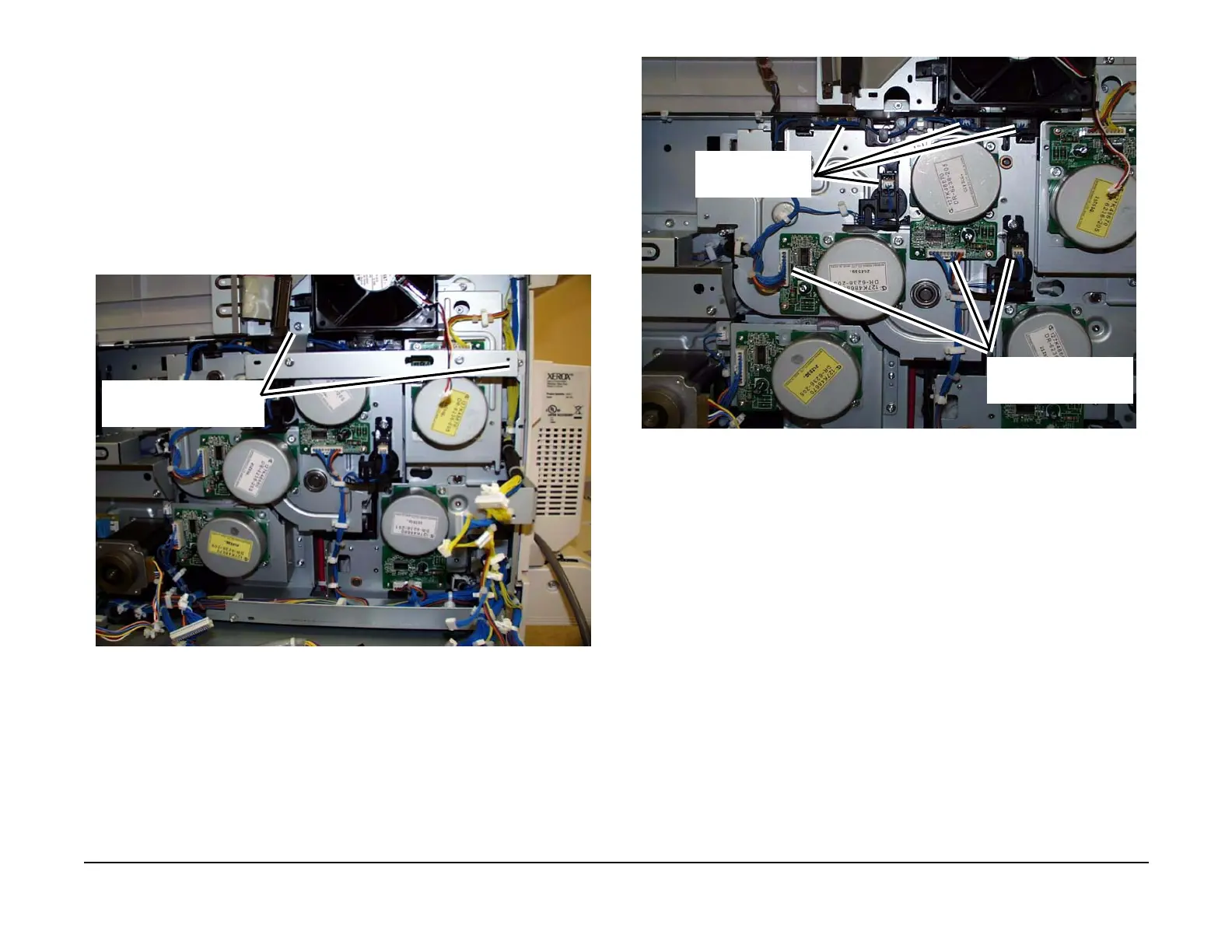January 2007
4-10
WorkCentre 7132
REP 1.1.2
Reversion 4.0
Repairs/Adjustments
REP 1.1.2 Drum Drive Assembly
Parts List on PL 1.1
Removal
WARNING
To avoid personal injury or shock, do not perform repair or adjustment with electrical
power applied to the machine.
1. Switch off the power and disconnect the power cord.
2. Remove the ESS PWB Cover (PL 12.2) the MCU PWB Cover (PL 11.2).
3. Remove the MCU PWB Chassis (REP 9.1.1)
4. Remove the ESS PWB Assembly. (REP 9.2.1)
5. Remove the screws (2) and remove the support bracket. (Figure 1)
Figure 1 Removing the support bracket
6. Disconnect the connectors (7) from the Drum Drive Assembly. (Figure 2)
Figure 2 Disconnect the connectors (7)
7. Disconnect the cable from the cable clamps or remove the cable ties from the Drum Drive
Assembly. (Figure 3)
1
Remove the screws (2) then
remove the bracket.
2
Disconnect the connec-
tors (3)
1
Disconnect the con-
nectors (4)
