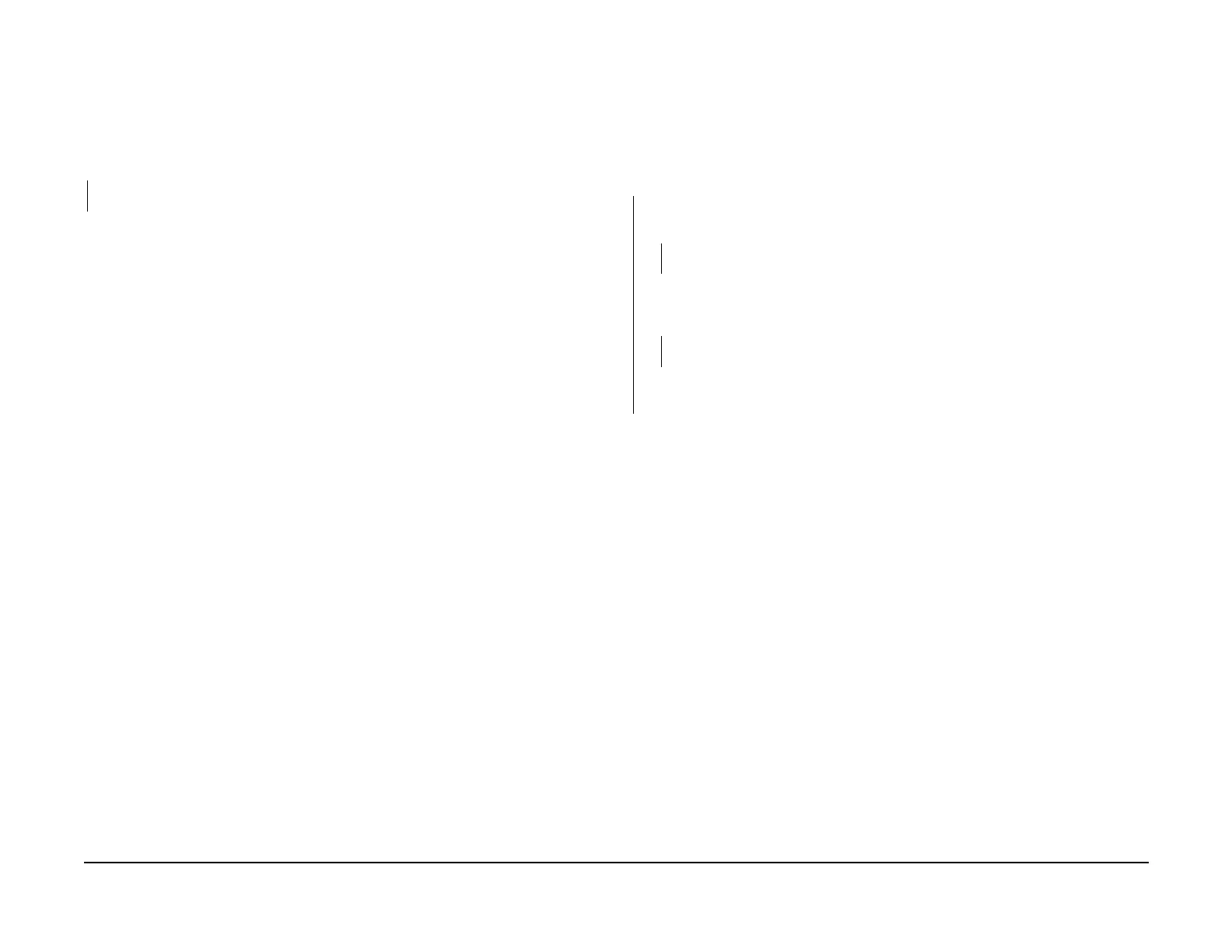January 2007
2-705
WorkCentre 7132
091-313, 091-400
Status-indicator-raps
Revision
091-313 Xero CRUM Communication RAP
BSD-ON:9.1
There is a failure within the Xero CRUM Control Logic on the MCU PWB.
Procedure
Pull out and reinstall all the Drum Cartridge. The problem persists.
YN
Return to Service Call Procedures.
Replace the MCU PWB (PL 11.1).
091-400 Waste Toner Near Full RAP
BSD-ON:9.9
The Waste Toner Bottle is near full.
Procedure
Check the contents level of the Waste Toner Bottle. The Waste Toner Bottle near full indica-
tion is correct.
YN
Verify the condition of the circuit (BSD9.9) between the Waste Toner Bottle Full Sensor
and MCU PWB.
The circuit is free of damage.
YN
Repair the circuit as required.
Ensure the Waste Toner Bottle is installed correctly. Then check Waste Toner Bottle Full
Sensor operating voltage and output.
The signal level voltage indicates the Waste
Toner Bottle is near full.
YN
Replace the MCU PWB (PL 11.1).
There is a problem with the sensor. Repair or replace the Waste Toner Full Sensor (PL
4.2).
There is no need for service at this time. Return to Service Call Procedures.
