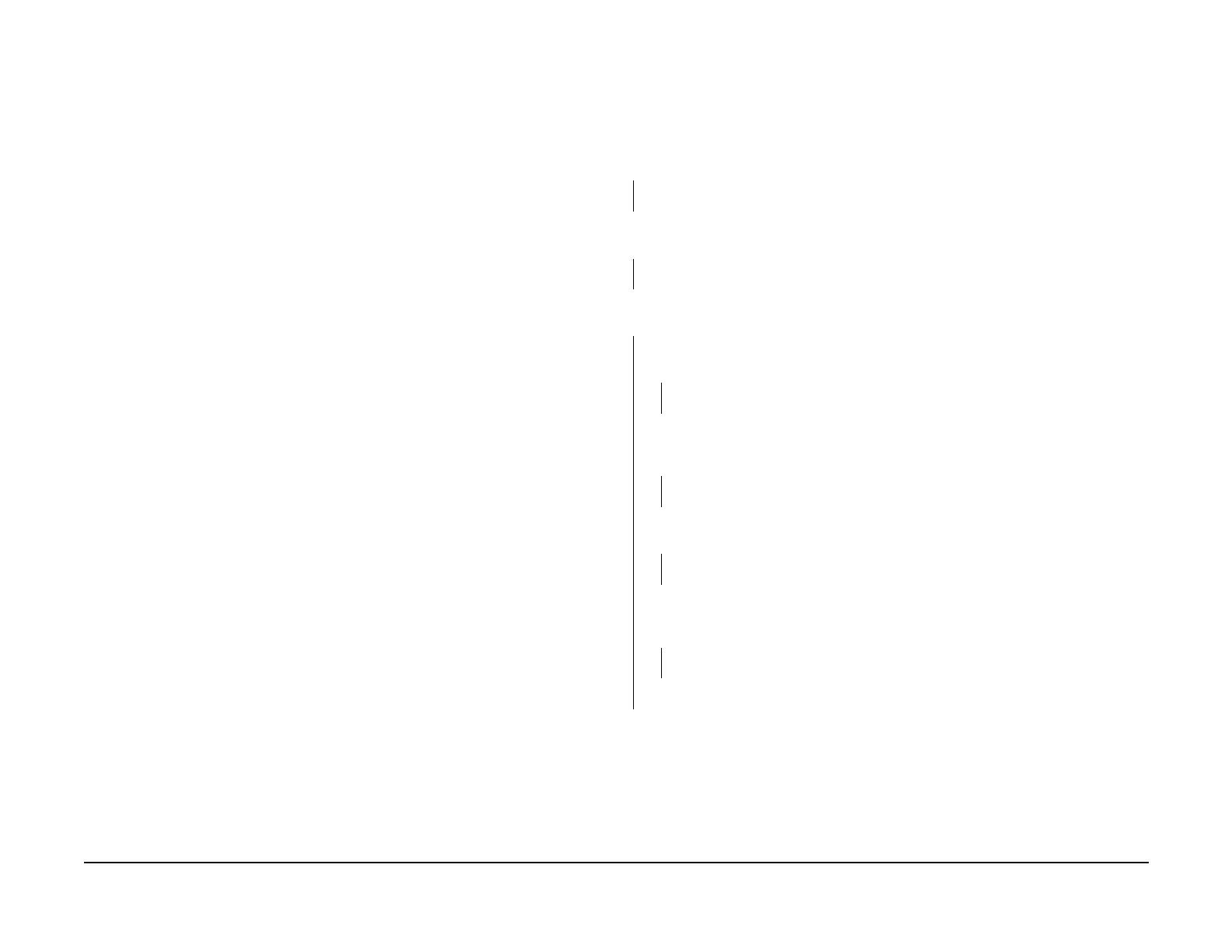January 2007
2-613
WorkCentre 7132
062-278, 062-300
Status-indicator-raps
Revision
062-278 IIT/IPS PWB RAP
BSD-ON: 6.2
Communication between the IIT/IPS PWB and ESS PWB failed.
Procedure
Switch off the power. Access the IIT/IPS PWB (PL 13.3) Disconnect and reconnect the IIT/IPS
PWB.
If the problem persists replace the ESS PWB (PL 11.2).
062-300 Platen Interlock Open RAP
BSD-ON: 6.1
The Platen Interlock is open.
Procedure
Check opening/closing of the Platen Cover. The Platen Cover can be opened/closed.
YN
Reinstall the Platen Cover correctly.
Check the installation of the Platen Angle Sensor. The Platen Angle Sensor is installed cor-
rectly.
YN
Install the Platen Angle Sensor correctly.
Execute Component Control[062-301]. Open and close the Platen Cover. The display
changes.
YN
Check the connections of P/J725 and P/J722. P/J725 and P/J722 are connected cor-
rectly.
YN
Connect P/J725 and P/J722.
Check the wire between J725 and J722 for an open circuit or a short circuit (BSD 6.1 Flag
3/Flag 6).
The wire between J725 and J722 is conducting without an open circuit or
a short circuit.
YN
Repair the open circuit or short circuit.
Measure the voltage between the IIT/IPS PWB P722-B1 (+) and GND (-) (BSD 6.1 Flag
6).
The voltage is approx. +5VDC.
YN
Replace the IIT/IPS PWB (PL 13.3).
Measure the voltage between the IIT/IPS PWB P722-B2 (+) and GND (-) (BSD 6.1 Flag
5).
Actuate the Platen Angle Sensor with paper. The voltage changes.
YN
Replace the Platen Angle Sensor (PL 13.4).
Replace the Platen Angle Sensor (PL 13.4).
Replace the IIT/IPS PWB (PL 13.3).
