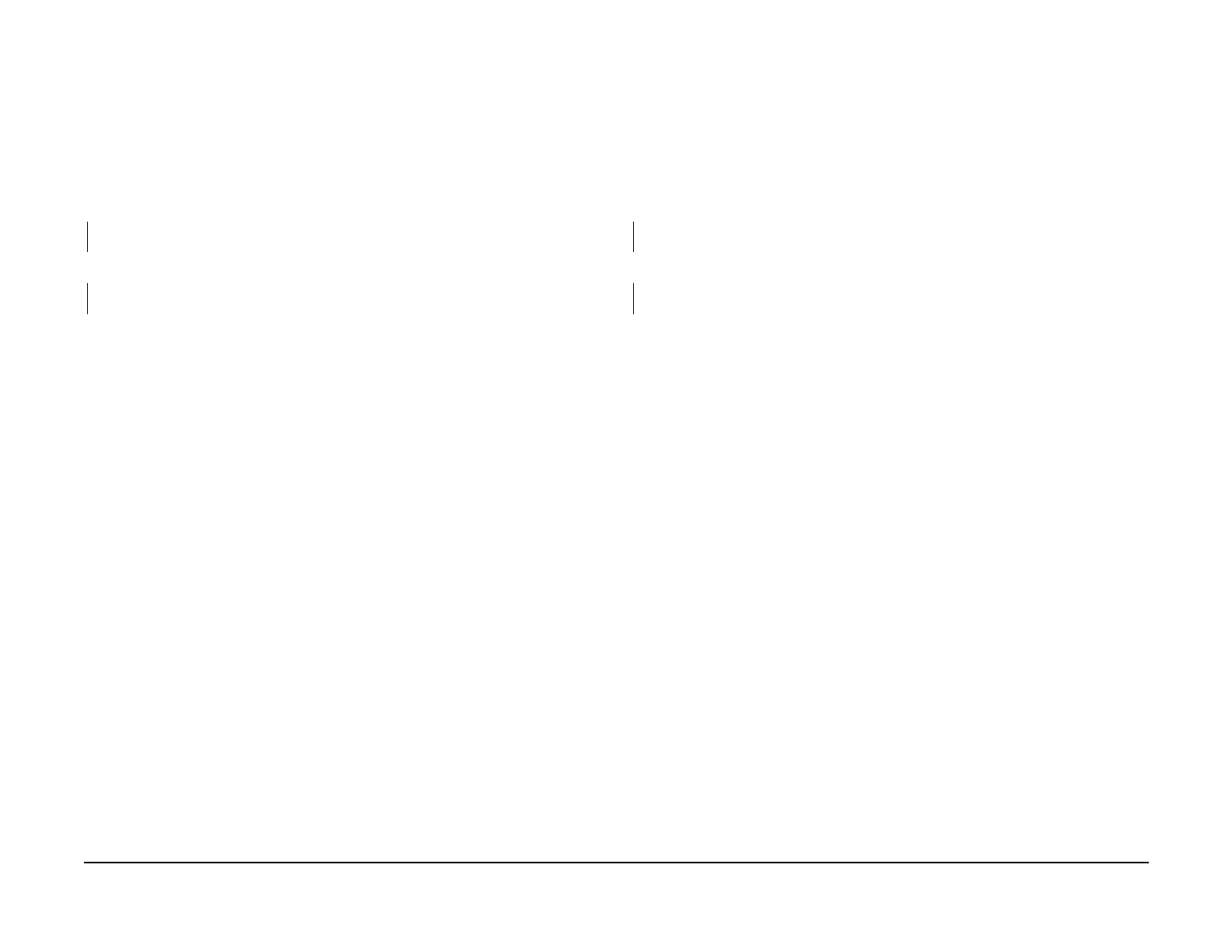January 2007
2-773
WorkCentre 7132
116-381, 116-382
Status-indicator-raps
Revision
116-381 ABL Initialize RAP
Corrupted data is detected in the ABL (Address Book Library).
Initial Actions
Power Off/On
Procedure
Check the connection of each ESS PWB connector. The connectors are correctly con-
nected.
YN
Connect the connectors.
Turn on the power again. The problem persists.
YN
Return to Service Call Procedures.
Clear the ESS NVM. (Perform this only after explaining to the user the purpose of clearing
recipient information.)
If the problem persists replace the ESS PWB (PL 11.2).
116-382 ABL Initialize RAP
HDD access by the ABL (Address Book Library) failed.
Initial Actions
Power Off/On
Procedure
Check the connection of each ESS PWB connector. The connectors are securely con-
nected.
YN
Connect the connectors.
Switch on the power again. The problem persists.
YN
Return to Service Call Procedures.
Replace the ESS PWB (PL 11.2)
If the problem persists perform Hard Disk Diagnostic Program.
If the problem persists replace the HDD (PL 11.2).
