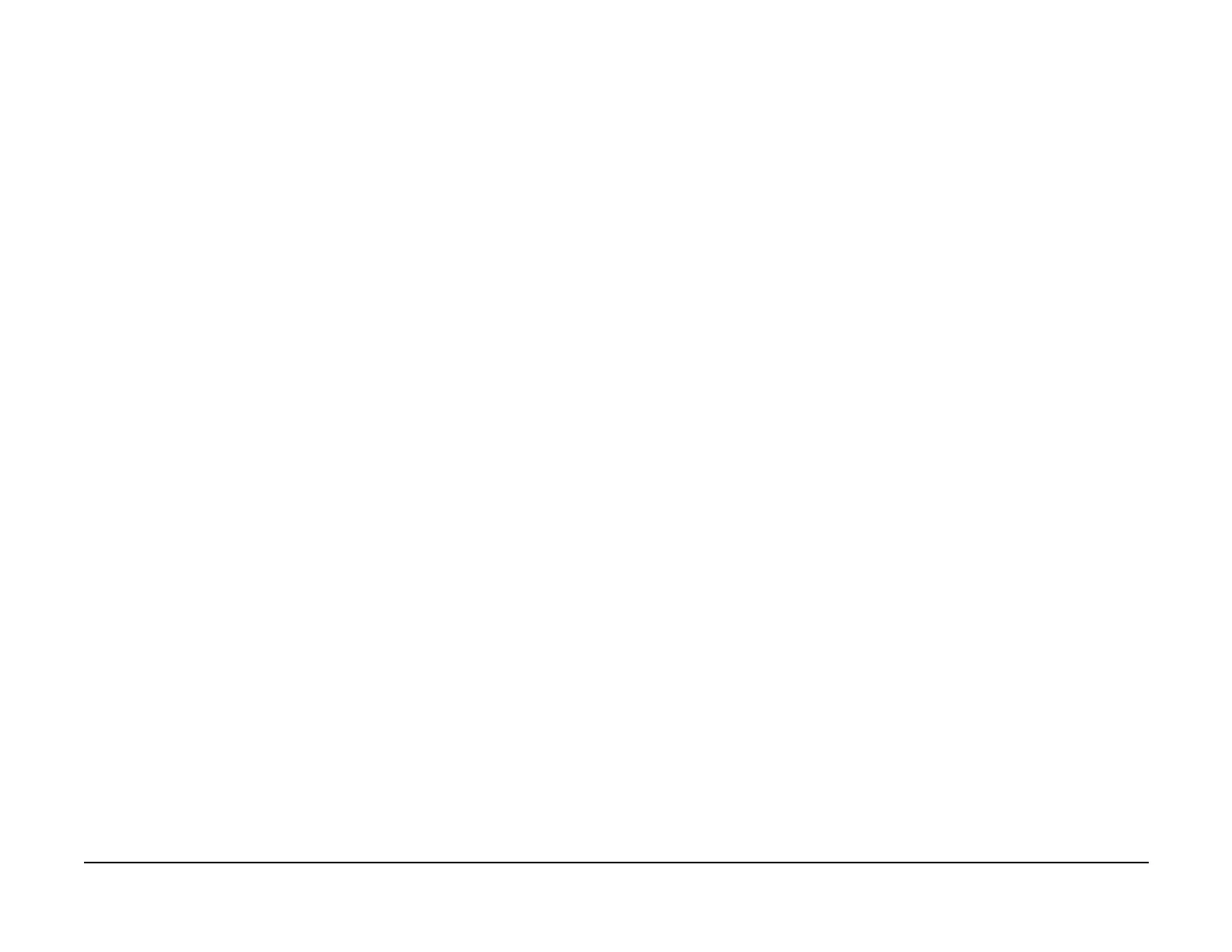January 2007
2-377
WorkCentre 7132
027-543, 027-547
Status-indicator-raps
Revision
027-543 Server Name Specification Error RAP
A specified SMB server (NetBIOS) name is wrong.
Procedure
Check that the SMB server name is correct.
027-547 SMB Protocol error 4-007 RAP
SMB protocol error. An invalid character was detected in the specified domain name.
Procedure
Check with the network administrator for the domain name.
Also, check if the domain name set on the machine is correct, using the following procedure:
1.Enter the System Administration mode, and select [System Settings] > [System Settings] >
[Network Settings] > [Remote Authentication Server/Directory Service] > [SMB Server Set
-
tings].
2.Select the SMB server to check the domain name.
