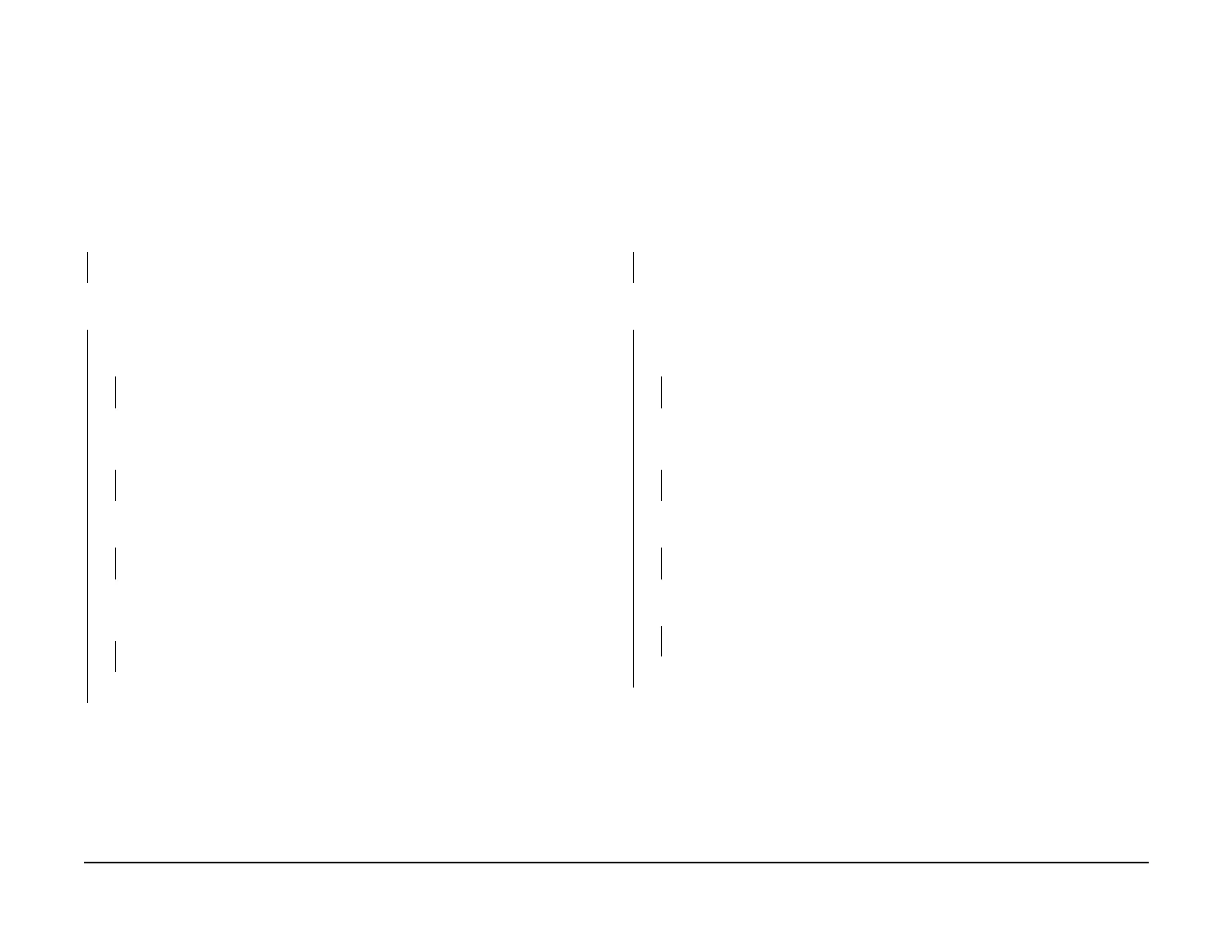January 2007
2-337
WorkCentre 7132
024-952, 024-954
Status-indicator-raps
Revision
024-952 TTM Tray 3 Empty RAP
BSD-ON:7.12
Tray 3 is out of paper.
Initial Actions
• Power Off/On
Procedure
Check the installation of the Tray 3 No Paper Sensor (PL 15.6) and the operation of the actua-
tor. The Tray 3 Level Sensor is installed correctly and the actuator works.
YN
Reinstall the Tray 3 Level Sensor.
Execute Component Control [073-101 Tray 3 No Paper Sensor]. Manually activate the Tray 3
No Paper Sensor (PL 15.6).
The display changes.
YN
Check the connections of P/J102A, P/J661A and P/J549. Connectors are connected
correctly.
YN
Connect P/J102A, P/J661B and P/J549.
Check the wire between J102A and J549 for an open circuit or a short circuit (BSD 7.12
Flag 4/Flag 5).
The wire between J102A and J549 is conducting without an open cir-
cuit or a short circuit.
YN
Repair the open circuit or short circuit.
Measure the voltage between the Tray Module PWB P549-10 (+) and GND (-) (BSD 7.12
Flag 5).
The voltage is approx. +5VDC.
YN
Replace the Tray Module PWB (PL 15.9).
Measure the voltage between the Tray Module PWB P549-12 (+) and GND (-) (BSD 7.12
Flag 4).
Activate the actuator of the Tray 3 No Paper Sensor (PL 15.6). The voltage changes.
YN
Replace the Tray 3 No Paper Sensor (PL 15.6).
Replace the Tray Module PWB (PL 15.9).
Replace the Tray Module PWB (PL 15.9).
024-954 MSI Empty RAP
BSD-ON:7.13
The MSI is out of paper.
Initial Actions
• Power Off/On
Procedure
Check the installation of the MSI No Paper Sensor (PL 7.1) and the operation of the actuator.
The MSI No Paper Sensor is installed correctly and the actuator works.
YN
Reinstall the MSI No Paper Sensor.
Execute Component Control [075-100 MSI No Paper Sensor]. Manually activate the MSI No
Paper Sensor (PL 9.1).
The display changes.
YN
Check the connections of P/J108, P/J610 and P/J424. Connectors are connected cor-
rectly.
YN
Connect P/J108, P/J610 and P/J424.
Check the wire between J108 and J424 for an open circuit or a short circuit (BSD 7.13
Flag 3/Flag 4).
The wire between J108 and J424 is conducting without an open cir-
cuit or a short circuit.
YN
Repair the open circuit or short circuit.
Measure the voltage between the MCU PWB P424-6 (+) and GND (-) (BSD 7.13 Flag 4).
The voltage is approx. +5VDC.
YN
Replace the MCU PWB (PL 11.1).
Measure the voltage between the MCU PWB P424-8 (+) and GND (-) (BSD 7.13 Flag 3).
Activate the actuator of the MSI No Paper Sensor (PL 9.1). The voltage changes.
YN
Replace the MSI No Paper Sensor (PL 9.1).
Replace the MCU PWB (PL 11.1).
Replace the MCU PWB (PL 11.1).
