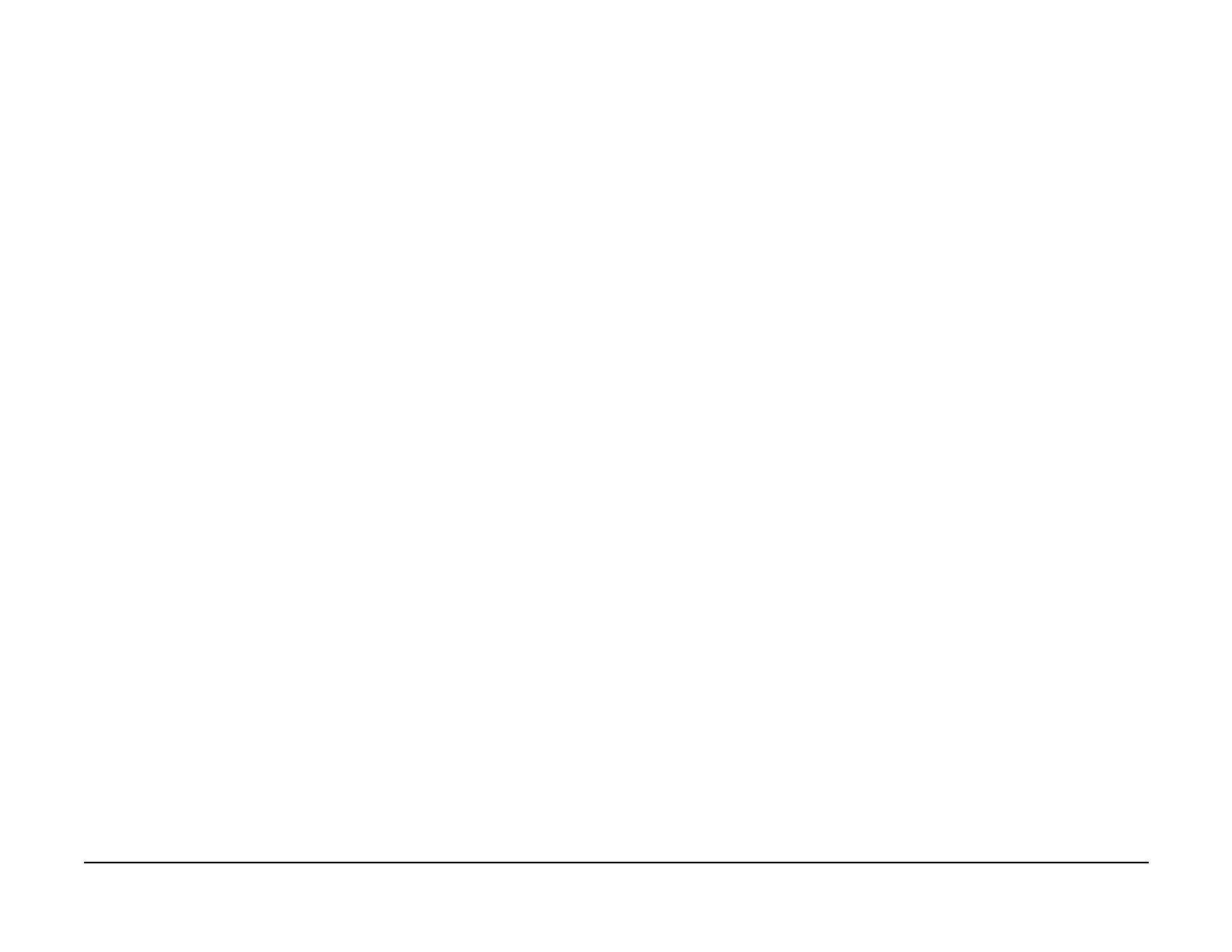January 2007
2-313
WorkCentre 7132
024-356, 024-360
Status-indicator-raps
Revision
024-356 IOT-ESS Communication 16 RAP
BSD-ON:3.1/16.1
A transmission failure is received, an overrun error was detected by hardware of the UART.
Initial Actions
Power Off/On
Procedure
Check that P/Js 402 on the MCU PWB (PL 11.1) and P/J 310 on the ESS PWB (PL 11.2) are
securely connected.
If the problem persists reload Software (ADJ 9.3.1).
024-360 IOT-ESS Initialization RAP
BSD-ON:
The IOT and ESS failed to initialize
Initial Actions
Power Off/On
Procedure
Check that P/Js 402 on the MCU PWB (PL 11.1) and P/J 310 on the ESS PWB (PL 11.2) are
securely connected.
If the problem persists reload Software (ADJ 9.3.1).
