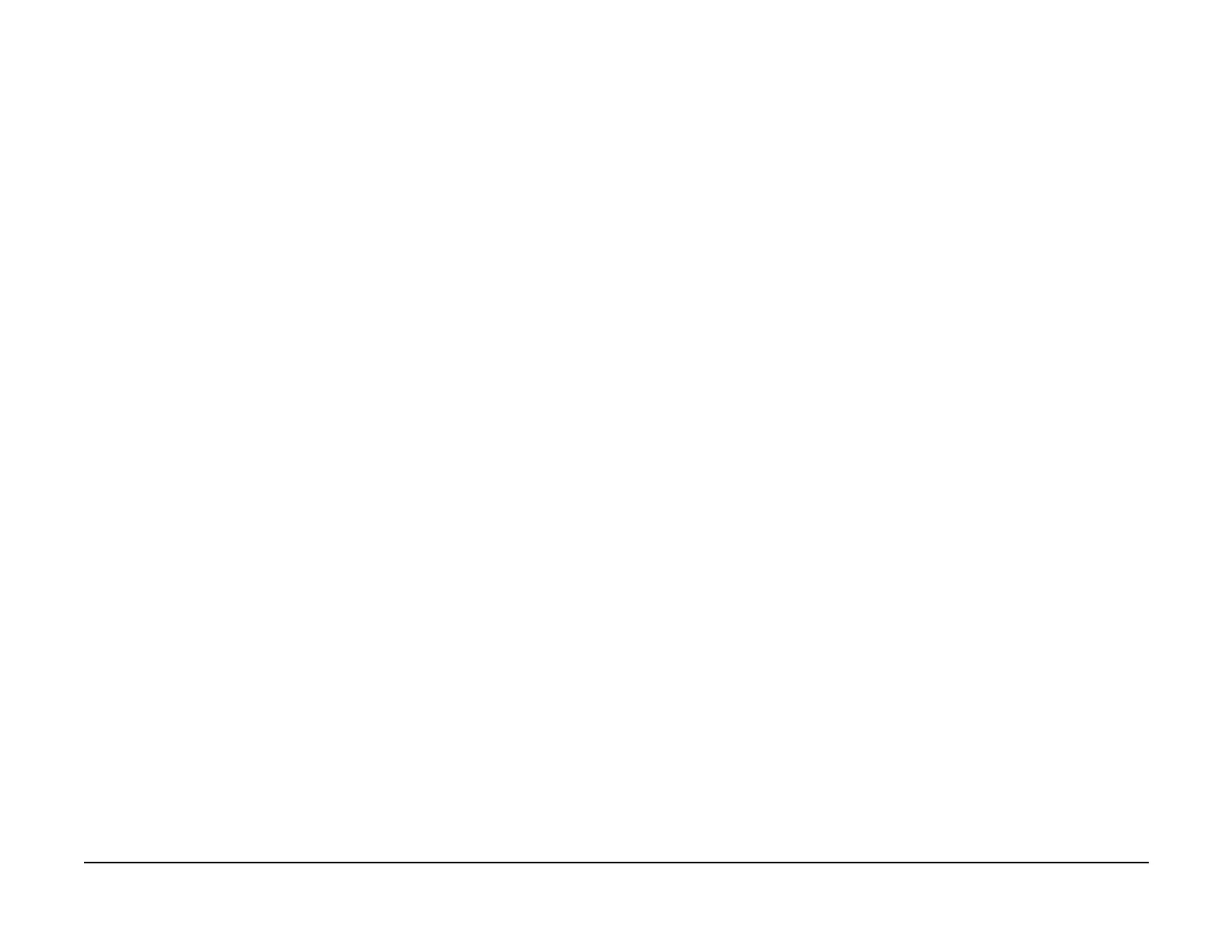January 2007
6-175
WorkCentre 7132
Adjust Toner Density, MSI Guide Adjustment
General procedures information
Reversion 4.0
Adjust Toner Density
Purpose
To perform manual adjustment for toner density.
Procedure
1. Select Maintenance/Diagnostics.
2. Select Max Setup.
3. Select Adjust Toner Density.
4. The following current value data will be displayed at the current value area.
a. ATC Target Value: Numeric display.
b. ATC Measured: Numeric display.
5. Select and adjustment value by entering a quantity between -99 and +99.
6. Select Start.
7. Exit Diag. and check the copy quality.
8. Repeat step 4 to 9 until copy quality meet with specification or customer desired level.
MSI Guide Adjustment
Purpose
This guide adjustment item is provided for the following purposes:
• To check that size detection of the MSI Guide width detection is properly performed.
• To set the sensor output values for the maximum and minimum positions for the MSI
Guide using NVM.
• To display the detected size in the width direction of the MSI Guide.
Procedure
1. Select Maintenance/Diagnostics.
2. Select Adjustment/Others.
3. Select MSI Guide Adjustment.
4. Set the MPT Guide on the machine at the minimum position.
5. Select Minimum Size Position, then push Start button.
6. Result appears in Result column.
When “OK”: The minimum position is set by the NVM.
When NG: Repeat the procedure.
7. Set the MSI Guide on the machine at the maximum position.
8. Select Maximum Position.
9. Result appears in Result column.
When “OK”: Set the value of the maximum position by the NVM.
When NG: Repeat the procedure.
10. Select Close].
