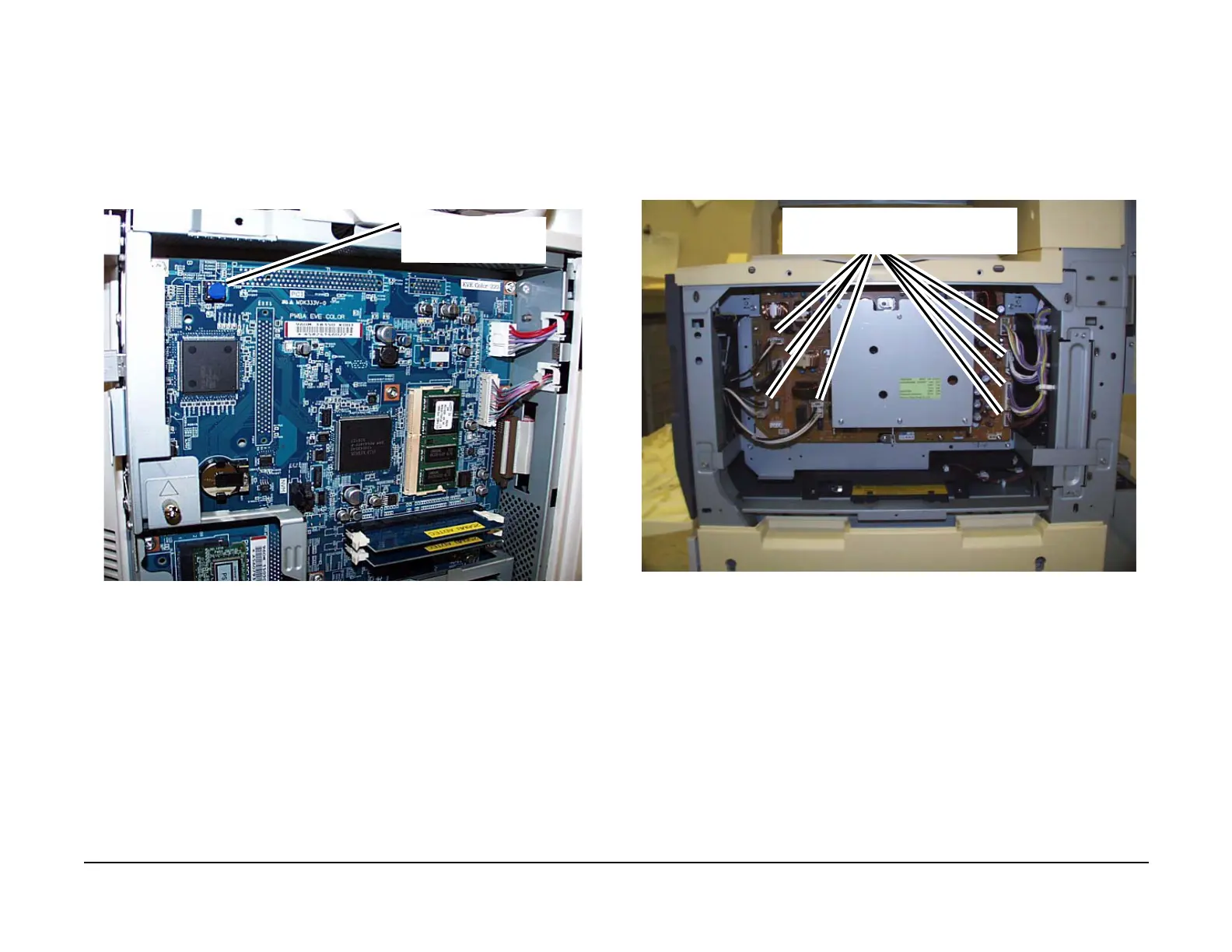May 2006
4-67
WorkCentre 7132
REP 9.2.2, REP 9.2.3
Repairs/Adjustments
Launch Version 3.0
REP 9.2.2 ESS PWB EPROM
Parts List on PL 11.2
Removal
CAUTION
A disabled machine with loss of serialization and billing data occurs if both the ESS PWB with
EPROM and the MCU PWB with EPROM are replaced at the same time.
NOTE: Refer to REP 9.2.1 ESS PWB to remove or reinstall the ESS PWB EPROM (Figure 1).
Figure 1 ESS PWB EPROM Location
REP 9.2.3 Power Supply PWB
Parts List on PL 9.1
Removal
1. Switch off the power and disconnect the Power Cord.
2. Remove the Right Side Cover. (REP 10.2.3)
3. Remove the Power Supply PWB. (Figure 1)
a. Disconnect the connectors (9).
Figure 1 Removing the Power Supply PWB
b. Loosen the screws (4). (Figure 2)
c. Lift the Power Supply PWB up and remove it.
ESS PWB EPROM loca-
tion
1
Disconnect the connectors (9)
