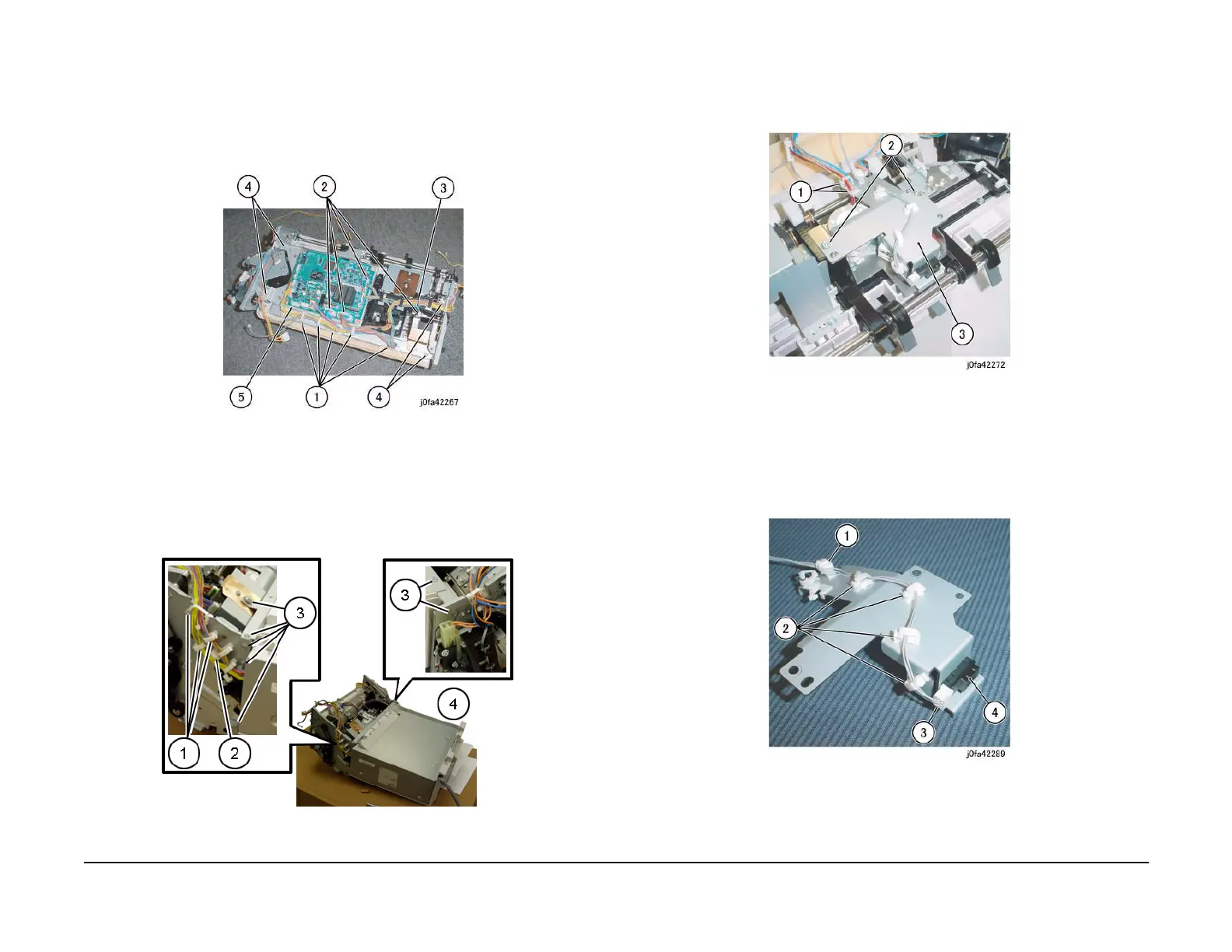January 2007
4-236
WorkCentre 7132
REP 22.10.4
Reversion 4.0
Repairs/Adjustments
7. Remove the Bottom Plate. (Figure 2)
(1)Release Clamps (5) and remove the wire.
(2)Disconnect Connectors (8).
(3)Remove Wire from Hook.
(4)Remove Screws (4).
(5)Remove Bottom Plate.
Figure 2 Removing the Bottom Plate (j0fa42267)
8. Remove the Stacker Tray (Figure 3)
(1)Release wires from Clamps (5)
(2)Disconnect the Connector
(3)Remove Screws (7)
(4)Remove the Stacker Tray
Figure 3 Removing the Stacker Tray (af422107)
9. Remove the Bracket Assembly. (Figure 4)
(1)Release Clamps (2) and remove the wire.
(2)Remove Screws (2).
(3)Remove Bracket Assembly.
Figure 4 Removing the Bracket Assembly (j0fa42272)
10. Remove the Stack Height Sensor. (Figure 5)
(1)Remove Clamp.
(2)Release Clamps (4) and remove the wire.
(3)Disconnect Connector.
(4)Remove Stack Height Sensor from the bracket.
Figure 5 Removing the Stack Height Sensor (j0fa42289)
Replacement
1. Reverse the removal procedure for replacement.
