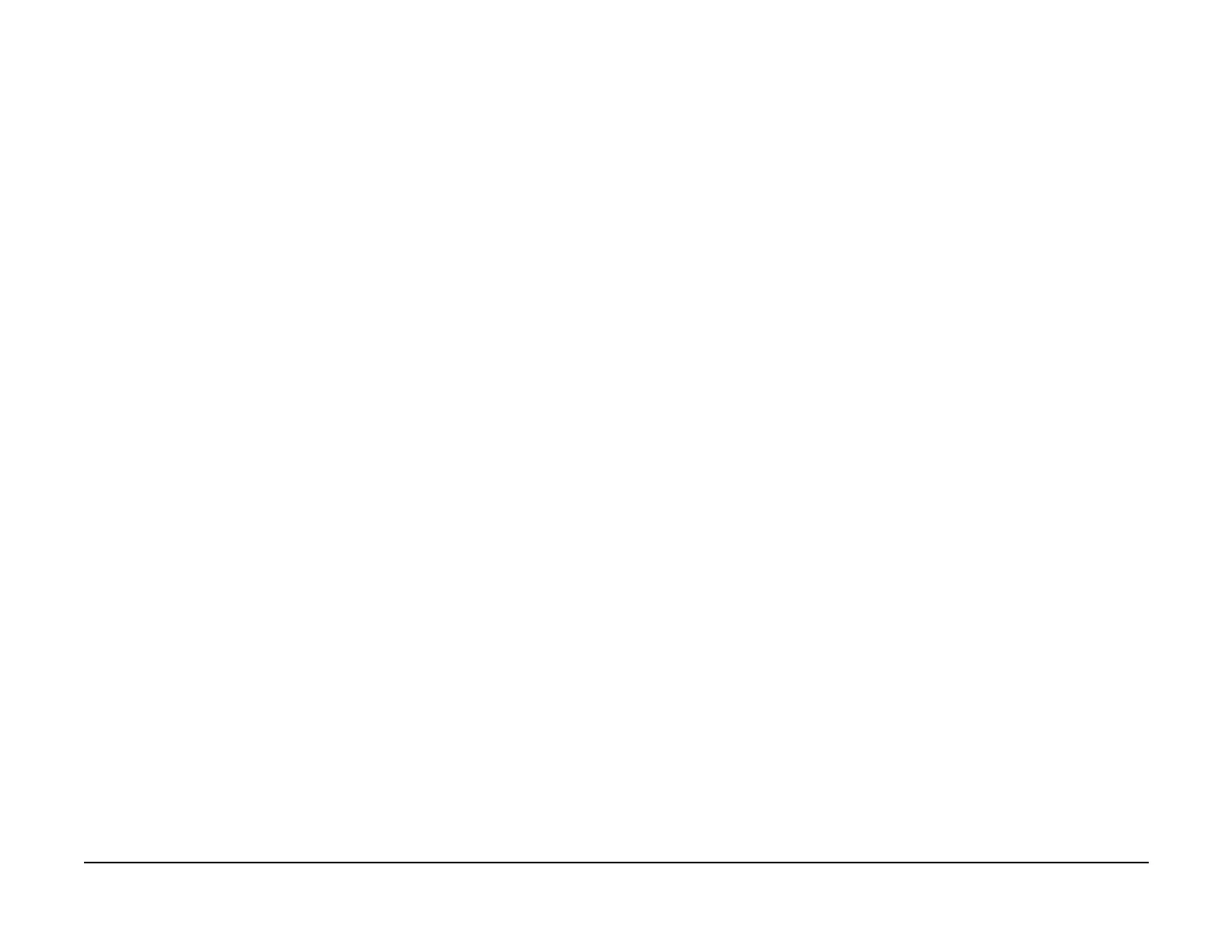January 2007
2-745
WorkCentre 7132
116-317 , 116-318
Status-indicator-raps
Revision
116-317 ESS ROM DIMM #1 Check RAP
An error is detected when the standard ROM DIMM was checked.
Initial Actions
Power Off/On
Procedure
Pull out and insert DIMM (PL 11.2).
If the problem persists replace the DIMM (PL 11.2).
116-318 ESS ROM DIMM #2 Check RAP
An error is detected when the option ROM DIMM was checked.
Initial Actions
Power Off/On
Procedure
Pull out and insert the DIMM (PL 11.2).
If the problem persists, replace DIMM (PL 11.2).
