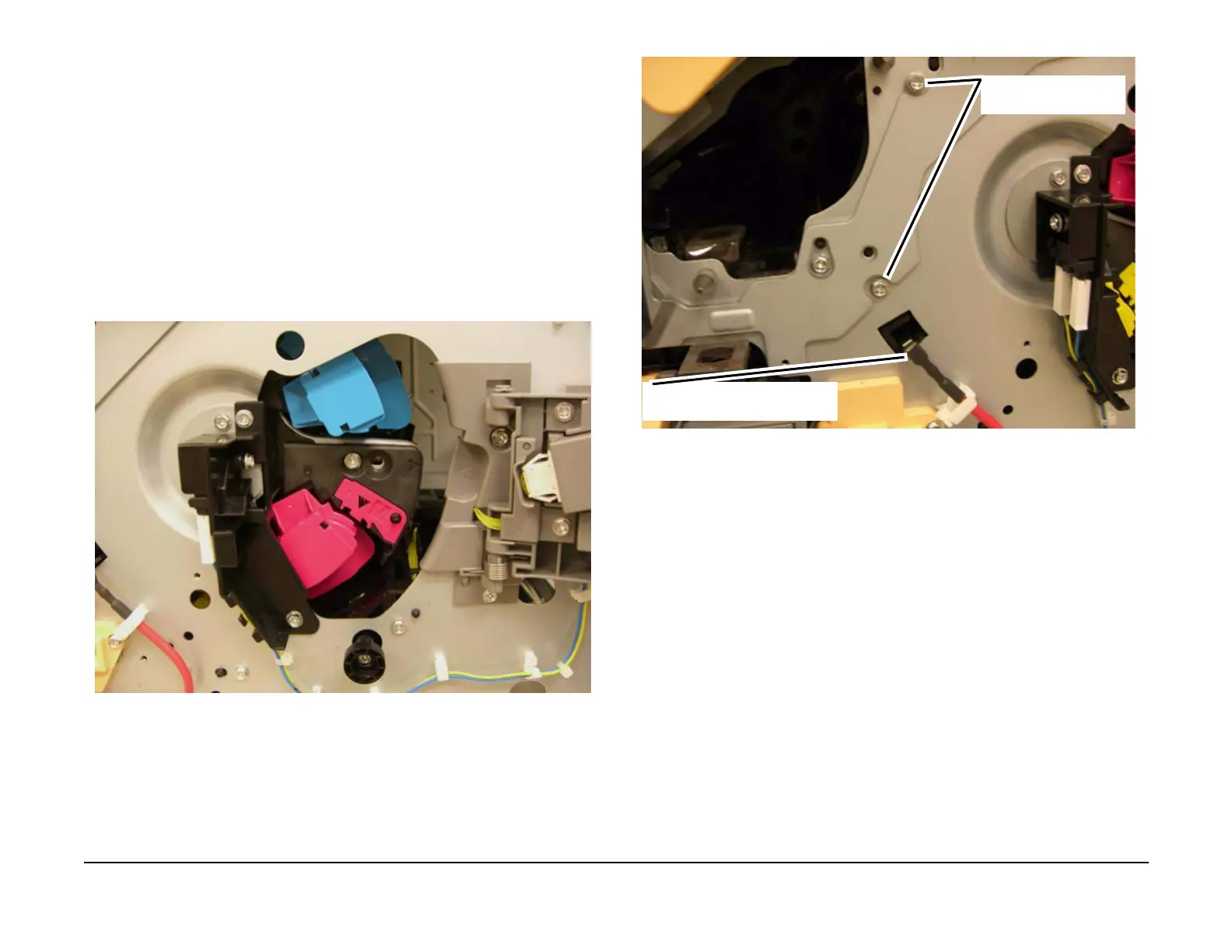January 2007
4-27
WorkCentre 7132
REP 4.1.3
Repairs/Adjustments
Reversion 4.0
REP 4.1.3 Developer Bias Brush
Parts List on PL 5.1
Removal
WARNING
To avoid personal injury or shock, do not perform repair or adjustment with electrical
power applied to the machine.
1. Switch off the power and disconnect the power cord.
2. Remove the Finisher if present.
3. Remove the Black (K) Developer Housing. (REP 4.1.1)
NOTE: Be sure to cover the Drum Module to prevent light shock.
4. Remove the Drum Module and store it in a black bag.
5. Rotate the Developer Rotary Assembly by pushing in the lock knob and rotate the Rotary
until it is in the position shown. (Figure 1)
Figure 1 Positioning the Developer Rotary Assembly
6. Remove the Waste Toner Auger. (REP 4.1.4)
7. Remove the screws (2) and disconnect the High Voltage lead. (Figure 2)
Figure 2 Removing the screws (2) and disconnecting the High Voltage Lead
8. Remove the Developer Bias Brush. (Figure 3)
1
Remove the screws (2)
Disconnect the High Voltage Lead
