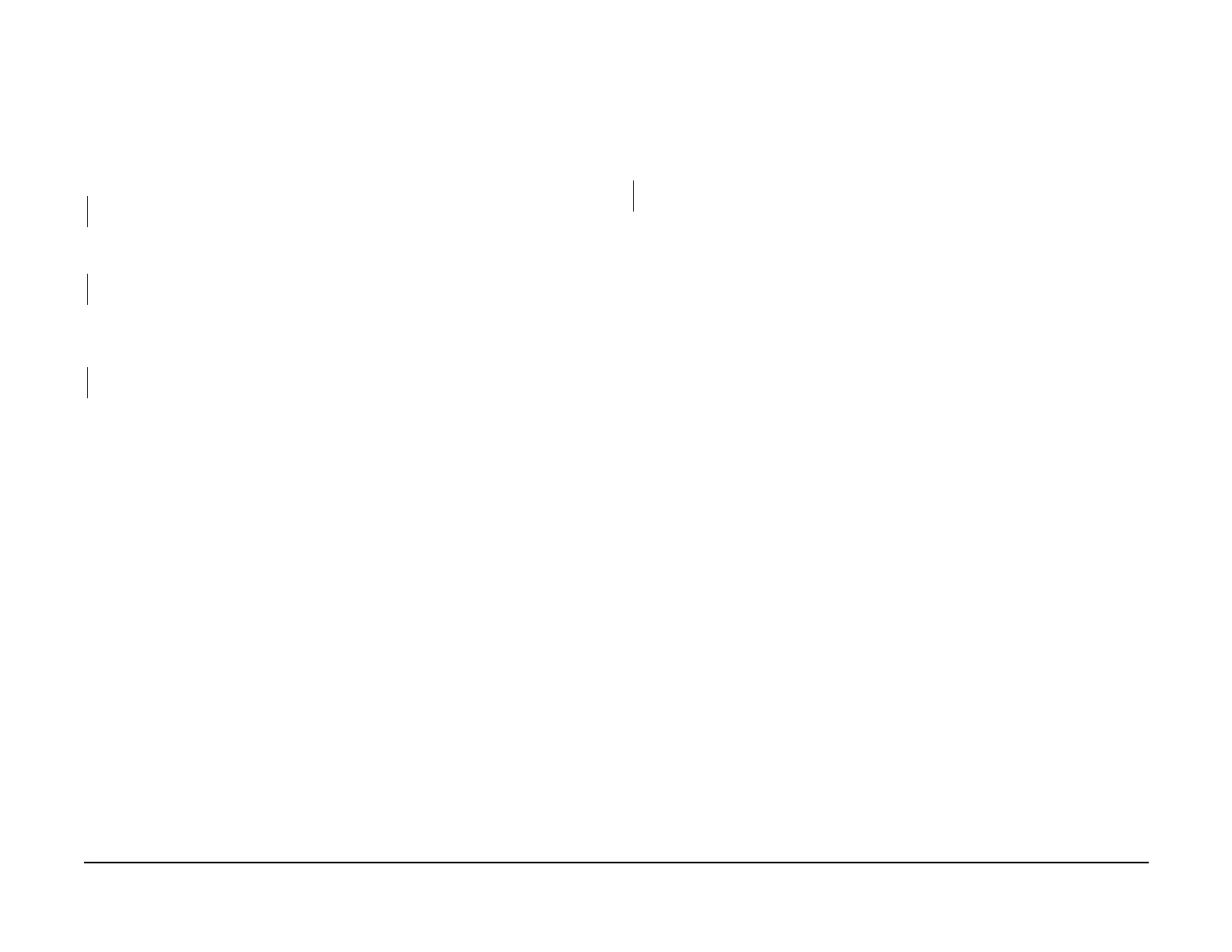January 2007
2-614
WorkCentre 7132
062-310 , 062-311
Revision
Status-indicator-raps
062-310 IIT/IPS PWB Controller Communication RAP
BSD-ON: 3.1
Transmission error occurred between the IIT/IPS PWB and the ESS PWB.
Procedure
Check the connection of each IIT/IPS PWB connector. The connectors are securely con-
nected.
YN
Connect the connectors.
Check the connection of each ESS PWB connector. The connectors are securely con-
nected.
YN
Connect the connectors.
Check the wire between J720 and J320 for an open circuit or a short circuit (BSD 3.1 Flag 3/
Flag 4).
The wire between J720 and J320 is conducting without an open circuit or a short
circuit.
YN
Repair the open circuit or short circuit.
Replace the IIT/IPS PWB (PL 13.3).
If the problem persists, replace the ESS PWB (PL 11.2).
062-311 IIT/IPS Software RAP
BSD-ON: 6.2
A software error was detected by the IIT/IPS PWB.
Procedure
Perform GP 8 Firmware version. The firmware is the latest version.
YN
Reload Software (ADJ 9.3.1).
Replace the IIT/IPS PWB (PL 13.3).
