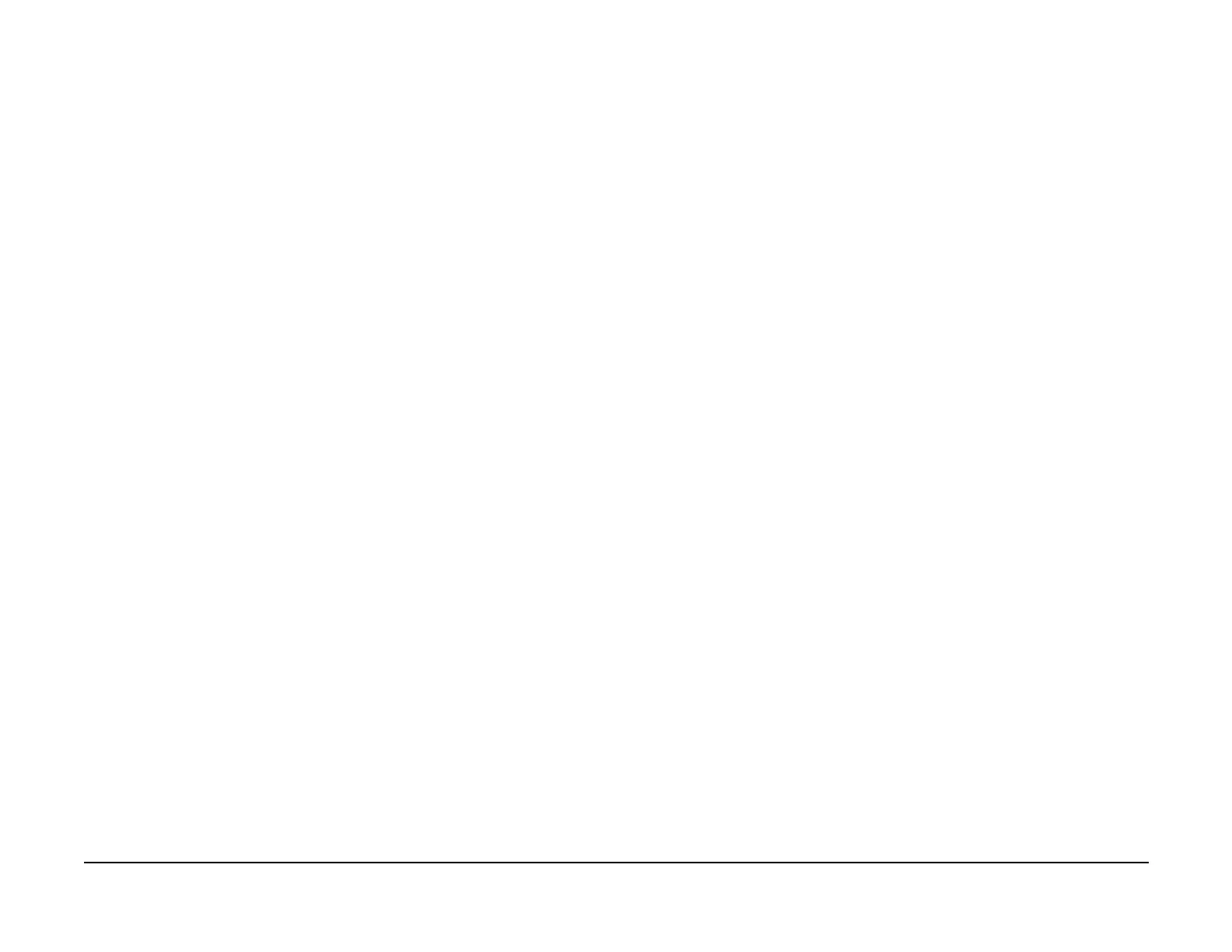January 2007
2-627
WorkCentre 7132
065-210, 065-211
Status-indicator-raps
Revision
065-210 Extension PWB DIMM RAP
The DIMM failed on the Extension PWB.
Procedure
Check the connections on the IIT/IPS PWS (PL 13.3).
Check that the prom on the IIT/IPS PWB is seated properly.
If the above checks are OK, replace the IIT/IPS PWB (PL 13.3).
Perform Max Setup (ADJ 9.1.2) if the IIT/IPS PWB was replaced.
Perform DADF Registration Setup (ADJ 15.1.4).
065-211 CIS Flash ROM RAP
There is a failure in the Flash ROM on the CIS.
Procedure
Replace the IF PWB (PL 13.2).
