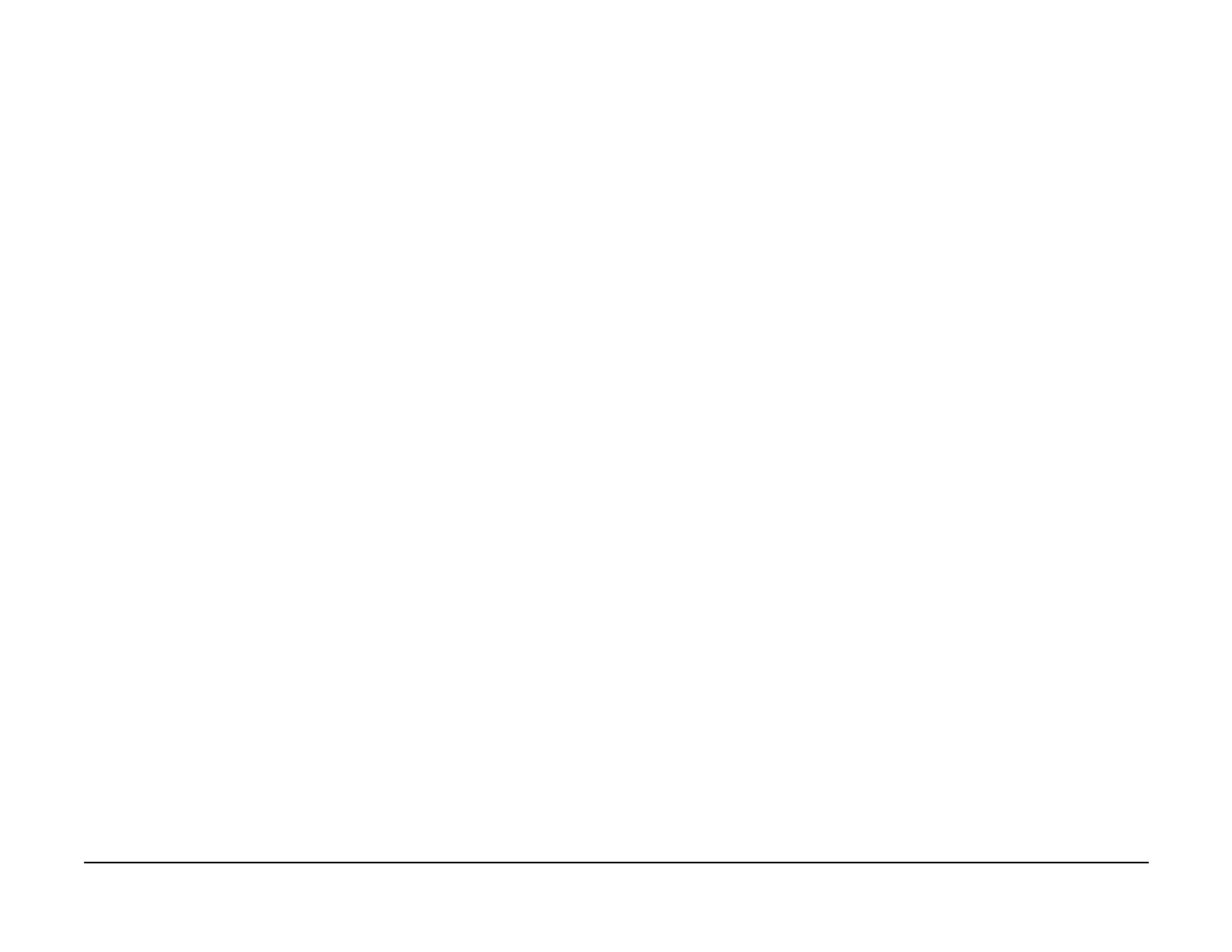January 2007
2-807
WorkCentre 7132
123-323, 123-325
Status-indicator-raps
Revision
123-323 UI Address RAP
Serial transmission failed.
Initial Actions
Power Off/On
Procedure
Disconnect and reconnect the electrical connections on the UI PWB (PL 13.2) and P/J388 on
the ESS PWB (PL 11.2)
If the problem persists reload Software (ADJ 9.3.1).
If the problem persists replace the UI PWB (PL 13.2).
If the problem persists replace the ESS PWB (PL 11.2)
123-325 Object Creation RAP
The specified object could not be created due to UI software failure and a setting or specifica-
tion error.
Initial Actions
Power Off/On
Procedure
Disconnect and reconnect the electrical connections on the UI PWB (PL 13.2) and P/J388 on
the ESS PWB (PL 11.2)
If the problem persists reload Software (ADJ 9.3.1).
If the problem persists replace the UI PWB (PL 13.2).
If the problem persists replace the ESS PWB (PL 11.2)
