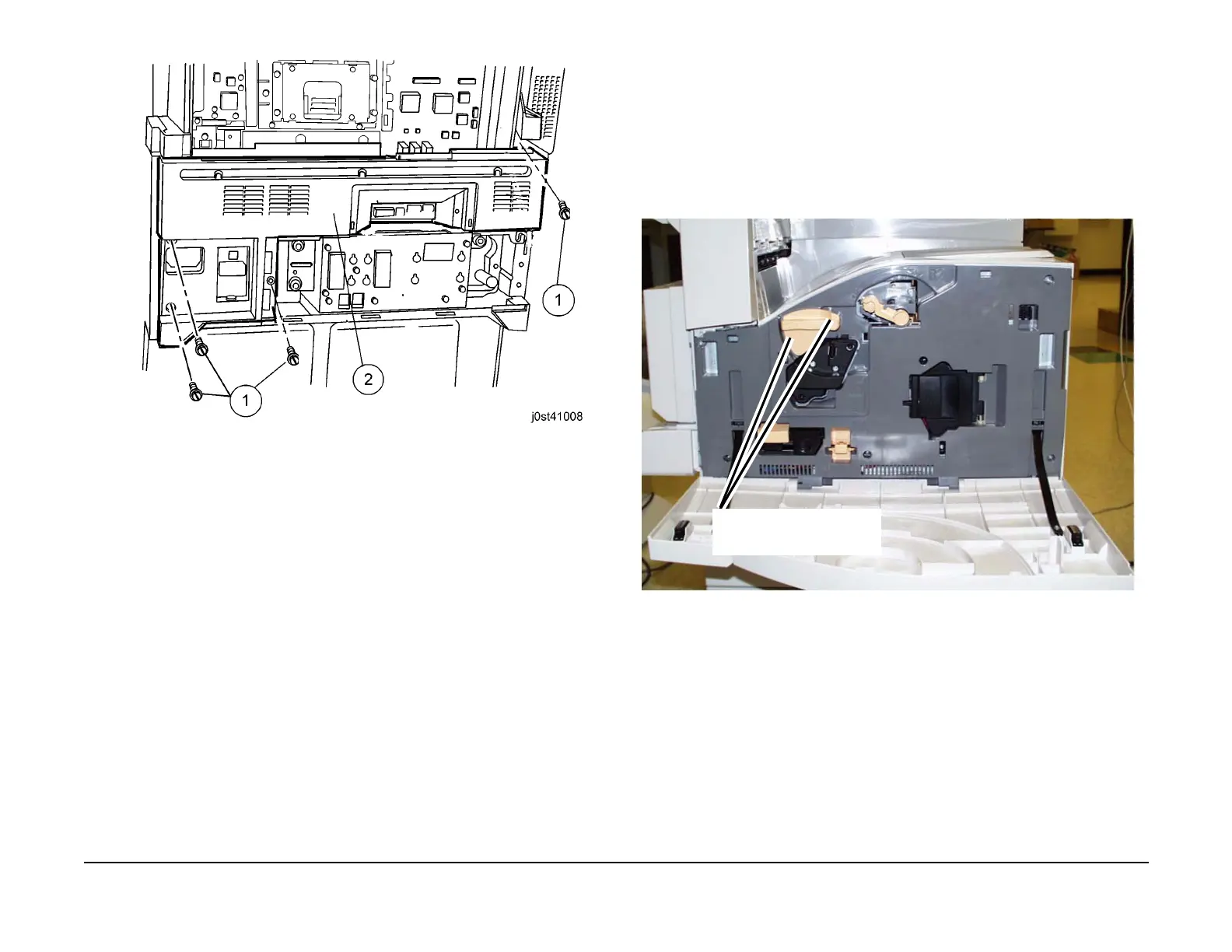January 2007
4-74
WorkCentre 7132
REP 10.2.1, REP 10.2.2
Reversion 4.0
Repairs/Adjustments
Figure 4 Removing the Rear Lower Cover
Replacement
1. To install, carry out the removal steps in reverse order.
REP 10.2.2 Front Inner Cover
Parts List on PL 12.1
Removal
1. Open the Front Door.
2. Remove the Print Drum Latch Handle. (Figure 1)
a. Rotate handle to the unlatch position.
b. Remove the screw (1).
c. Remove the Print Drum Latch Handle.
Figure 1 Removing the Print Drum Latch Handle
3. Remove the Front Cover. (Figure 2)
Rotate the Handle to the
unlatch position and remove
the screw (1).
