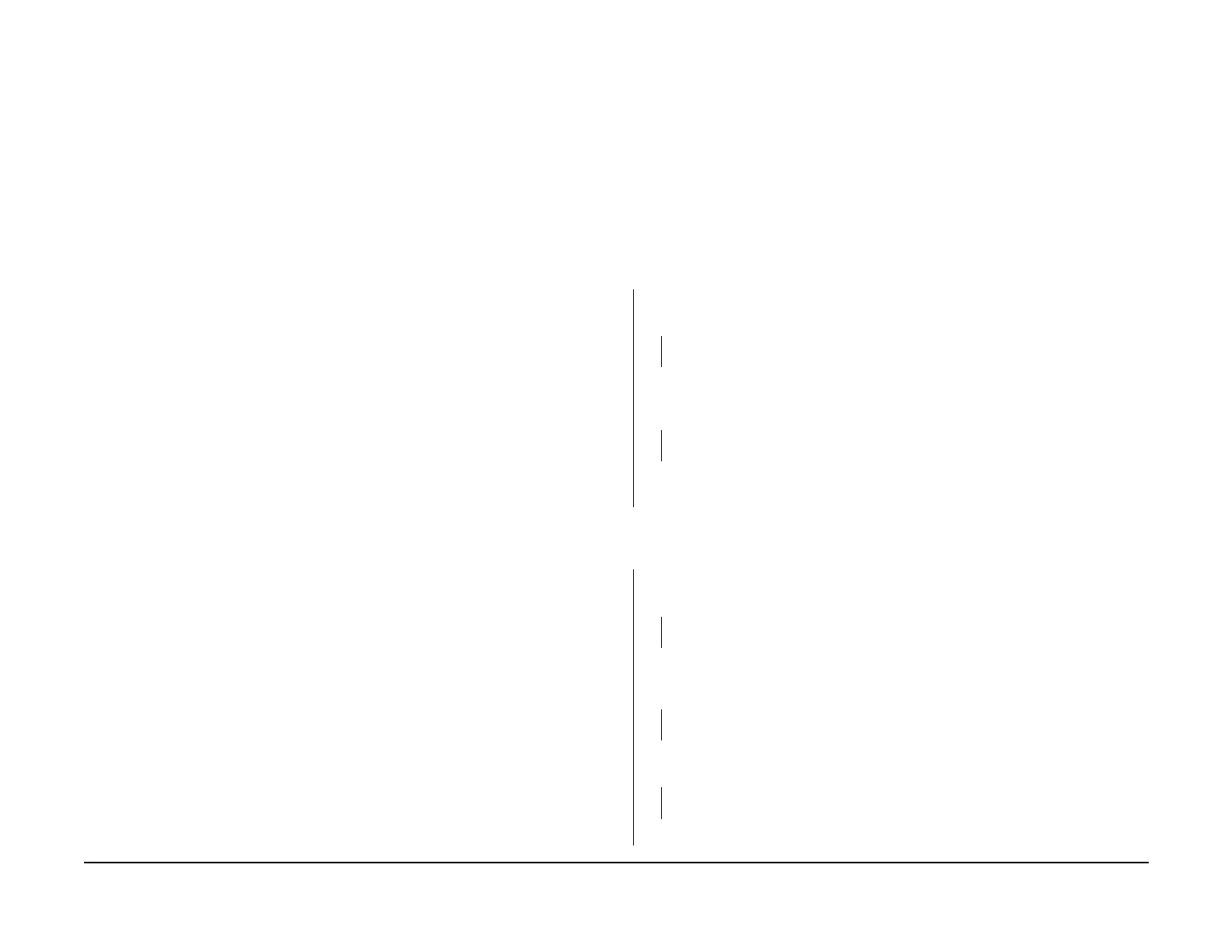January 2007
2-145
WorkCentre 7132
012-285, 012-291
Status-indicator-raps
Revision
012-285 Finisher Error
There is a processing error in the Finisher PWB.
Procedure
Switch off the power. Disconnect and reconnect the P/Js on the Finisher PWB. Switch on the
power.
If the problem persists, replace the Finisher PWB (PL 17.12).
012-291 Stapler RAP
BSD-ON:12.6
• After the Stapler Motor turned On (Forward rotation), the system did not detect that the
Staple Head Home Sensor switched from Off to On within the specified time.
• After the Stapler Motor turned On (Reverse rotation), the Staple Head Home Sensor did
not turn On within the specified time.
Initial Actions
• Power Off/On
Procedure
Alternately execute Component Control [012-046 Staple Motor FORWARD ON] and Compo-
nent Control [012-047 Staple Motor REVERSE ON]. The Stapler Motor can be heard.
YN
Check the connections of P/J8819 and P/J8847. P/J8819 and P/J8847 are con-
nected correctly.
YN
Connect P/J8819 and P/J8847.
Check the wire between J8819 and J8847 for an open circuit or a short circuit (BSD 12.6
Flag 1).
The wire between J8819 and J8847 is conducting without an open circuit or
a short circuit.
YN
Repair the open circuit or short circuit.
Replace the Staple Assembly (PL 17.8). If the problem persists, replace the Finisher PWB
(PL 17.12).
Execute Component Control [012-244 Staple Head Home Sensor].
Alternately execute Component Control [012-046 Staple Motor FORWARD ON] and Compo-
nent Control [012-047 Staple Motor REVERSE ON]. The display changes.
YN
Check the connections of P/J8818 and P/J8852. P/J8818 and P/J8852 are con-
nected correctly.
YN
Connect P/J8818 and P/J8852.
Check the wire between J8818 and J8852 for an open circuit or a short circuit (BSD 12.6
Flag 2/Flag 3).
The wire between J8818 and J8852 is conducting without an open
circuit or a short circuit.
YN
Repair the open circuit or short circuit.
Measure the voltage between the Finisher PWB P8852-1 (+) and P8852-5 (-) (BSD 12.6
Flag 2).
The voltage is approx. +5VDC.
YN
Replace the Finisher PWB (PL 17.12).
Replace the Staple Assembly (PL 17.8). If the problem persists, replace the Finisher PWB
(PL 17.12).
A
