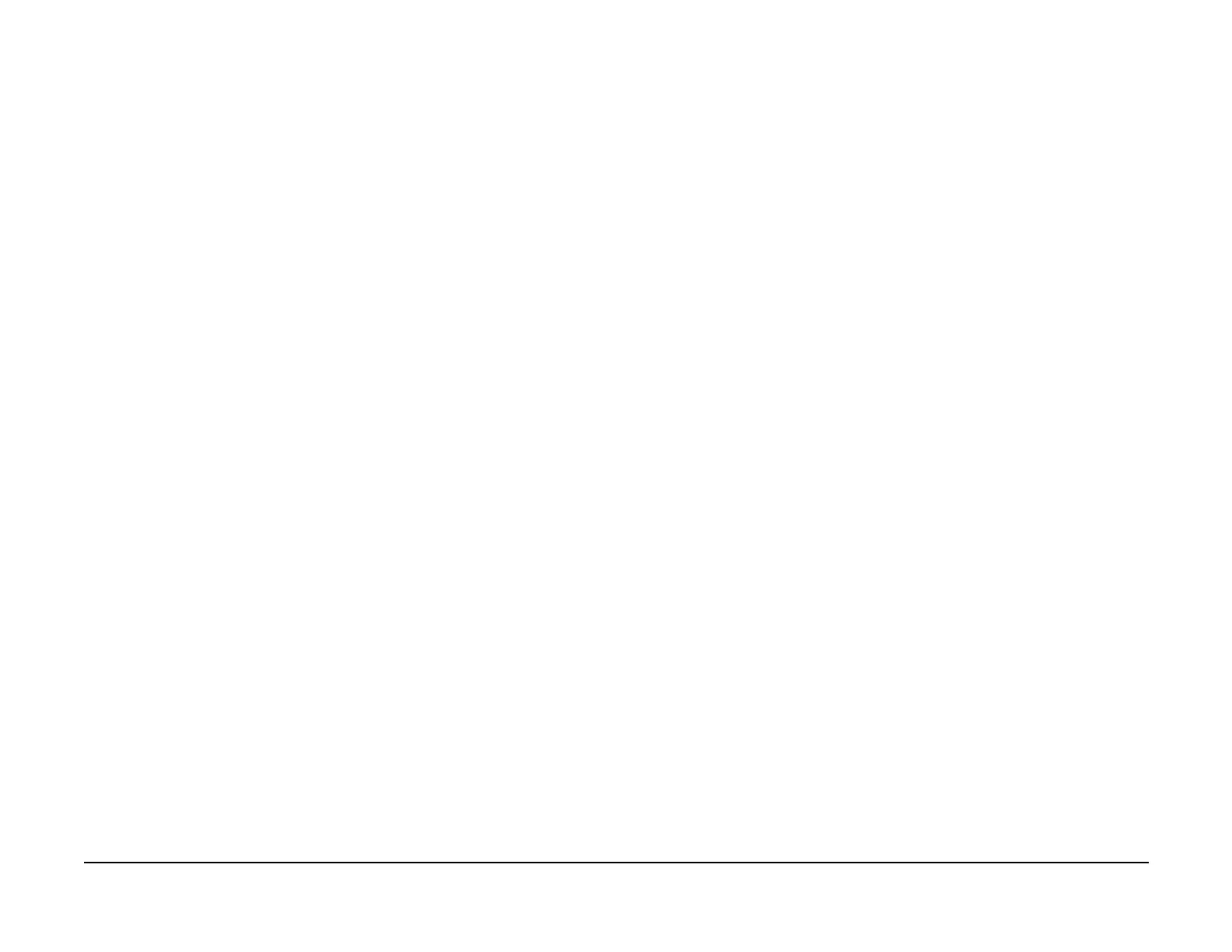January 2007
2-274
WorkCentre 7132
016-981, 016-982
Revision
Status-indicator-raps
016-981 HDD access error RAP
HDD Full was detected because Mailbox Scan, Fax Scan, Secure Print, Delay Print, Sample
Print, or Scheduled Print was specified when the HDD partition/ide0c capacity is small.
Print Job only prints the jobs stored in the HD, so this Fault does not occur for [Job Fail 016-
748].
Procedure
1. Split the job into pages in order to prevent FULL state. Reduce the resolution if possible.
2. Delete documents that are no longer needed, such as: Mailbox documents, FAX Send Wait
documents, Secure Print documents and Delayed Print documents. Make sure that there is
space in the HDD before re-scanning and re-printing.
When the procedures above did not work, expand the HDD partition size for the corresponding
service that needs it.
016-982 HDD access error 2 RAP
HDD was determined to be Full due to collate, stored or interrupted jobs.
Procedure
Process or delete the jobs (documents) stored in the same HDD partition, and repeat the oper-
ation.
If the above procedures do not resolve the problem, expand the HDD partition size of the rele-
vant service.
