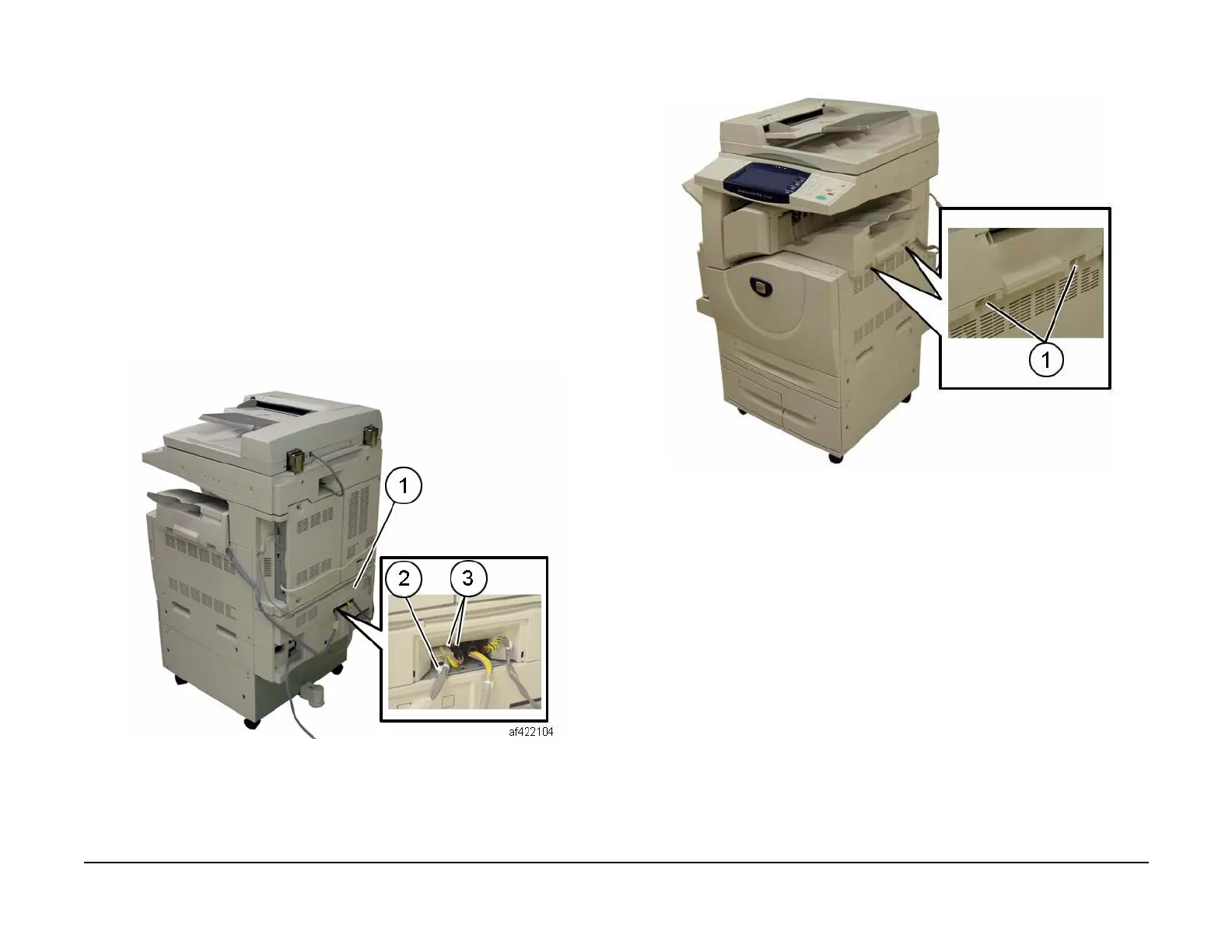January 2007
4-193
WorkCentre 7132
REP 22.1
Repairs/Adjustments
Reversion 4.0
REP 22.1 A-Finisher
Parts List on PL22.1
Removal
WARNING
To avoid personal injury or shock, do not perform repair or adjustment with electrical
power applied to the machine.
CAUTION
Before turning OFF the power switch, note the following to prevent loss of customer data.
[with the FAX function]
Check that the “Job in Memory” lamp is off. Press the “Job Status” button and check that no job
is in progress.
[with the Printer function]
Check that “Ready to print/send” is displayed on the Control Panel.
1. Disconnect the A-Finisher Wire Harness. (Figure 1)
(1)Remove Clamp.
(2)Disconnect Connectors (2).
Figure 1 Disconnecting the Connectors (af422104)
2. Loosen the Thumb Screws. (2) (Figure 2)
Figure 2 Loosen the Thumb Screws (af422105)
3. Remove the A-Finisher. (Figure 3)
