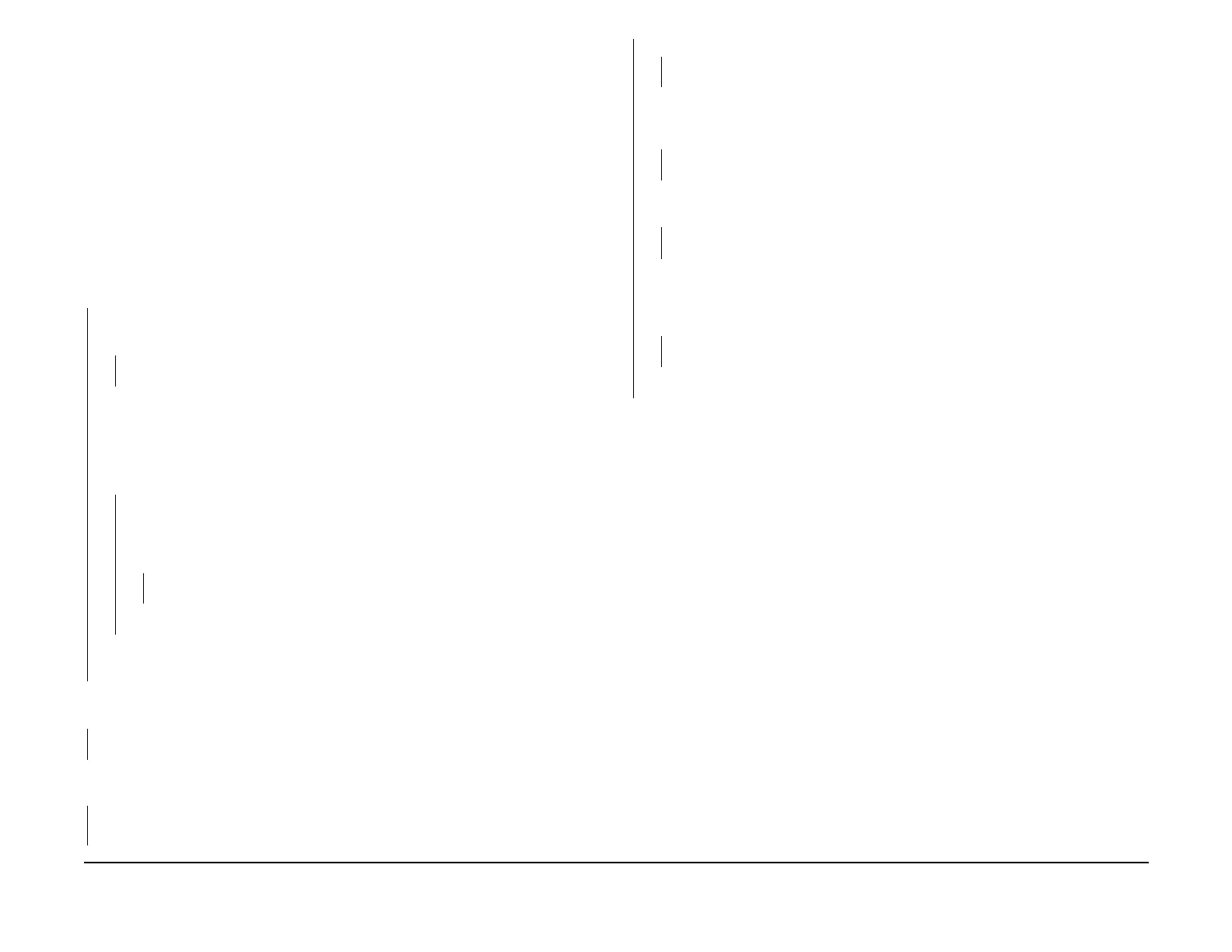January 2007
2-658
WorkCentre 7132
073-210
Revision
Status-indicator-raps
073-210 Tray 3 Lift Up RAP
BSD-ON:7.10/7.12
• The 2TM-Tray 3 Level Sensor did not actuate in time after the 2TM-Tray 3 Feed/Lift Motor
energized.
• The TTM-Tray 3 Level Sensor did not actuate in time after the TTM-Tray 3 Feed/Lift Motor
energized.
Initial Actions
• Reload paper in the tray correctly.
• Remove foreign substances in the tray.
Procedure
Enter Component Control [073-002 Tray 3 Feed/Lift Motor ON]. The Tray 3 Feed/Lift Motor
(PL 14.3/PL 15.6) can be heard (the lifted paper plate drops when the tray is opened).
YN
Check the connections of P/J220B, P/J661B, P/J549. P/J220B, P/J661B, P/J549 are
connected correctly.
YN
Connect P/J220B, P/J661B, P/J549.
Remove the Tray 3 Feed/Lift Motor (PL 14.3/PL 15.6 and the Tray 2 Feed/Lift Motor (PL
14.3/PL 15.6).
Replace the Tray 3 Feed/Lift Motor with the Tray 2 Feed/Lift Motor.
Enter Component Control [073-002 Tray 3 Feed/Lift Motor ON]. The Tray 3 (2) Feed/Lift
Motor (PL 14.3/PL 15.6) can be heard (the lifted paper plate drops when the tray is
opened).
YN
Return the Tray 2 Feed/Lift Motor to its original position.
Check the wires between P/J220B and P/J549 for an open circuit or a short circuit
(BSD 7.10 Flag 1 / BSD 7.12 Flag 1).
The circuit between J220B and J549 is
conducting without an open circuit or a short circuit.
YN
Repair the open circuit or short circuit.
Replace the Tray Module PWB (PL 14.7/PL 15.9).
Return the Tray 2 Feed/Lift Motor to its original position.
Replace the Tray 3 Feed/Lift Motor (PL 14.3/PL 15.6).
Check the installation of the Tray 3 Level Sensor (PL 14.3/PL 15.6and the operation of the
actuator.
The Tray 3 Level Sensor is installed correctly and the actuator works.
YN
Reinstall the Tray 3 Level Sensor.
Enter Component Control [073-102 Tray 3 Level Sensor]. Manually activate the Tray 3 Level
Sensor (PL 14.3/PL 15.6).
The display changes.
YN
Check the connections of P/J101B, P/J661B and P/J549. P/J101B, P/J661B and P/
J549 are connected correctly.
YN
Connect P/J101B, P/J661B and P/J549.
Check the wires between P/J101B and P/J549 for an open circuit or a short circuit (BSD
7.10 Flag 2/Flag 3 / BSD 7.12 Flag 2/Flag 3).
The circuit between J101B and J549 is
conducting without an open circuit or a short circuit.
YN
Repair the open circuit or short circuit.
Measure the voltage between the Tray Module PWB P/J549-7 (+) and P/J549-8 (-) (BSD
7.10 Flag 3 / BSD 7.12 Flag 3).
The voltage is approx. +5VDC.
YN
Replace the Tray Module PWB (PL 14.7/PL 15.9).
Measure the voltage between the Tray Module PWB P/J549-9 (+) and GND (-) (BSD
7.10 Flag 2 / BSD 7.12 Flag 2).
Activate the actuator of the Tray 3 Level Sensor (PL 14.3/PL 15.6). The voltage
changes.
YN
Replace the Tray 3 Level Sensor (PL 14.3/PL 15.6).
Replace the Tray Module PWB (PL 14.7/PL 15.9).
Check the paper transport drives and repair as required (PL 14.3, PL 14.7/PL 15.9).
A
A
