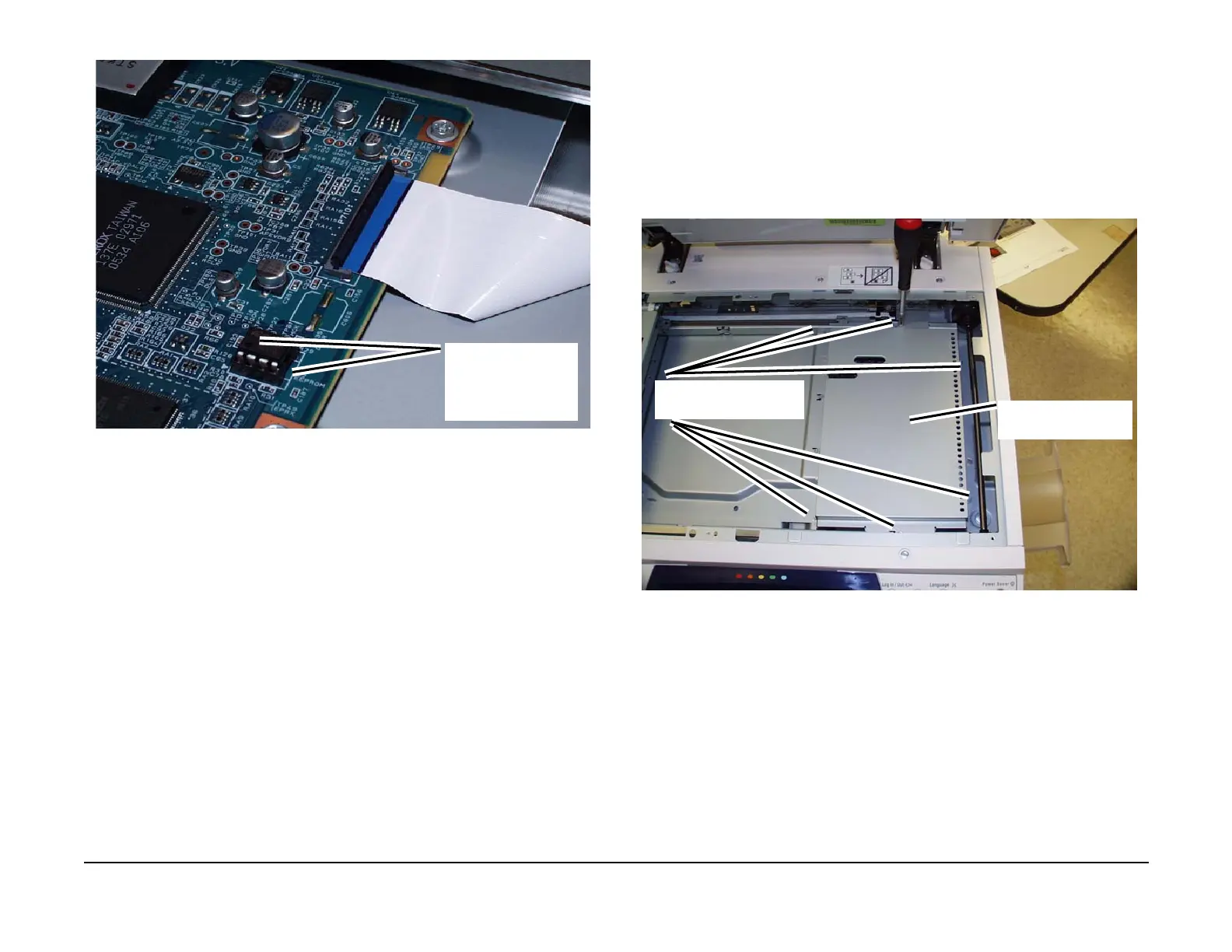January 2007
4-84
WorkCentre 7132
REP 11.3.2, REP 11.4.1
Reversion 4.0
Repairs/Adjustments
Figure 10 Removal and replacing the IIT EPROM
2. To install, carry out the removal steps in reverse order.
3. Check the software level of the new IIT/IPS PWB to ensure that it is current with the
machine software. If the software level is different, upgrade the software on the PWB.
REP 11.4.1 Lens Kit Assembly
Parts List on PL 13.4
Removal
WARNING
To avoid personal injury or shock, do not perform repair or adjustment with electrical
power applied to the machine.
1. Remove the Platen Glass. (REP 11.3.1)
2. Remove the Lens Cover. (Figure 1)
Figure 1 Removing Lens Cover
3. Remove the APS Sensor. (Figure 2)
1. Remove the Screw.
2. Release the wire harness from the clamp.
3. Remove the APS Sensor.
NOTE: Notice that the
cut out on the EPROM
Case should be aligned
with the white printed
cut out on the board.
1
Loosen the screws (6)
2
Remove the cover
