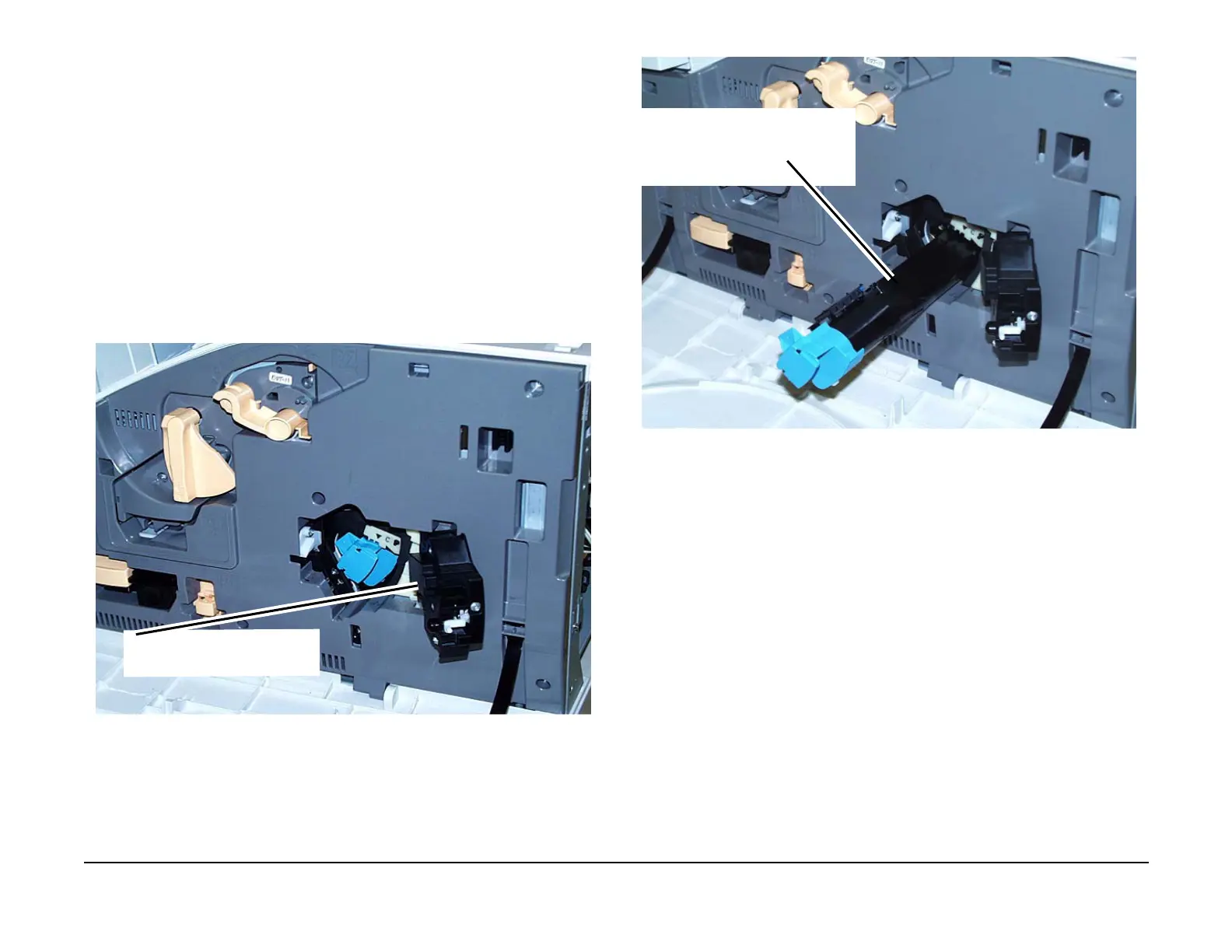January 2007
4-26
WorkCentre 7132
REP 4.1.2
Reversion 4.0
Repairs/Adjustments
REP 4.1.2 Toner Cartridge
Parts List on PL 5.2
Removal
CAUTION
FAX Models
Check the Job Status button to ensure that there are no jobs in progress.
Check that “Ready to Copy” is displayed on the Control Panel display.
1. With the machine in Ready to Copy mode, press the Machine Status button.
2. On the Machine Status Screen select the Supplies tab.
3. Select on the UI screen, the color toner cartridge to be removed.
4. Select Replace Cartridge on the screen.
NOTE: This will rotate the Toner/Developer Rotary to the color Toner Cartridge selected.
5. Open the Front Door.
6. Open the Toner/Developer Access Door by releasing the latch. (Figure 1)
Figure 1 Opening the Access Door
7. Remove the Toner Cartridge. (Figure 2)
Figure 2 Removing the Toner Cartridge
Replacement
1. After replacing the Toner Cartridge, close the Toner/Developer Access Door.
2. Close the Front Door.
NOTE: The control logic will detect the Toner Cartridge and return to the Supplies menu.
1
Open the Toner/Developer Access
Door by releasing the latch
1
Pull the Toner Cartridge
from the machine
