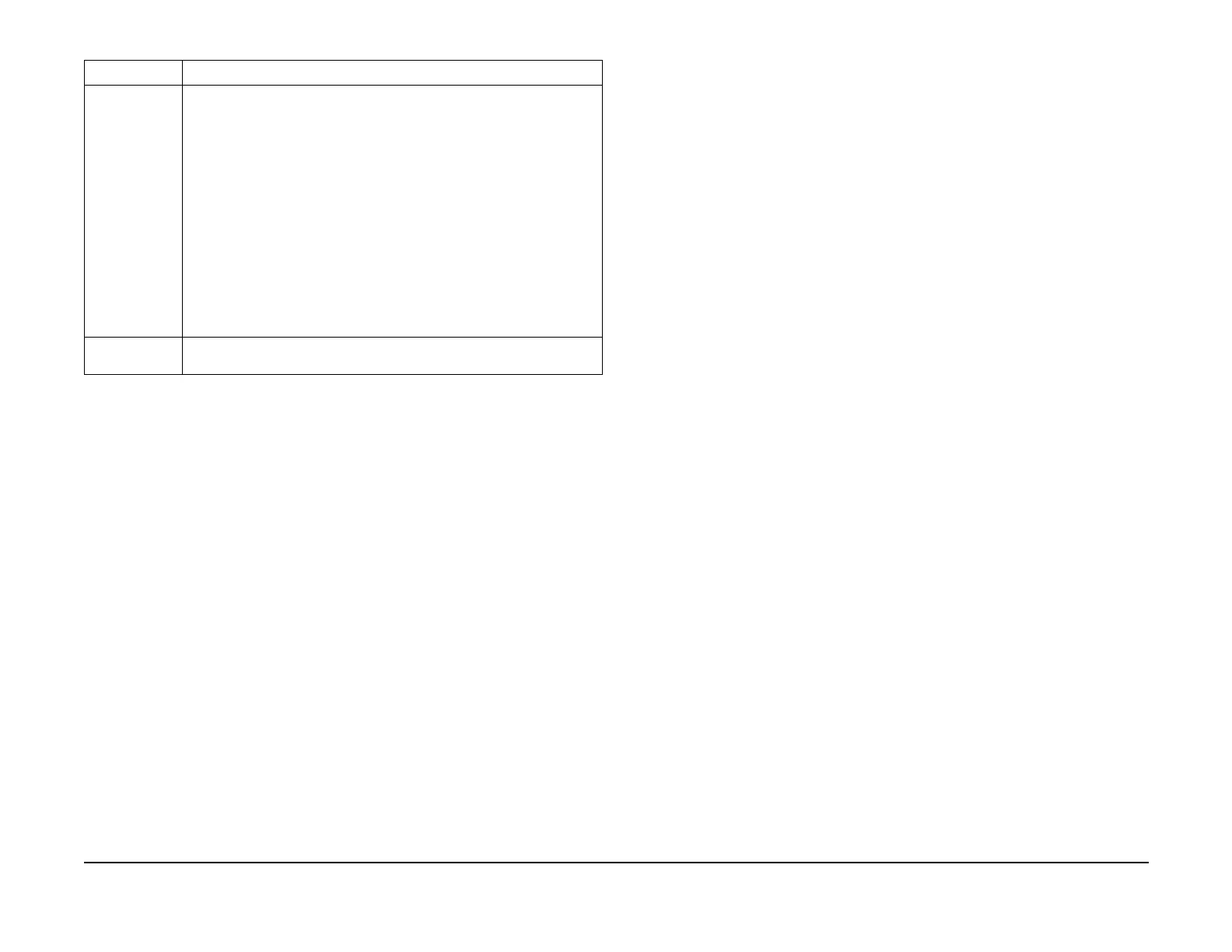January 2007
6-177
WorkCentre 7132
Initialize NVM, Component Control
General procedures information
Reversion 4.0
Component Control
Purpose
The purpose of the Component Control is to display the logic state of input signals and to ener-
gize output components.
NOTE: Refer to Table 1, Table 3, Table 5 for a list of all Input Components listed by Chain/Link
ID number. Refer to Table 2, Table 4, Table 6 for a list of all Output Components listed by
Chain/Link ID number.
Procedure
1. Enter UI Diagnostic Mode.
2. Select Maintenance/Diagnostics.
3. Select IO Check.
4. Select Component Control.
5. Input Enter number, then select Chain Link.
• In case of INPUT Component:
Indicates current status in Status column.
Count up (+1) when switching. (High to Low, Low to High)
• In case of OUTPUT Component:
Activates component
6. Press Stop button after confirming.
SYS-System The following NVM locations will be initialized:
• Chain - Link 700 - 071, 075, 076, 078, 080 through 088, 127, 128, 368,
389, 390, 396, 398, 410 through 412
• Chain - Link 780 - 072, 073, 141, 145
• Chain - Link 790 - 003
• Chain - Link 800 - 018
• Chain - Link 810 - 130
• Chain - Link 820 - 003, 024, 026, 038 through 047, 052 through 054,
060 through 119, 121
• Chain - Link 823 - 042 through 047
• Chain - Link 830 - 081, 090
• Chain - Link 850 - 001 through 004, 007, 009 through 012, 015
through 018
• Chain - Link 870 - 010 through 045
SYS-User All user settable NVM locations in the following chains will be reset:
• Chain - Link 700 - 071, 075, 076, 078, 080 through 088, 368, 389, 390
Table 1 NVM Initialization
Name Description
