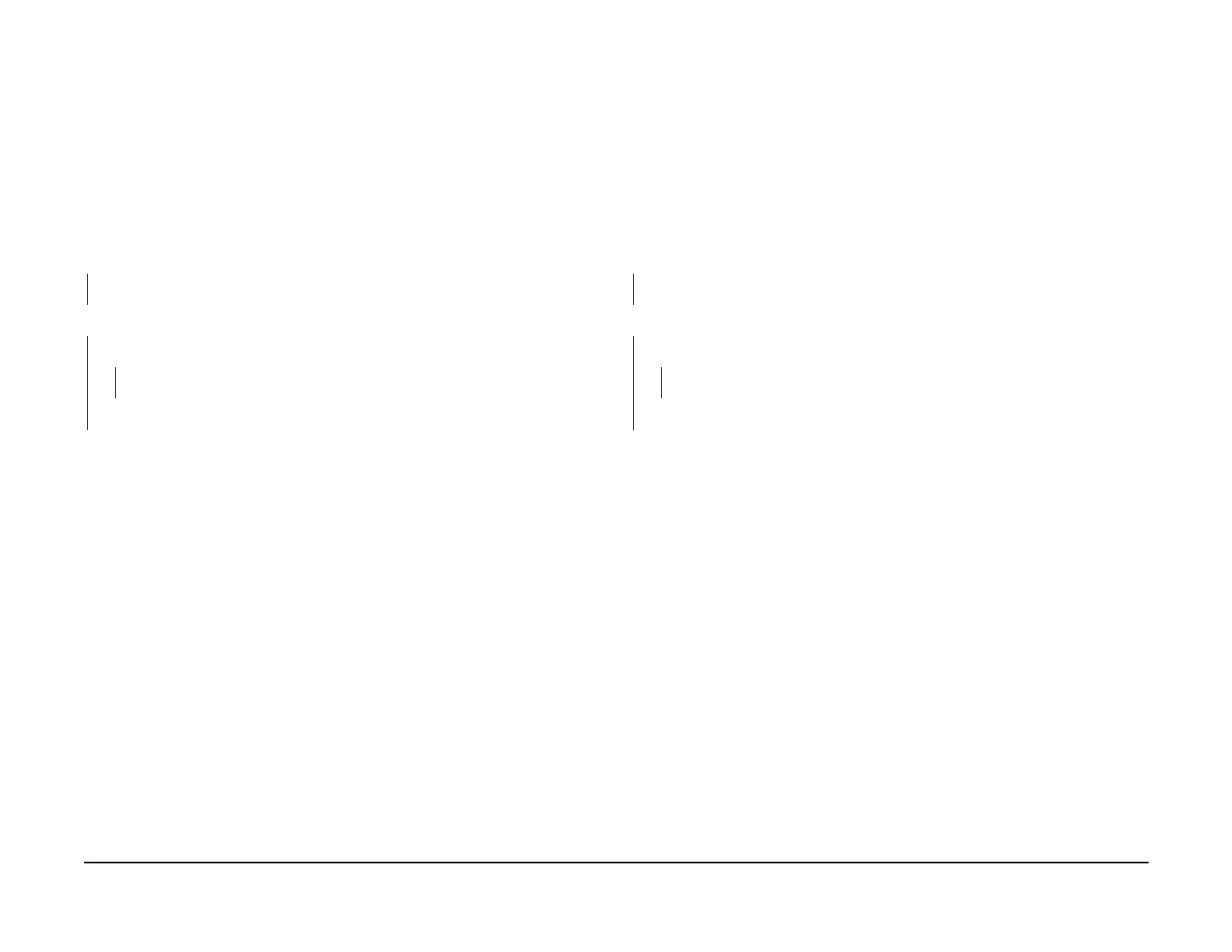January 2007
2-329
WorkCentre 7132
024-923, 024-924
Status-indicator-raps
Revision
024-923 Y Toner Empty
Y Toner Cartridge is Empty.
Initial Actions
Check the following:
• Replace the Y Toner Cartridge if empty (PL 5.2)
• Ensure that the Y Toner Cartridge is inserted properly
• For Y Toner spills in the machine
Procedure
Check for Image Quality Defects. An Image Quality Defect is present.
YN
Run ProCon On (ADJ 9.1.10) and follow the Corrective Actions.
The Defect is Low Image Density or Uneven Density.
YN
The Defect is Background.
YN
Run ProCon On (ADJ 9.1.10) and follow the Corrective Actions.
Go to IQ6 and troubleshoot IOT Background.
Go to IQ3 and troubleshoot Low Image Density or Uneven Density.
024-924 M Toner Empty
M Toner Cartridge is Empty.
Initial Actions
Check the following:
• Replace the M Toner Cartridge if empty (PL 5.2)
• Ensure that the M Toner Cartridge is inserted properly
• For M Toner spills in the machine
Procedure
Check for Image Quality Defects. An Image Quality Defect is present.
YN
Run ProCon On (ADJ 9.1.10) and follow the Corrective Actions.
The Defect is Low Image Density or Uneven Density.
YN
The Defect is Background.
YN
Run ProCon On (ADJ 9.1.10) and follow the Corrective Actions.
Go to IQ6 and troubleshoot IOT Background.
Go to IQ3 and troubleshoot Low Image Density or Uneven Density.
