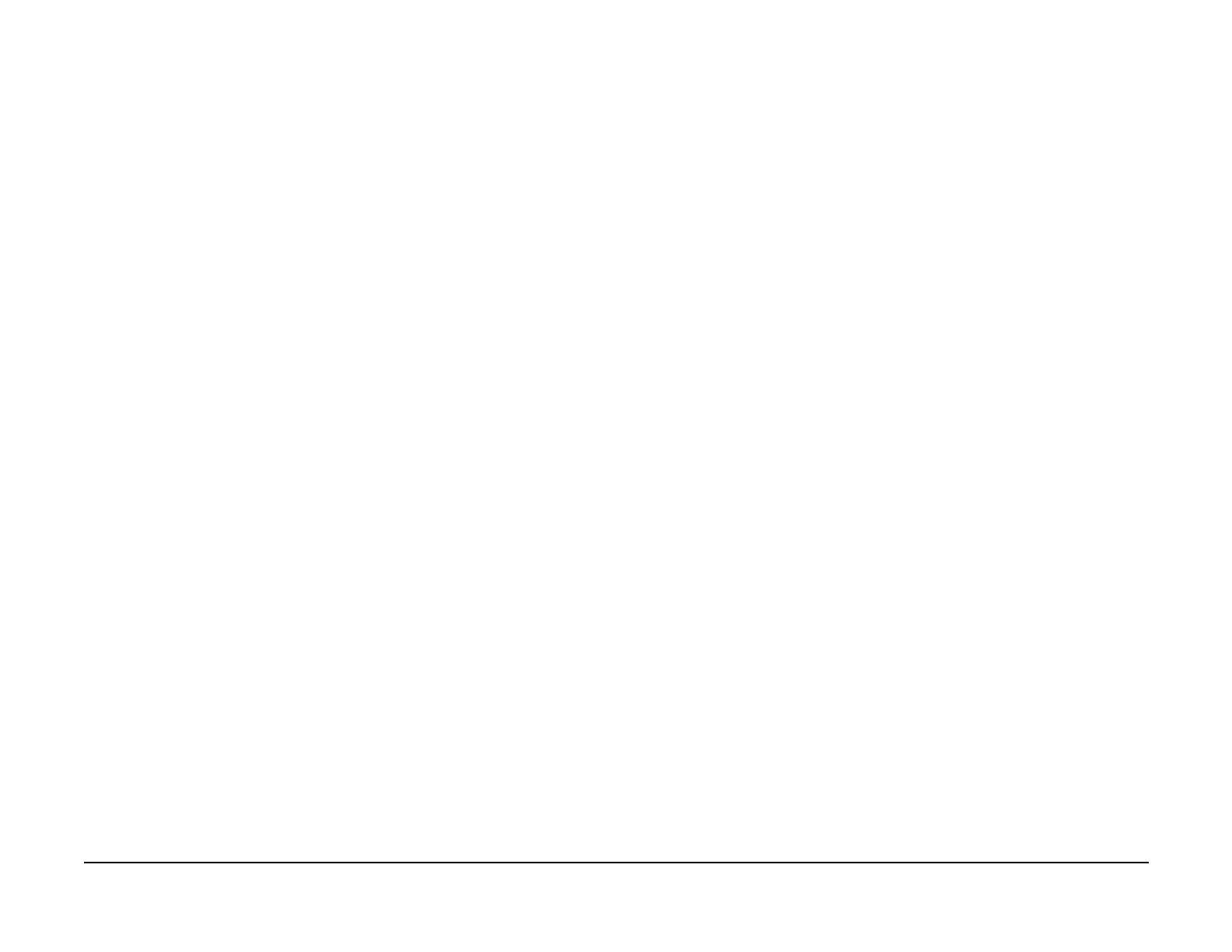January 2007
4-243
WorkCentre 7132
ADJ 9.1.6, ADJ 9.1.7
Repairs/Adjustments
Reversion 4.0
ADJ 9.1.6 TRC Adjustment
Purpose
CAUTION
Perform this adjustment only to correct a strong customer complaint. Altering the set points will
affect both Print and Copy modes. Also, there is quite a bit of overlap among the low, medium,
and high densities. For these reasons, it is recommended that this procedure not be used
unless absolutely necessary. High density problems should be first investigated in IOT.
To adjust image quality (TRC) to meet the user’s preference, by increasing or decreasing the
center value of gradation correction for each (YMCK) color, in low density, medium density, and
high density ranges.
Adjustment
1. Enter UI Diagnostic Mode.
2. Under the Max Setup, select TRC Adjustment.
3. Select the TRC Adjust.
4. Select the first color toner to be adjusted.
NOTE: Adjusting the Low Density setting might cause background. It is best to leave the Low
Density setting at “0”.
NOTE: Using a large number like 30 to 50 will make very noticeable differences in toner den-
sity.
NOTE: Adjusting all the colors, YMC and K, will also make very noticeable changes.
5. Adjust the medium and high density. Center value is “0”, the range is from -128 to 127.
6. Press the Start button to save the setting and then select the next color toner to be
adjusted.
7. Adjust the medium and high density.
8. Press the Start button to save each setting.
9. Exit the Diagnostic Mode and place the Standard Test Pattern (82E13120) on the platen
glass.
10. Make 2 prints or copies; the changes are not implemented until the 2nd print is made.
11. Repeat steps 4 through 6 until the customer is satisfied with the image quality.
ADJ 9.1.7 Color-To-Color Registration
Purpose
This procedure is used to adjust the color-to-color registration, or Offset Displacement in the
feed direction, by changing the NVM settings.
