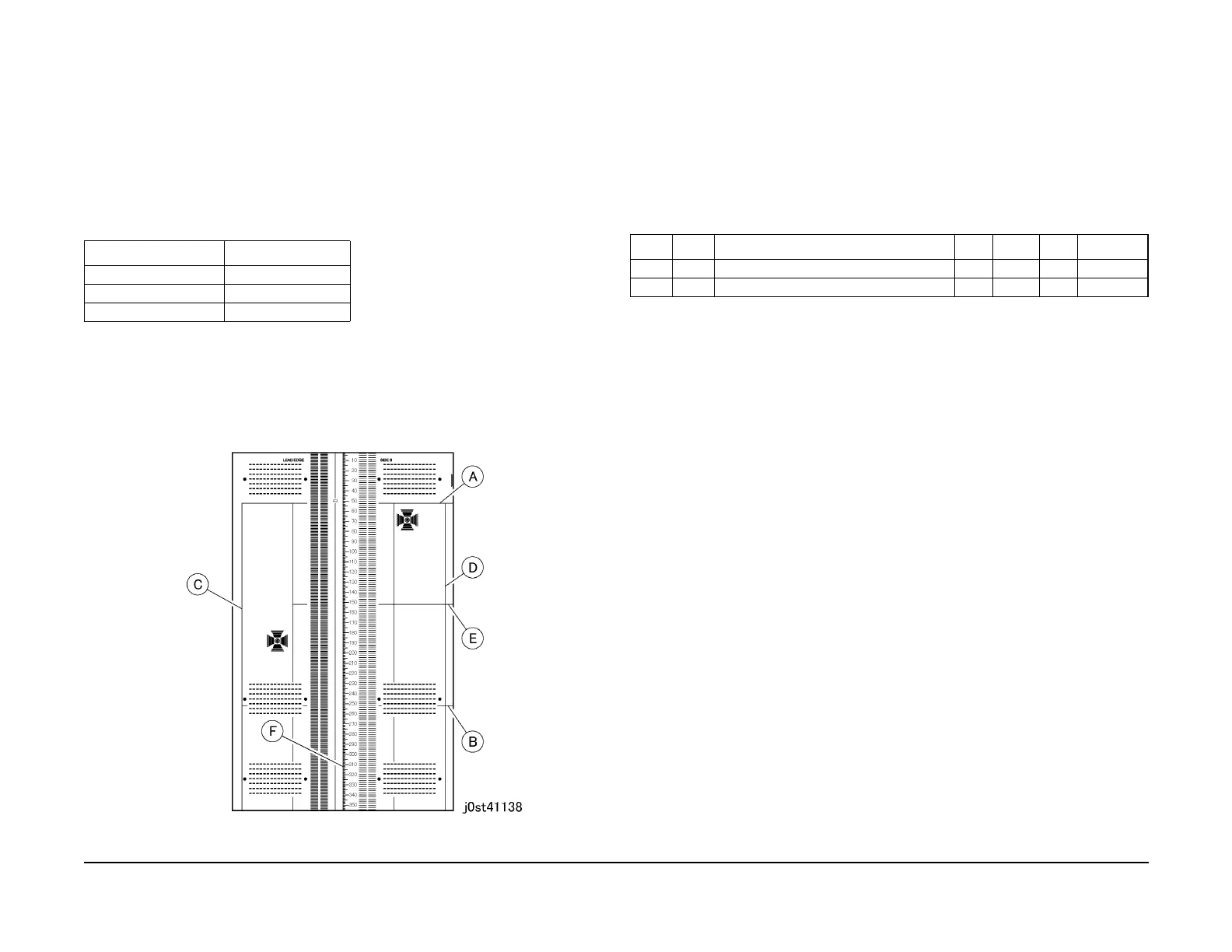January 2007
4-259
WorkCentre 7132
ADJ 11.2.1
Repairs/Adjustments
Reversion 4.0
ADJ 11.2.1 Reduce/Enlarge Adjustment
Purpose
To obtain the proper Reduce/Enlarge ratio for Copy in the Lead Edge to Trail Edge direction
and the Front to Rear direction.
Check
1. Use Side B of the Standard Test Pattern (82P521 or 82P524).
The tolerance for each Reduce/Enlarge setting in the Lead Edge to Trail Edge direction
and the Front to Rear direction are listed in the following table.
Refer to Figure 1 for the areas to be measured. For 65% and 101%, use areas A and B
for reduction/enlargement in the Lead Edge to Trail Edge direction, and areas C and D for
enlargement in the Front to Rear direction. For 154%, use areas A and E for enlargement
in the Lead Edge to Trail Edge direction, and areas C and F for enlargement in the Front
to Rear direction. (Figure 1)
Figure 1 Enlargement areas to be measured
Adjustment
1. Enter UI Diagnostic Mode.
2. Select NVM Read/Write.
3. Adjust the distance between the reference points in the copy using the following NVM so
that it is the same as the distance between the same points in the Test Chart.
If the measured value in the copy is shorter than the measured value in the Test Chart:
Set a larger value.
If the measured value in the copy is longer than the measured value in the Test Chart: Set
a smaller value.
Table 1
Reduce/Enlarge (%) Measurement
65 130 2mm
101 202 2mm
154 154 1.5mm
Table 2 NVM List
Chain Link Name Min. Initial Max Increment
715 051 Platen SS Reduce/Enlarge Adjustment 44 50 56 0.1%
715 702 Platen FS Reduce/Enlarge Adjustment 0 50 100 0.1%
