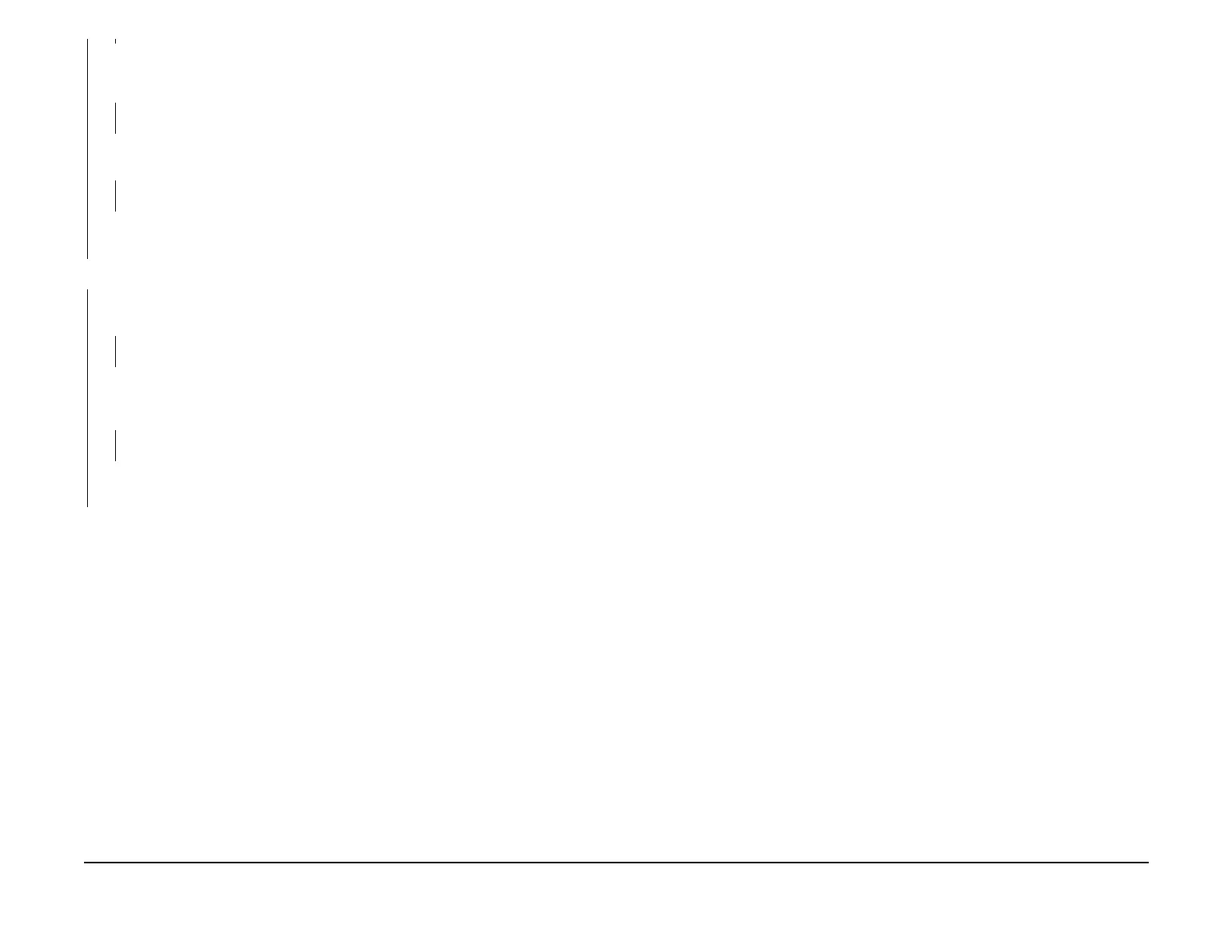January 2007
2-72
WorkCentre 7132
005-139, 005-141
Revision
Status-indicator-raps
Check the wire between J765 and J755 for an open circuit or a short circuit (BSD 5.5 Flag
2).
The wire between J765 and J755 is conducting without an open circuit or a short
circuit.
YN
Repair the open circuit or short circuit.
Measure the voltage between the DADF PWB P755-1 (+) and GND (-), and between
P755-6 (+) and GND (-) (BSD 5.5 Flag 2).
The voltage is approx. +24VDC.
YN
Replace the DADF PWB (PL 16.3).
Replace the DADF Registration Motor (PL 16.9) If the problem persists, replace the
DADF PWB (PL 16.3).
Execute Component Control [005-072]. The Exit Nip Release Solenoid can be heard.
YN
Check the connections of P/J766 and P/J756. P/J766 and P/J756 are connected cor-
rectly.
YN
Connect P/J766 and P/J756.
Check the wire between P756 and J766 for an open circuit or a short circuit (BSD 5.6 Flag
2).
The wire between P756 and J766 is conducting without an open circuit or a
short circuit.
YN
Repair the open circuit or short circuit.
Replace the Exit Nip Release Solenoid (PL 16.4) If the problem persists, replace the
DADF PWB (PL 16.3).
Replace the DADF PWB (PL 16.3).
005-141 CVT Feed Sensor Off Jam
BSD-ON:5.4
Pre-regi Sensor turns Off before Feed Sensor turns Off.
Procedure
If the problem occurs frequently, check if Multi-feed or Shingling feed/Slip at feed occurs.
1. Check each Roll surface has contamination/foreign substance attached.
2. Check each Roll surface has foreign substance attached.
3. Check Torque Limiter works normally.
4. Check each Motor works normally.
5. Check each Roll feed force is within normal range
6. Check the connectors and wires for damage.
If all above are OK, replace Feed Sensor,(PL 16.9). If the problem continues, replace the
Nudger Motor (PL 16.5). If the problem persists, replace the DADF PWB (PL 16.3).
A B
