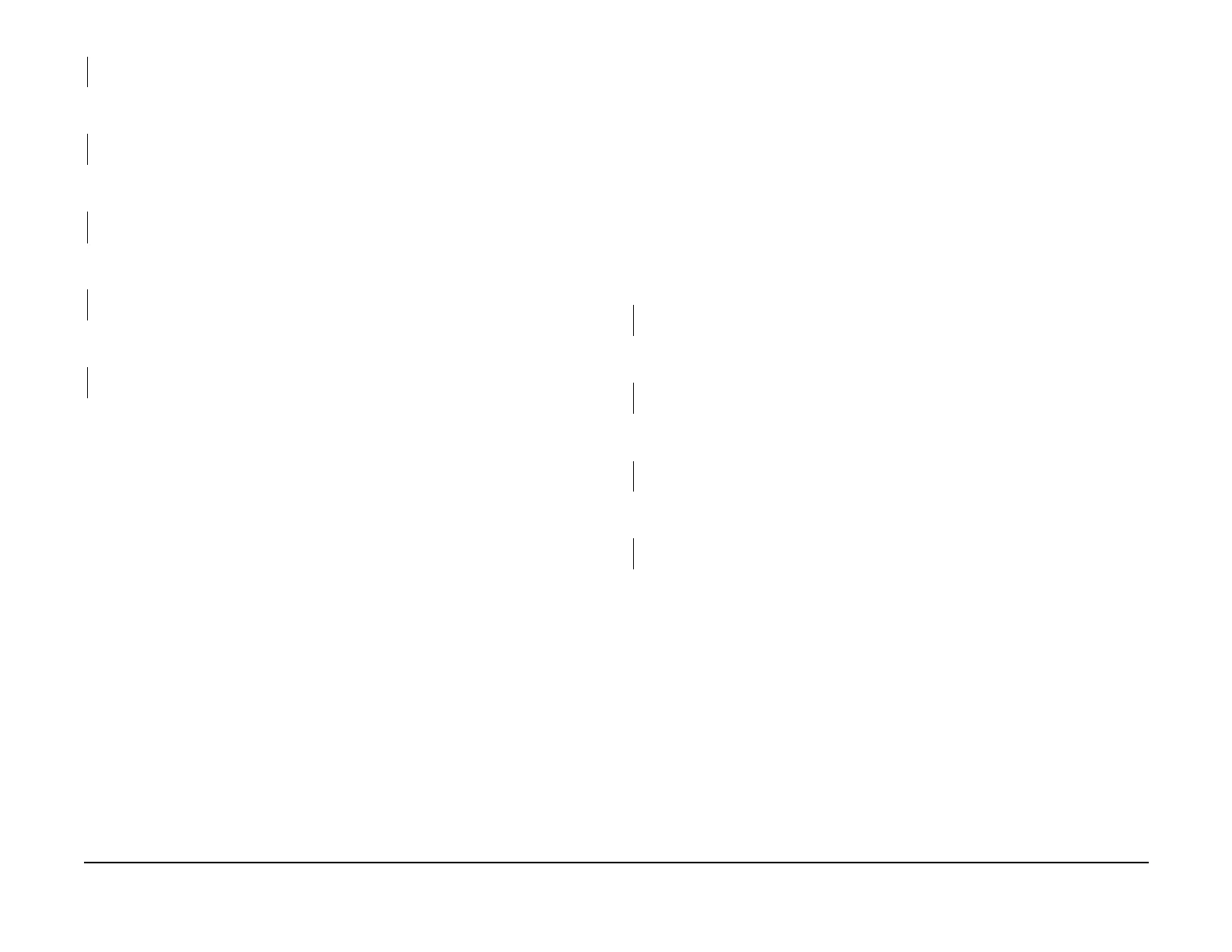January 2007
2-116
WorkCentre 7132
010-319, 010-320
Revision
Status-indicator-raps
YN
Replace the Fuser Unit (PL 7.1).
Check the resistance of the Rear Thermistor between P615-12 and P615-11 (BSD 10.2 Flag 3/
Flag 2).
The resistance is 3k ohms or higher.
YN
Replace the Fuser Unit (PL 7.1).
Check the wire between J422 and J615 for an open circuit or a short circuit (BSD 10.2 Flag 3/
Flag 2).
The wire between J422 and J615 conducts with less than a few ohms.
YN
Repair the open circuit or short circuit.
Check the wire between J5 and J615 for an open circuit or a short circuit (BSD 10.2 Flag 1).
The wire between J5 and J615 conducts with less than a few ohms.
YN
Repair the open circuit or short circuit.
Check the wire between J409 and J513 for an open circuit or a short circuit (BSD 10.2 Flag 4).
The wire between J422 and J615 conducts with less than a few ohms.
YN
Repair the open circuit or short circuit.
Replace the Fuser Unit (PL 7.1). If the problem persists, replace the Power Unit (PL 11.1). If
the problem persists, replace the MCU PWB (PL 11.1).
010-320 Heat Roll Over Temperature RAP
BSD-ON:10.2
• The Control (Center) Thermistor detected a temperature higher than the specified value.
• The Rear Thermistor detected a temperature higher than the specified value.
Initial Actions
Power Off/On
Procedure
NOTE: Ensure that NVM location 744-004 is set to zero (0). If the problem continues, replace
the Fuser Unit (PL 7.1)
Check the resistance of the Control (Center) Thermistor between P615-5 and P615-9 (BSD
10.2 Flag 3/Flag 2).
The resistance is 3k Ohms or higher.
YN
Replace the Fuser Unit (PL 7.1).
Check the resistance of the Rear Thermistor between P615-11 and P615-12 (BSD 10.2 Flag 3/
Flag 2).
The resistance is 3k ohms or higher.
YN
Replace the Fuser Unit (PL 7.1).
Check the wire between J422 and J615 for a short circuit (BSD 10.2 Flag 3/Flag 2). The wire
between J422 and J615 conducts with less than a few ohms.
YN
Repair the open circuit or short circuit.
Check the wire between J422 and J615 for an open circuit or a short circuit (BSD 10.2 Flag
3Flag 2).
The wire between J409 and J513 conducts with less than a few ohms.
YN
Repair the open circuit or short circuit.
Replace the Fuser Unit (PL 7.1). If the problem persists, replace the Power Unit (PL 11.1). If
the problem persists, replace the MCU PWB (PL 11.1).
