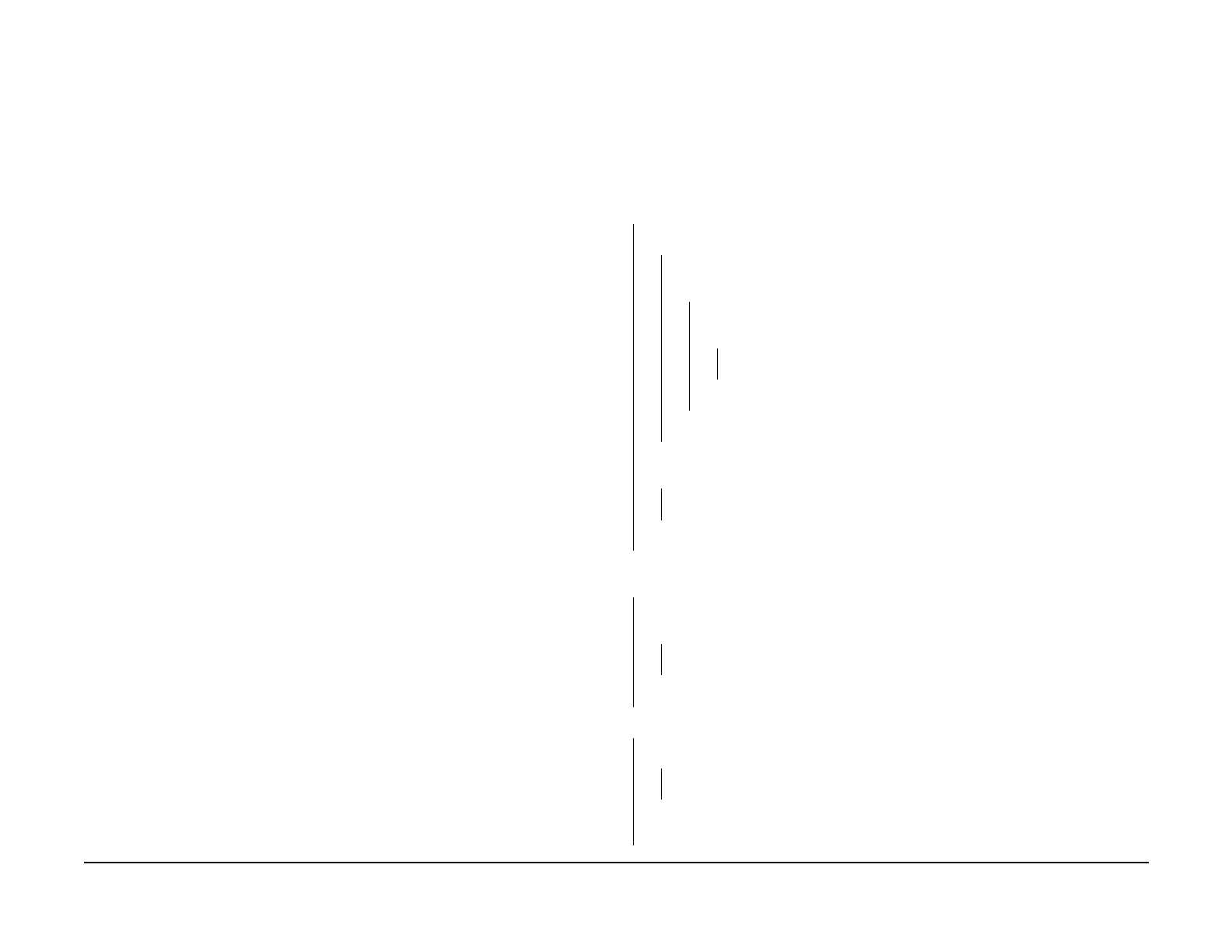January 2007
3-16
WorkCentre 7132
IQ17, IQ21
Reversion 4.0
Image Quality
IQ17 Missing Colors RAP
One or more of the primary (YMCK) colors is missing from the image.
Procedure
Go to the IQ21 Developer Bias RAP to check the developer bias circuit.
If the circuits are OK, ROS for damage or contamination. Clean, repair or replace as required
(PL 3.1).
Check the Developer Drive Assembly and Clutch Assembly for damage, slippage, and/or bind-
ing, replace as required (PL 1.1).
Check the gears of the Developer Housings for damage, slippage, and/or binding, replace as
required (PL 5.2).
IQ21 Developer Bias/1st BTR RAP
BSD-ON:9.5
Procedure
WARNING
HIGH VOLTAGE!
Exercise caution when performing the voltage checks in this procedure.
There should be approximately -520 to -580 VDC (+/- 10%) present. Check the Developer Bias
VDC on the front of the machine.
The voltages are within range.
YN
+24 VDC is measured between pins 17, 16 and pin 15, 14, 9 of J500 on the HVPS.
YN
+24 VDC is measured between pins 1,2 and pin 3, 4, 9 of J406 on the MCU
PWB.
YN
Go the BSD 1.2 DC Power Distribution and check the wiring between the MCU
PWB and the Power Unit.
The wiring is OK.
YN
Repair or replace as required.
Replace the MCU PWB (PL 11.1).
Check the wires between P/J406 and P/J500 for an open circuit.
Check for Developer Bias VDC on the red wire at the front of the machine. The Bias
voltage is present.
YN
Check the red wire for an open circuit, if the wire is OK, replace the HVPS (PL 11.1).
Replace the Drum Cartridge (PL 5.1).
Check for +24VDC between P/J500-16, 17(+) and 14, 15(-) on the HVPS. +24VDC is mea-
sured.
YN
Go to BSD 9.5. Check for +24VDC between P/J406-1, 2 (+) and 3, 4(-) on the MCU
PWB.
+24VDC is measured.
YN
Go to BSD 1.3 and check the interlock circuit for an open.
Check the connectors and wiring between P/J406 and P/J500 for an open circuit.
Check the 1st BTR Monitor Voltage on the HVPS between P/J500-13(+) and GND. The volt-
age is OK.
YN
Check the 1st BTR Monitor Voltage between P/J406-5(+) and GND. The voltage is OK.
YN
Replace the MCU PWB (PL 11.1).
Check the connectors and wiring between P/J406 and P/J500 for an open circuit.
A
