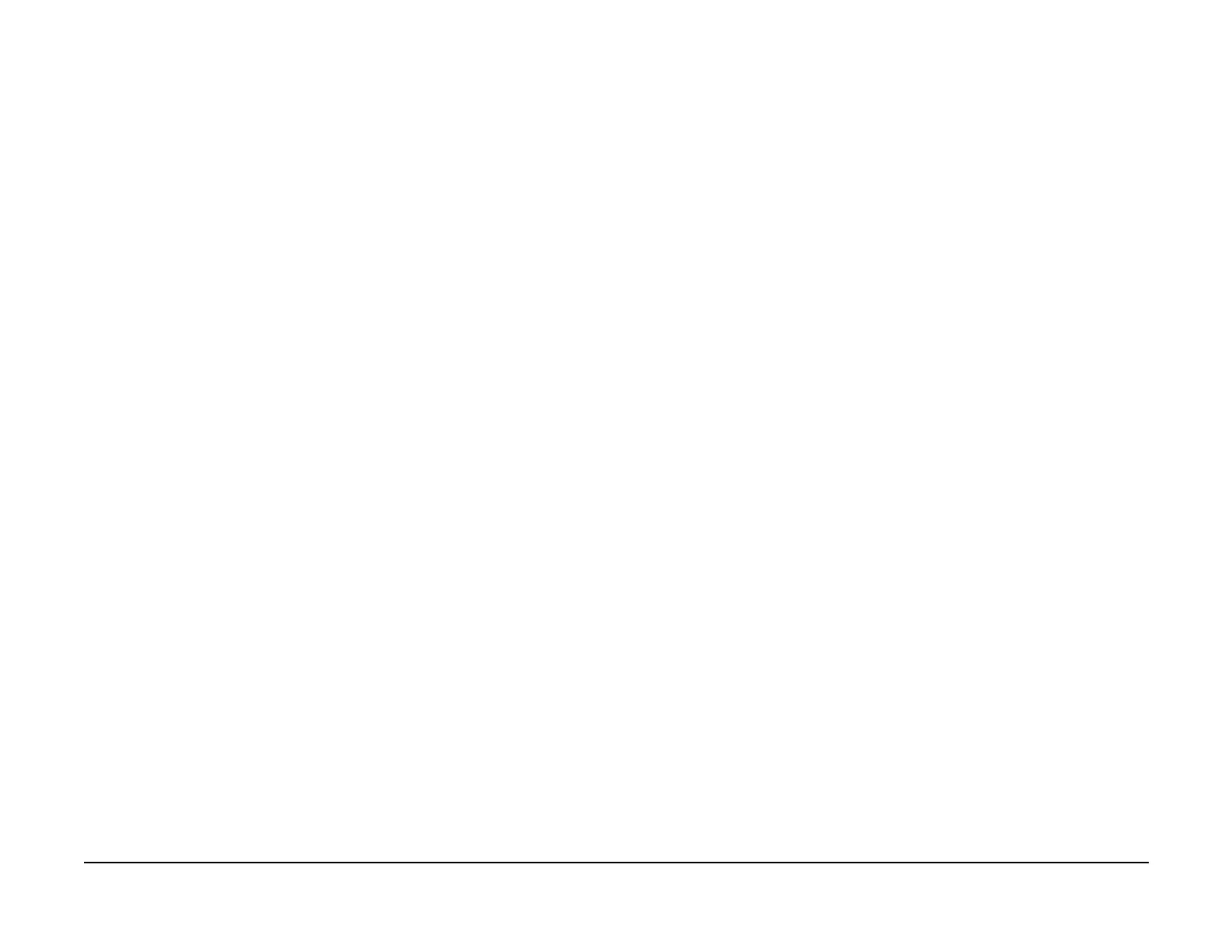January 2007
6-199
WorkCentre 7132
FAX Output Separation
General procedures information
Reversion 4.0
FAX Output Separation
This procedure provides a method for customer to easily identify FAX output.
Procedure
If colored paper is available, load colored paper in Tray 1 SEF.
NOTE: FAX and FAX reports are printed on SEF by default.
To prevent the machine from feeding Short Edge Paper (Color), when copying Short Edge
Documents (on Platen Glass or DADF) set the Tray 1 Paper Attributes as’Custom1’ and Paper
Type Priority as’ Second’.
Customer can perform following steps if system admin is accessible with code (five one’s)
11111, or code is available.
1. Press the Log In / Out Button on the Control Panel and enter (five one’s) 11111 using the
number keypad and select Confirm.
2. Select System Settings.
3. Select System Settings again.
4. Select Common Settings.
5. Select Paper Tray Attributes.
6. Select Paper Type Priority.
7. Select Custom Paper 1.
8. Select Change Setting and select Second.
9. Select Save.
10. Select Close.
11. Select Paper Type.
12. Select 1. Tray 1 and select Change Settings.
13. Select Custom 1.
14. Select Save.
15. Select Close.
16. Select Close again.
17. Select Close again.
18. Select Close again.
19. Select Exit. Power off and on if the setting is not active.
