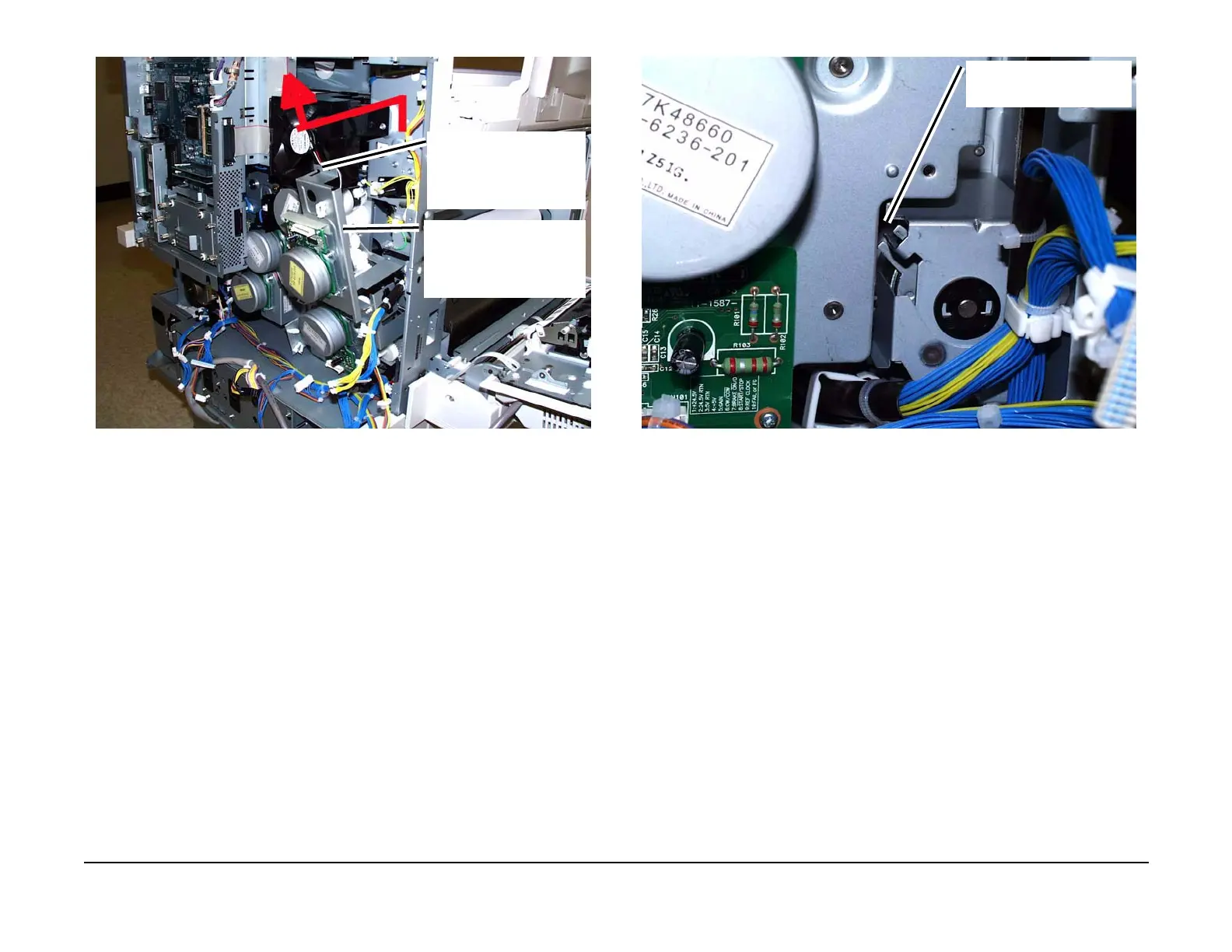January 2007
4-9
WorkCentre 7132
REP 1.1.1
Repairs/Adjustments
Reversion 4.0
Figure 13 Removing the Main Drive Assembly
Replacement
1. To install, carry out the removal steps in reverse order.
2. During installation of the Clutch Bracket, ensure that the bracket finger engages the
Clutch dog. (Figure 14)
Figure 14 Installing the Clutch Bracket
1
With the Clutch moved
aside, lift the Main Drive
Assembly upward.
2
Tilt the top of the Main Drive
Assembly forward and lift the
Assembly from the machine
Ensure that the Bracket finger
engages the Clutch dog.
