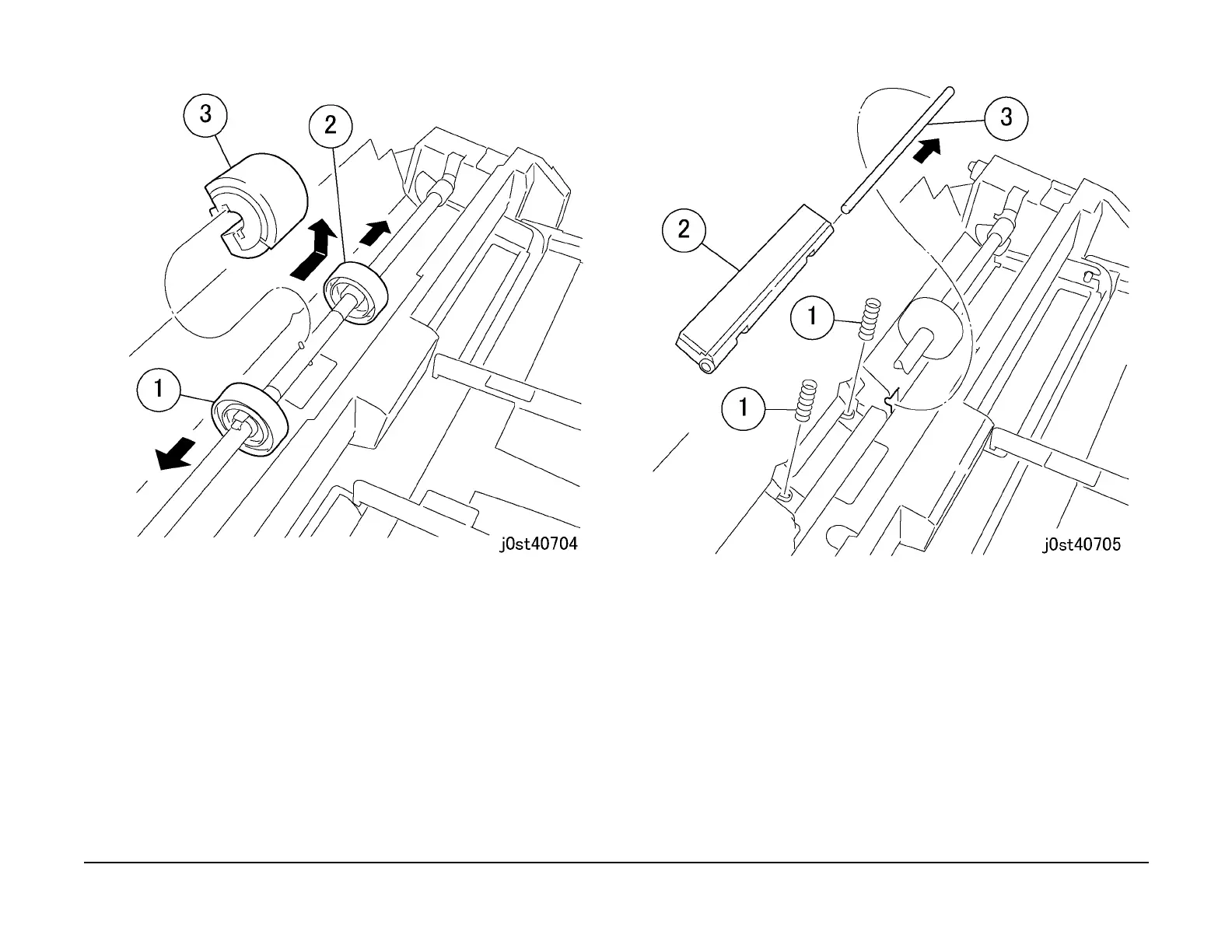January 2007
4-58
WorkCentre 7132
REP 7.2.1
Reversion 4.0
Repairs/Adjustments
Figure 2 Removing the MSI Feed Roll
4. Remove the MSI Retard Pad. (Figure 3)
1. Remove the springs (2).
2. Remove the MSI Retard Pad.
3. Pull out the shaft.
Figure 3 Removing the MSI Retard Pad
Replacement
1. To install, carry out the removal steps in reverse order.
