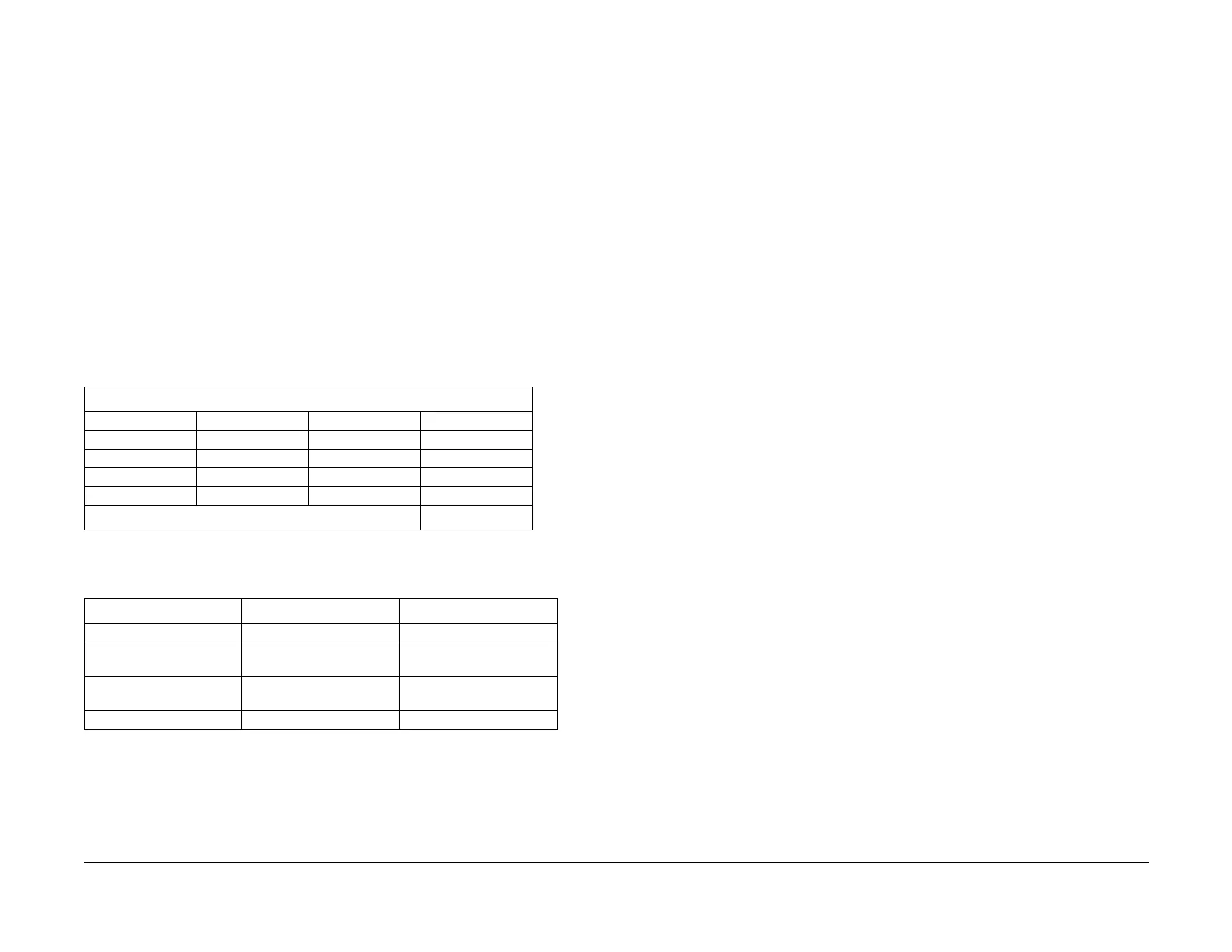January 2007
4-248
WorkCentre 7132
ADJ 9.1.8
Reversion 4.0
Repairs/Adjustments
NOTE: The white reference strip under the registration guide on the underside of the
platen glass.
c. Clean the Exposure Lamp with a clean cloth and Film Remover.
d. Clean the Lens with Lens and Mirror Cleaner and lint free cloth.
13. If necessary, troubleshoot the Exposure Lamp, Lamp Ballast PWB, or IIT PWB.
CCD Calibration
Adjustment
1. Enter the UI Diagnostic Mode.
2. Enter Max Setup, IIT Calibration, CCD Calibration.
3. Place the Standard Test Pattern 82E13120 on the Document Glass with the lead edge to
the left.
NOTE: If the Standard Test Pattern 82E13120 is not used, the Result for Pcon and Scan
will be NG.
4. Reflection values for YMCK vs. RGB should be as follows:
a. Values for “X” in Table 2 should be between 200 and 250.
b. The higher the number, the less reflectance. K is always higher than C, M or Y.
5. The b* Measurement should be within 10 bits (+/-) of the b* Target.
6. If values for “X” in Table 2 are less than 200 or b* target Results Table 3 is NG, perform
the following checks or troubleshoot.
• Make sure test pattern 82E13120 is being used and that the test pattern is clean and
free of defects.
• Make sure the test pattern is position with the L.E. toward the left of the Platen Glass
and registered.
• Clean both sides of the Document Glass, Document Cover, White Reference Strip,
Reflector, and Mirrors.
• Clean the Lens with Lens and Mirror Cleaner and lint free cloth.
• Clean the Exposure Lamp with a clean cloth and Film Remover.
• Troubleshoot the Exposure Lamp, Lamp Ballast PWB and IIT PWB.
• Replace the Lens Pan Assembly if necessary.
NOTE: Do not select Optical Axis Calibration unless the Lens Pan Assembly is
replaced.
Table 2 Values for “X” 200 to 250
Reflection Ratio
R G B
Y X
M X
C X
K X X X
Result OK
Table 3 b* Calibration Coefficient Check
PCON SCAN
b* coefficient 3 3
b* Patch Value
(measurement)
226 214
b* Normal Value
(target)
225 223
Result OK OK
