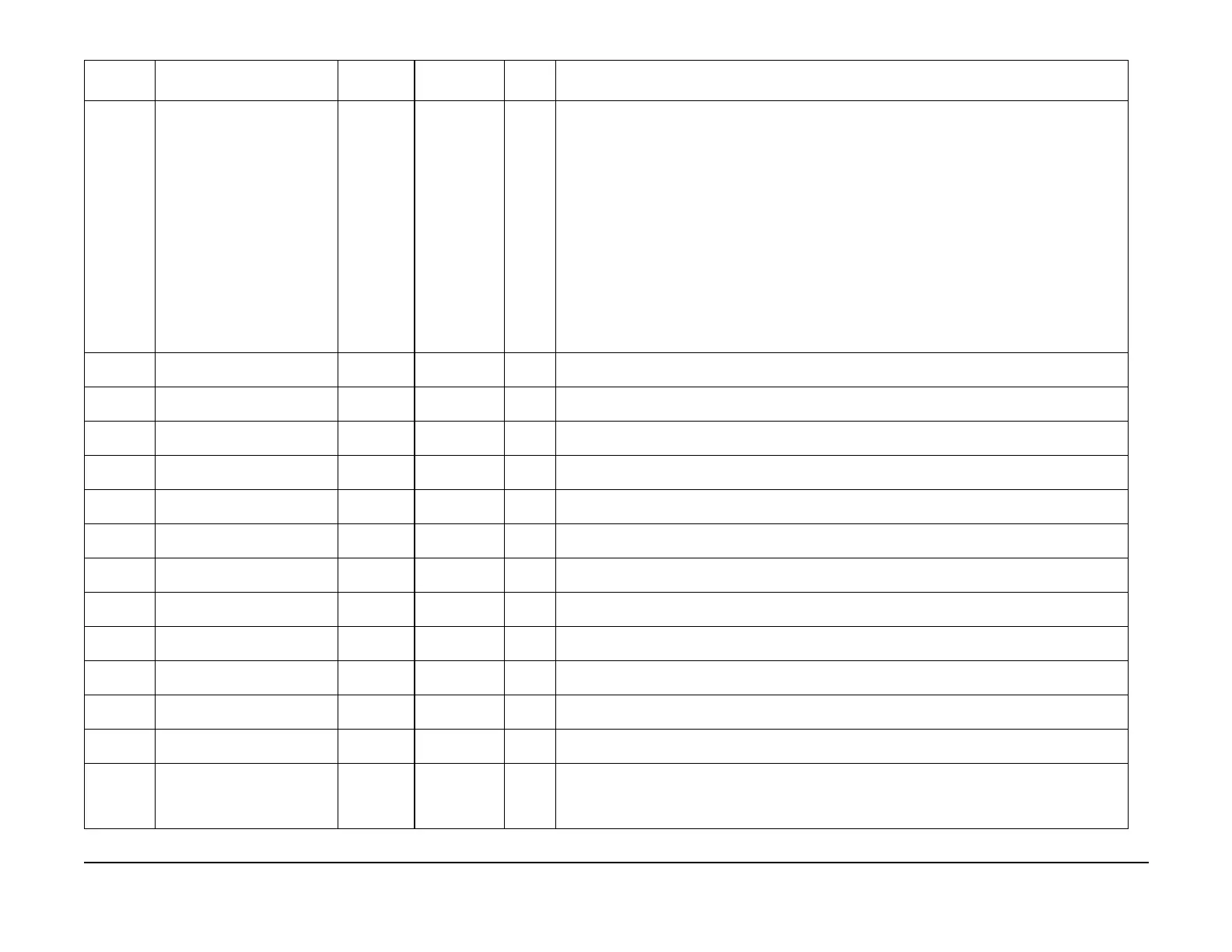January 2007
6-133
WorkCentre 7132
Controller & Fax NVM List
General procedures information
Reversion 4.0
790-422 Basic Copy Favorite Function
Settings (L1-1)
0~255 26: Image Shift Read/
Write
Refer to the UI Dialog Specifications for the setting range as the contents of this column varies accord-
ing to the product or launch. 0: Not Set, 1: Color Mode, 2: Image Quality Presets, 3: Image Quality of
Originals, 4: Copy Density/Contrast (Color machine), 5: Copy Density (Open), 6: Sharpness/Saturation
(Color machine), 7: Sharpness (BW machine), 8: Background Color Suppression, 9: Color Balance, 10:
Color Shift, 21: 2 Sided Selection, 22: Bound Document, 23: Book Duplex, 24: Document Size Input, 25:
Edge Erase, 26: Image Shift, 27: Auto Image Rotation, 28: Mirror Image/Negative/Positive Inversion,
29: Document Setting Direction, 30: Mixed Size Originals, 41: Collate, 42: Booklet Creation, 43: Covers,
44: Transparency Separators, 45: Multiple Up, 46: Poster, 47: Repeat Image, 48: Chapter Division /
Separators Insertion / Tab Paper Copy, 49: Annotation, 50: Duplication Management, 51: Face Up
Specification, 52: Fold, 61: Build Job, 62: Image Composition (Simple Composition Copy), 63: Extract/
Delete, 65:Tab stock copy, 66:Luster, 67:Sample Copy, 68:Large amount of copy, 101: 2 Sided Selec
-
tion (1 to 2 Sided (Head to Head)), 102: 2 Sided Selection (2 to 2 Sided (Head to Head)), 103: Mixed
Size Originals (Direct Specification), 104: Image Shift (Center), 105: Collate (Collate), 106: Collate (Sta
-
ple (Left Single)), 107: Collate (Staple (Left Double)), 108: Multiple Up (2 Up (Right to Left)), 109: Multi-
ple Up (2 Up (Left to Right / Top to Bottom)), 110: Face Up Specification (Reverse Output Specification),
111: Fold (Z-Fold), 112: Sample Copy, 113: High Capacity Originals, 114: Double Copy, 115: Smaller
790-423 Basic Copy Favorite Function
Settings (L1-2)
0~255 25: Edge
Erase
Read/
Write
ditto
790-424 Basic Copy Favorite Function
Settings (L1-3)
0~255 5: Copy Den-
sity (Open)
Read/
Write
ditto
790-425 Basic Copy Favorite Function
Settings (L2-1)
0~255 26: Image Shift Read/
Write
ditto
790-426 Basic Copy Favorite Function
Settings (L2-2)
0~255 3: Image Qual-
ity of Originals
Read/
Write
ditto
790-427 Basic Copy Favorite Function
Settings (L2-3)
0~255 5: Copy Den-
sity (Open)
Read/
Write
ditto
790-428 Basic Copy Favorite Function
Settings (L2-4)
0~255 0: No features Read/
Write
ditto
790-429 Basic Copy Favorite Function
Settings (L2-5)
0~255 0: No features Read/
Write
ditto
790-430 Basic Copy Favorite Function
Settings (L2-6)
0~255 0: No features Read/
Write
ditto
790-431 Basic Copy Favorite Function
Settings (L2-7)
0~255 0: No Set Read/
Write
ditto
790-432 Basic Scan Favorite Function
Number
0~1 0: Not Custom-
ized
Read/
Write
0: Not Customized, 1: Customized L1
790-433 Basic Scan Favorite Function
Settings (L1-1)
0~255 0: No Set Read/
Write
0: Not Set, 1: 2 Sided Scan, 2: Scan Resolution, 3: Scan Density, 4: Scan Ratio
790-434 Basic Scan Favorite Function
Settings (L1-2)
0~255 0: No Set Read/
Write
0: Not Set, 1: 2 Sided Scan, 2: Scan Resolution, 3: Scan Density, 4: Scan Ratio
790-435 Current Display Language 1~32 1: Japanese Read/
Write
1: Japanese, 2: English, 3: French, 4: German, 5: Italian, 6: Spanish, 7: Portuguese, 8: Russian, 9: Chi-
nese, 10: Korean, 11: Thai, 12: Vietnamese, 13: Chinese (Taiwan), 14: Dutch, 15: Danish, 16: Swedish,
17: Finnish, 18: Norwegian, 19: Portuguese (Brazil), 20: Bulgarian, 21: Polish, 22: Hungarian, 23:
Romanian, 24: Czech, 25: Greek, 26: Turkish, 27: Arabic, 28: Persian, 29: Hebrew
Table 8 UI
Chain-Link NVM Name
Setup
Range Initial Value
Read/
Write Description
